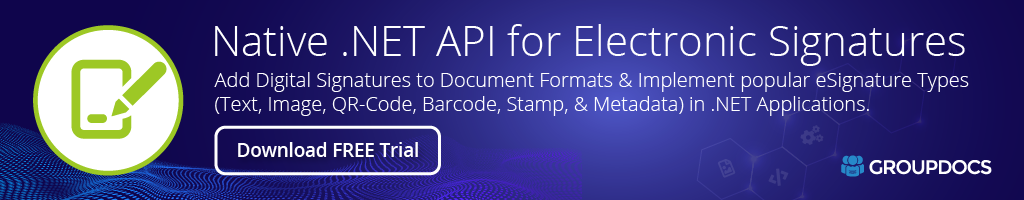GroupDocs.Signature
24.9.0
See the version list below for details.
dotnet add package GroupDocs.Signature --version 24.9.0
NuGet\Install-Package GroupDocs.Signature -Version 24.9.0
<PackageReference Include="GroupDocs.Signature" Version="24.9.0" />
paket add GroupDocs.Signature --version 24.9.0
#r "nuget: GroupDocs.Signature, 24.9.0"
// Install GroupDocs.Signature as a Cake Addin #addin nuget:?package=GroupDocs.Signature&version=24.9.0 // Install GroupDocs.Signature as a Cake Tool #tool nuget:?package=GroupDocs.Signature&version=24.9.0
.NET API for Document Signature

Product Page | Docs | Demo | API Reference | Examples | Blog | Releases | Free Support | Temporary License
This on-premise .NET API lets your app end-users sign the electronic documents from a wide range of file formats. Supports several types of e-signing methods.
Document Signature Processing Features
- Create and add signatures to documents of various file formats.
- Specify visual attributes of signatures, such as color, font, margins, etc.
- Search and fetch a list of signatures from a document.
- Determine if the document contains signatures meeting specified criteria.
- Extract basic information about the document.
- Generate image representation of document pages for preview.
- Distinguish created signatures from the actual document.
- Put encrypted text into the QR-code signature or embed custom data objects.
Signature Supported Formats
The following section lists the supported file formats for the barcode, image, QR-code, stamp, and text signature types:
Microsoft Word: DOC, DOCM, DOCX, DOT, DOTM, DOTX
Microsoft Excel: XLSX, XLS, XLSB, XLSM, XLTX, XLTM
Microsoft PowerPoint: PPTX, PPTM, PPT, PPSX, PPSM, PPS, POTX, POTM
OpenOffice: ODT, OTT, ODS, OTS, ODP, OTP
Image: BMP, DJVU, GIF, JPG, JPEG, PNG, SVG, TIF, TIFF, WEBP
CorelDraw: CDR, CMX
Photoshop: PSD
Metafile: WMF
Portable: PDF
Digital Signature Supported Formats
Microsoft Word: DOC, DOCM, DOCX, DOT, DOTM, DOTX
Microsoft Excel: XLSX, XLS, XLSB, XLSM, XLTX, XLTM
OpenOffice: ODS, OTS
Portable: PDF
FormField Signature Supported Formats
Microsoft Word: DOC, DOCM, DOCX, DOT, DOTM, DOTX
Microsoft Excel: XLSX, XLS, XLSB, XLSM, XLTX, XLTM
OpenOffice: ODS, OTS, ODP
Portable: PDF
Metadata Signature Supported Formats
Microsoft Word: DOC, DOCM, DOCX, DOT, DOTM, DOTX
Microsoft Excel: XLSX, XLS, XLSB, XLSM, XLTX, XLTM
Microsoft PowerPoint: PPTX, PPTM, PPT, PPSX, PPSM, PPS, POTX, POTM
OpenOffice: ODT, OTT, ODS, OTS, ODP, OTP
Image: JPG, JPEG, PNG, SVG, TIF, TIFF
Photoshop: PSD
Portable: PDF
Supported Signature Types
- Text stamps
- Text labels
- Text as an image signature
- Image signature
- Digital signature
- Barcode signature
- QR-code signature
- Metadata signature
- Form-field signature
Platform Independence
GroupDocs.Signature for .NET does not require any external software or third-party tool to be installed. GroupDocs.Signature for .NET supports any 32-bit or 64-bit operating system where .NET or Mono framework is installed. The other details are as follows:
Microsoft Windows: Microsoft Windows Desktop (x86, x64) (XP & up), Microsoft Windows Server (x86, x64) (2000 & up), Windows Azure
Mac OS: Mac OS X
Linux: Linux (Ubuntu, OpenSUSE, CentOS and others)
Development Environments: Microsoft Visual Studio (2010 & up), Xamarin.Android, Xamarin.IOS, Xamarin.Mac, MonoDevelop 2.4 and later.
Supported Frameworks: GroupDocs.Conversion for .NET supports .NET and Mono frameworks.
Get Started
Are you ready to give GroupDocs.Signature for .NET a try? Simply execute Install-Package GroupDocs.Signature from Package Manager Console in Visual Studio to fetch & reference GroupDocs.Signature assembly in your project. If you already have GroupDocs.Signature for .Net and want to upgrade it, please execute Update-Package GroupDocs.Signature to get the latest version.
Please check the GitHub Repository for other common usage scenarios.
Sign a PDF File and Save it in DOCX Format using C# Code
using (Signature signature = new Signature("sample.pdf"))
{
// create QRCode option with predefined QRCode text
QRCodeSignOptions signOptions = new QRCodeSignOptions("JohnSmith")
{
EncodeType = QRCodeTypes.QR,
Left = 100,
Top = 100
};
PdfSaveOptions pdfSaveOptions = new PdfSaveOptions()
{
FileFormat = PdfSaveFileFormat.DocX,
OverwriteExistingFiles = true
};
// sign document to file
signature.Sign("SignedPdf.docx", signOptions, pdfSaveOptions);
}
Use C# to Search and Delete Signatures from a DOCX File
// initialize Signature instance
using (Signature signature = new Signature("signed.docx"))
{
BarcodeSearchOptions options = new BarcodeSearchOptions();
List<BarcodeSignature> signatures = signature.Search<BarcodeSignature>(options);
List<BaseSignature> signaturesToDelete = new List<BaseSignature>();
// collect signatures to delete
foreach (BarcodeSignature temp in signatures)
{
if (temp.Text.Contains("John"))
{
signaturesToDelete.Add(temp);
}
}
// delete signatures
DeleteResult deleteResult = signature.Delete(signaturesToDelete);
if (deleteResult.Succeeded.Count == signaturesToDelete.Count)
{
Console.WriteLine("All signatures were successfully deleted!");
}
else
{
Console.WriteLine($"Successfully deleted signatures : {deleteResult.Succeeded.Count}");
Console.WriteLine($"Not deleted signatures : {deleteResult.Failed.Count}");
}
Console.WriteLine("List of deleted signatures:");
foreach (BaseSignature temp in deleteResult.Succeeded)
{
Console.WriteLine($"Signature# Id:{temp.SignatureId}, Location: {temp.Left}x{temp.Top}. Size: {temp.Width}x{temp.Height}");
}
}
Product Page | Docs | Demo | API Reference | Examples | Blog | Releases | Free Support | Temporary License
| Product | Versions Compatible and additional computed target framework versions. |
|---|---|
| .NET | net5.0 was computed. net5.0-windows was computed. net6.0 is compatible. net6.0-android was computed. net6.0-ios was computed. net6.0-maccatalyst was computed. net6.0-macos was computed. net6.0-tvos was computed. net6.0-windows was computed. net7.0 was computed. net7.0-android was computed. net7.0-ios was computed. net7.0-maccatalyst was computed. net7.0-macos was computed. net7.0-tvos was computed. net7.0-windows was computed. net8.0 was computed. net8.0-android was computed. net8.0-browser was computed. net8.0-ios was computed. net8.0-maccatalyst was computed. net8.0-macos was computed. net8.0-tvos was computed. net8.0-windows was computed. |
| .NET Core | netcoreapp3.0 was computed. netcoreapp3.1 was computed. |
| .NET Standard | netstandard2.1 is compatible. |
| .NET Framework | net462 is compatible. net463 was computed. net47 was computed. net471 was computed. net472 was computed. net48 was computed. net481 was computed. |
| MonoAndroid | monoandroid was computed. |
| MonoMac | monomac was computed. |
| MonoTouch | monotouch was computed. |
| Tizen | tizen60 was computed. |
| Xamarin.iOS | xamarinios was computed. |
| Xamarin.Mac | xamarinmac was computed. |
| Xamarin.TVOS | xamarintvos was computed. |
| Xamarin.WatchOS | xamarinwatchos was computed. |
-
.NETFramework 4.6.2
- Newtonsoft.Json (>= 13.0.2)
-
.NETStandard 2.1
- Aspose.Drawing.Common (>= 24.6.0)
- Microsoft.Extensions.DependencyModel (>= 2.0.4)
- Microsoft.Extensions.Logging.Abstractions (>= 7.0.0)
- Microsoft.Win32.Registry (>= 4.7.0)
- Newtonsoft.Json (>= 13.0.3)
- SkiaSharp (>= 2.88.8)
- System.Diagnostics.DiagnosticSource (>= 7.0.0)
- System.Diagnostics.PerformanceCounter (>= 4.5.0)
- System.Drawing.Common (>= 6.0.0)
- System.Net.Http.Json (>= 8.0.0)
- System.Reflection.Emit (>= 4.7.0)
- System.Reflection.Emit.ILGeneration (>= 4.7.0)
- System.Security.Cryptography.Pkcs (>= 7.0.0)
- System.Security.Cryptography.Xml (>= 7.0.0)
- System.Security.Permissions (>= 5.0.0)
- System.Text.Encoding.CodePages (>= 8.0.0)
- System.Text.Json (>= 8.0.3)
-
net6.0
- Aspose.Drawing.Common (>= 24.6.0)
- Microsoft.Extensions.DependencyModel (>= 6.0.0)
- Microsoft.Extensions.Logging.Abstractions (>= 7.0.0)
- Microsoft.Win32.Registry (>= 4.7.0)
- Newtonsoft.Json (>= 13.0.3)
- SkiaSharp (>= 2.88.8)
- System.Diagnostics.DiagnosticSource (>= 7.0.0)
- System.Diagnostics.PerformanceCounter (>= 6.0.1)
- System.Drawing.Common (>= 6.0.0)
- System.Reflection.Emit (>= 4.7.0)
- System.Reflection.Emit.ILGeneration (>= 4.7.0)
- System.Security.Cryptography.Pkcs (>= 7.0.0)
- System.Security.Cryptography.Xml (>= 7.0.0)
- System.Security.Permissions (>= 6.0.0)
- System.Text.Encoding.CodePages (>= 8.0.0)
NuGet packages
This package is not used by any NuGet packages.
GitHub repositories
This package is not used by any popular GitHub repositories.
| Version | Downloads | Last updated |
|---|---|---|
| 24.10.0 | 408 | 10/31/2024 |
| 24.9.0 | 831 | 9/20/2024 |
| 24.8.0 | 1,085 | 8/25/2024 |
| 24.7.0 | 471 | 8/1/2024 |
| 24.6.0 | 925 | 7/1/2024 |
| 24.5.0 | 781 | 6/1/2024 |
| 24.4.0 | 1,223 | 4/30/2024 |
| 24.3.0 | 1,031 | 4/2/2024 |
| 24.2.0 | 1,494 | 2/29/2024 |
| 24.1.0 | 802 | 2/1/2024 |
| 23.12.0 | 1,273 | 12/28/2023 |
| 23.11.0 | 1,836 | 11/29/2023 |
| 23.10.0 | 1,669 | 10/25/2023 |
| 23.9.0 | 1,536 | 9/27/2023 |
| 23.8.0 | 1,562 | 8/30/2023 |
| 23.7.0 | 1,449 | 7/28/2023 |
| 23.6.0 | 2,930 | 7/9/2023 |
| 23.5.0 | 6,175 | 5/31/2023 |
| 23.4.0 | 1,191 | 4/29/2023 |
| 23.3.0 | 1,287 | 3/30/2023 |
| 23.2.0 | 1,925 | 3/1/2023 |
| 23.1.0 | 1,883 | 1/31/2023 |
| 22.12.0 | 7,435 | 12/31/2022 |
| 22.11.0 | 2,531 | 12/1/2022 |
| 22.10.0 | 1,060 | 11/1/2022 |
| 22.9.0 | 1,168 | 10/2/2022 |
| 22.8.0 | 1,098 | 8/31/2022 |
| 22.7.0 | 1,266 | 7/31/2022 |
| 22.6.0 | 1,244 | 6/30/2022 |
| 22.4.0 | 9,537 | 4/6/2022 |
| 21.11.0 | 15,459 | 12/1/2021 |
| 21.9.0 | 14,396 | 9/30/2021 |
| 21.7.0 | 10,490 | 8/1/2021 |
| 21.6.0 | 6,193 | 6/29/2021 |
| 21.4.0 | 6,920 | 5/3/2021 |
| 21.3.0 | 6,236 | 3/31/2021 |
| 21.1.0 | 44,974 | 1/28/2021 |
| 20.11.0 | 35,419 | 11/30/2020 |
| 20.10.0 | 24,678 | 11/2/2020 |
| 20.9.0 | 22,404 | 9/30/2020 |
| 20.8.0 | 21,332 | 9/1/2020 |
| 20.7.0 | 21,740 | 8/2/2020 |
| 20.6.0 | 50,099 | 7/1/2020 |
| 20.5.0 | 35,668 | 5/31/2020 |
| 20.4.0 | 36,851 | 4/30/2020 |
| 20.3.0 | 21,588 | 3/31/2020 |
| 20.2.0 | 37,051 | 2/29/2020 |
| 20.1.0 | 22,166 | 2/3/2020 |
| 19.12.1 | 19,651 | 1/10/2020 |
| 19.12.0 | 20,441 | 12/30/2019 |
| 19.10.0 | 32,959 | 10/31/2019 |
| 19.9.0 | 796 | 9/30/2019 |
| 19.8.0 | 847 | 8/23/2019 |
| 19.6.0 | 1,299 | 6/27/2019 |
| 19.5.0 | 1,538 | 5/30/2019 |
| 19.4.0 | 830 | 4/30/2019 |
| 19.3.0 | 870 | 3/30/2019 |
| 18.7.1 | 1,240 | 8/1/2018 |
| 18.7.0 | 1,185 | 7/30/2018 |
| 18.6.0 | 1,294 | 6/20/2018 |
| 18.5.0 | 1,088 | 5/30/2018 |
| 18.3.0 | 1,290 | 3/21/2018 |
| 18.2.0 | 1,343 | 2/19/2018 |
| 18.1.1 | 1,291 | 1/22/2018 |
| 18.1.0 | 1,419 | 1/21/2018 |
| 17.12.0 | 1,289 | 12/7/2017 |
| 17.11.0 | 1,246 | 11/7/2017 |
| 17.10.0 | 1,198 | 10/3/2017 |