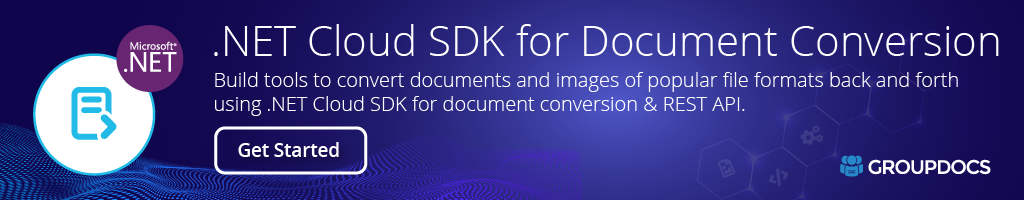GroupDocs.Conversion-Cloud
24.11.0
dotnet add package GroupDocs.Conversion-Cloud --version 24.11.0
NuGet\Install-Package GroupDocs.Conversion-Cloud -Version 24.11.0
<PackageReference Include="GroupDocs.Conversion-Cloud" Version="24.11.0" />
paket add GroupDocs.Conversion-Cloud --version 24.11.0
#r "nuget: GroupDocs.Conversion-Cloud, 24.11.0"
// Install GroupDocs.Conversion-Cloud as a Cake Addin #addin nuget:?package=GroupDocs.Conversion-Cloud&version=24.11.0 // Install GroupDocs.Conversion-Cloud as a Cake Tool #tool nuget:?package=GroupDocs.Conversion-Cloud&version=24.11.0
.NET Cloud REST API Effortless Document Conversion


GroupDocs.Conversion Cloud SDK for .NET offers a robust solution for seamless document conversion across 50+ file formats, including PDF, DOCX, XLSX, and PPTX, without the need for any third-party tools. Developers can easily integrate this API into their C# and ASP.NET applications to convert entire documents or specific pages, auto-detect source formats, apply watermarks, replace missing fonts, and manage file encryption. Additional features include batch conversion, custom conversion logic, multi-format output, and the ability to track conversion progress. This versatile API also supports advanced customization options for managing fonts, spreadsheet sheet selection, and even Optical Character Recognition (OCR) for image-based text extraction. GroupDocs.Conversion Cloud SDK ensures smooth integration into your cloud-based .NET apps, offering efficient, high-quality document handling.
Document Conversion
Convert Documents
Convert documents across a wide range of supported formats, including PDF, DOCX, XLSX, PPTX, and more.
Convert Specific Pages
Convert specific document pages or ranges as needed for precise document handling.
Auto-detect Document Format
Automatically detect the source document format during conversion without requiring the file extension.
Load Documents with Options
Load source documents with extended options, such as password protection, custom font handling, and sheet selection in spreadsheets.
Font Replacement
Replace missing fonts with provided alternatives during conversion to maintain document consistency.
Watermarking
Add custom text or image watermarks to any page in the document during the conversion process.
Page-by-Page Conversion
Convert documents page by page or specify custom page ranges for detailed output control.
Resolution and Quality Control
Customize the output document’s resolution and quality for images and text.
Password Protection
Add password protection to output documents when supported by the format.
Batch Conversion
Convert multiple documents in a single batch operation for efficiency.
Custom Conversion
Implement custom logic and specific parameters during conversion using advanced conversion options.
Multi-format Output
Convert a single document into multiple target formats simultaneously to suit different needs.
Conversion Tracking
Track the status of ongoing or completed conversions within your application, ensuring real-time updates.
Advanced Watermarking
Customize watermark attributes such as position, size, color, and transparency during conversion.
Language Translation
Integrate document conversion with language translation capabilities to process multilingual content.
Document Merge
Combine multiple documents into a single output file during the conversion process.
Document Information Extraction
Basic Document Information
Retrieve basic information like file type and page count from any document.
CAD Information
Extract CAD-specific information such as layers and layouts for architectural and design files.
Email Information
Extract folder structures and metadata from Outlook and other email files.
PDF Information
Access PDF-specific details, including printing restrictions and metadata.
Project Management Information
Retrieve project-specific data such as start and end dates from project management files.
Text Content Extraction
Extract raw or formatted text content from documents for easy reuse.
Image Extraction
Extract images embedded in documents or during conversion.
Metadata Extraction
Retrieve detailed metadata such as author, title, subject, and modification date from documents.
Table of Contents Extraction
Extract and convert the table of contents from supported document formats.
Field Data Extraction
Extract form field data, such as input fields from PDFs or form elements in HTML files.
OCR Support
Use Optical Character Recognition (OCR) to extract text from images or scanned documents for better accessibility.
API and SDK Features
Supported Formats Info
Obtain the complete list of formats supported by GroupDocs.Conversion for smooth integration.
Document Conversion Endpoint
Utilize core product endpoints for efficient document conversion tasks.
File Management Endpoints
Easily upload, download, copy, move, and delete files in cloud storage.
Folder Management Endpoints
Manage folders in cloud storage, including creating, copying, moving, and deleting.
Storage Information Endpoints
Retrieve cloud storage information, including usage and file details.
SDK Availability
Access SDKs for .NET, Java, PHP, Node.js, Python, and Ruby with complete working examples.
API Explorer
Test and interact with API endpoints using the built-in Swagger documentation.
Cross-Platform SDKs
Integrate across platforms with SDKs available for .NET, Java, PHP, Python, Ruby, and Node.js.
Custom Callbacks
Implement callbacks to monitor conversion status and progress in real-time.
Advanced API Customization
Configure API behavior for large file handling, timeouts, and retry mechanisms.
Localization Support
Enable document conversion with support for different languages and regional settings.
API Rate Limiting
Configure and manage API rate limits to ensure balanced usage across multiple applications.
Load Options
CAD Files Load Options
Set options for CAD files, including layout names, background color, and drawing type.
Spreadsheet Files Load Options
Configure default fonts, gridlines, specific ranges, and options to skip empty rows/columns.
CSV Files Load Options
Set custom separators, encoding, and automatic formula/numeric conversions.
Diagram Files Load Options
Set default fonts for diagrams during conversion.
Email Files Load Options
Preserve email metadata, display options, and folder structures during conversion.
OneNote Files Load Options
Handle fonts, sections, and password-protection for OneNote files.
PDF Files Load Options
Control password protection, annotation display, form field flattening, and embedded file handling.
Presentation Files Load Options
Manage hidden slides, password protection, and default fonts for presentations.
Text Files Load Options
Control numbering detection and formatting options for text documents.
Word Processing Files Load Options
Handle track changes, comments, and password protection in Word documents.
Web Files Load Options
Convert web documents with or without page numbering and embedded resources like CSS and images.
Vector Image Support
Convert vector image formats like SVG, WMF, and EMF while retaining scalability.
Multi-page TIFF Support
Convert specific pages of multi-page TIFF files, with custom page selection and order options.
Encoding Detection
Automatically detect text encoding in documents for accurate conversion.
HTML Load Options
Convert HTML files with control over embedded resources and linked media.
PDF Digital Signatures
Manage digital signatures in PDF documents to ensure authenticity and integrity during conversion.
Storage API Features
Check Storage Existence
Verify the availability of cloud storage for efficient file management.
Check File/Folder Existence
Ensure files and folders exist in cloud storage before processing.
Retrieve Storage Space Usage
Monitor storage quotas and usage to avoid reaching limits.
Retrieve File Versions
Get a list of stored file versions to manage version control effectively.
File Upload with Overwrite
Upload new files with options to overwrite existing versions when necessary.
Versioning Control
Manage file versions, including restoring previous versions and tracking changes.
File Metadata Retrieval
Access detailed file metadata, such as size, format, and creation date from storage.
Folder Synchronization
Sync local and cloud folders to ensure up-to-date file versions.
Storage Quota Management
Monitor and manage storage quotas with real-time alerts for usage thresholds.
Docker and Self-Hosting
Self-hosting in Docker
Deploy GroupDocs.Conversion using Docker with custom configurations and storage integration.
Google Cloud Storage Integration
Connect Google Cloud storage to your deployment for streamlined file management.
AWS S3 Cloud Storage Integration
Integrate AWS S3 cloud storage by configuring access credentials and region-specific settings.
Auto-scaling
Implement auto-scaling to handle fluctuating workloads effectively.
Persistent Storage
Use persistent storage volumes for Docker containers to ensure consistent data retention.
Container Health Monitoring
Set up health checks and auto-recovery for Docker containers running GroupDocs.Conversion.
Customized Docker Images
Build custom Docker images tailored to specific needs, including additional dependencies and performance optimizations.
Licensing and Authentication
Evaluation Mode
Convert the first two pages of documents with watermarks during the trial period.
Secure Authentication
Use ClientId and ClientSecret for secure API access to prevent unauthorized usage.
Custom Licensing Models
Implement per-user or per-usage licensing models for added flexibility.
Multi-tenant Authentication
Support multi-tenant authentication to allow secure access for multiple organizations.
Token Expiry Management
Manage token expiration and refresh JWT tokens for long-term API access.
Trial and Subscription Management
Automate transitions from trial to paid subscriptions with notifications and feature unlocks.
Supported Document Formats
- Text Formats: DOC, DOCX, TXT, RTF
- Spreadsheet Formats: XLS, XLSX, XLSB, XLSM, CSV, ODS, XLS2003
- Presentation Formats: PPT, PPTX, PPS, PPSX, ODP
- Image Formats: BMP, GIF, JPEG, JPG, PNG, TIF, TIFF, ICO
- Email Formats: MSG, EML, EMLX, MHT
- Web Formats: HTM, HTML
- PDF Format: PDF (includes password-protected PDFs)
- Diagram Formats: VSD, VSDX, VSS, VST, VDW, VSX, VTX
- Project Management Formats: MPP, MPT
- Other Formats: DWG, DXF, PSD, SVG, XPS
Quick Start
Get your API credentials
To use GroupDocs.Conversion Cloud, you'll need to sign up at GroupDocs.Cloud Dashboard and get your Client ID and Client Secret.
Initialize the API
Use the following code to start using the GroupDocs.Conversion Cloud SDK for .NET:
// Initialize the API instance
var configuration = new Configuration
{
ClientId = "YourClientId",
ClientSecret = "YourClientSecret"
};
var conversionApi = new ConversionApi(configuration);
Convert a document
Once initialized, use this basic example to convert a document:
// Set up conversion settings
var convertSettings = new ConvertSettings
{
FilePath = "input.docx",
Format = "pdf"
};
// Convert the document
var response = conversionApi.ConvertDocument(convertSettings);
// Save the converted file
File.WriteAllBytes("output.pdf", response.File);
With this quick start guide, you're all set to begin converting documents using GroupDocs.Conversion Cloud in your .NET applications. For more details, visit the documentation.
Convert Documents Between Various Formats Cloud API
This code allows developers to convert documents between various formats programmatically, eliminating manual conversions. It supports over 50 file formats, making it ideal for application developers requiring multi-format support.
// Initialize the API instance
var conversionApi = new ConversionApi(new Configuration { ClientId = "YourClientId", ClientSecret = "YourClientSecret" });
// Set up the conversion settings: source format, target format, etc.
var convertSettings = new ConvertSettings
{
// Specify input file path and desired output format
FilePath = "input.docx",
Format = "pdf" // Convert DOCX to PDF
// Optional: specify page range, font substitution, etc.
};
// Execute the conversion and retrieve the converted file
var response = conversionApi.ConvertDocument(convertSettings);
// Save the converted document to the specified location
File.WriteAllBytes("output.pdf", response.File);
Convert Specific Pages of a Document Cloud API
This example demonstrates how developers can convert only specific pages, saving processing time and reducing file sizes when only a part of the document is needed.
// Initialize the API instance with authentication credentials
var conversionApi = new ConversionApi(new Configuration { ClientId = "YourClientId", ClientSecret = "YourClientSecret" });
// Configure the settings to convert specific pages (e.g., pages 1 to 3)
var convertSettings = new ConvertSettings
{
FilePath = "input.pptx",
Format = "pdf", // Convert PPTX to PDF
// Specify the pages to convert (e.g., first 3 pages)
Pages = new List<int> { 1, 2, 3 }
};
// Execute the conversion
var response = conversionApi.ConvertDocument(convertSettings);
// Save the resulting file
File.WriteAllBytes("output_pages1-3.pdf", response.File);
Auto-detect Document Formats for Conversion
This snippet highlights the ability to convert documents even when the file extension is unknown, making it highly useful for handling user-uploaded files where formats may not be clearly defined.
// Initialize the Conversion API with credentials
var conversionApi = new ConversionApi(new Configuration { ClientId = "YourClientId", ClientSecret = "YourClientSecret" });
// Configure settings for auto-detecting format without file extension
var convertSettings = new ConvertSettings
{
FilePath = "input_file", // No file extension required
Format = "pdf" // Desired output format (e.g., PDF)
};
// Execute the conversion
var response = conversionApi.ConvertDocument(convertSettings);
// Save the converted file to the output path
File.WriteAllBytes("output.pdf", response.File);
Tags
Document Conversion API | .NET Cloud API | GroupDocs.Conversion Cloud | REST API | Document Conversion | Auto-detect Formats | Watermarking API | Multi-Format Output | Batch Document Conversion | PDF Conversion | Custom Conversion Options | Page-by-Page Conversion | Font Replacement | OCR Support | Metadata Extraction | Document Merge | Storage API | Document Information API | Document Load Options | Multi-Language Support | Cloud Storage Integration | SDKs for .NET, Java, Python | Secure API Access | Docker Support | Scalable Document Conversion | API Rate Limiting
| Product | Versions Compatible and additional computed target framework versions. |
|---|---|
| .NET | net5.0 was computed. net5.0-windows was computed. net6.0 was computed. net6.0-android was computed. net6.0-ios was computed. net6.0-maccatalyst was computed. net6.0-macos was computed. net6.0-tvos was computed. net6.0-windows was computed. net7.0 was computed. net7.0-android was computed. net7.0-ios was computed. net7.0-maccatalyst was computed. net7.0-macos was computed. net7.0-tvos was computed. net7.0-windows was computed. net8.0 was computed. net8.0-android was computed. net8.0-browser was computed. net8.0-ios was computed. net8.0-maccatalyst was computed. net8.0-macos was computed. net8.0-tvos was computed. net8.0-windows was computed. |
| .NET Core | netcoreapp2.0 was computed. netcoreapp2.1 was computed. netcoreapp2.2 was computed. netcoreapp3.0 was computed. netcoreapp3.1 was computed. |
| .NET Standard | netstandard2.0 is compatible. netstandard2.1 was computed. |
| .NET Framework | net20 is compatible. net35 was computed. net40 was computed. net403 was computed. net45 was computed. net451 was computed. net452 was computed. net46 was computed. net461 was computed. net462 was computed. net463 was computed. net47 was computed. net471 was computed. net472 was computed. net48 was computed. net481 was computed. |
| MonoAndroid | monoandroid was computed. |
| MonoMac | monomac was computed. |
| MonoTouch | monotouch was computed. |
| Tizen | tizen40 was computed. tizen60 was computed. |
| Xamarin.iOS | xamarinios was computed. |
| Xamarin.Mac | xamarinmac was computed. |
| Xamarin.TVOS | xamarintvos was computed. |
| Xamarin.WatchOS | xamarinwatchos was computed. |
-
.NETFramework 2.0
- Newtonsoft.Json (>= 9.0.1)
-
.NETStandard 2.0
- Newtonsoft.Json (>= 9.0.1)
- System.Diagnostics.TraceSource (>= 4.3.0)
- System.Net.Requests (>= 4.3.0)
NuGet packages
This package is not used by any NuGet packages.
GitHub repositories
This package is not used by any popular GitHub repositories.
| Version | Downloads | Last updated |
|---|---|---|
| 24.11.0 | 73 | 11/7/2024 |
| 24.8.0 | 142 | 8/1/2024 |
| 24.4.0 | 702 | 4/5/2024 |
| 24.3.0 | 133 | 3/28/2024 |
| 24.2.0 | 263 | 2/20/2024 |
| 24.1.0 | 199 | 1/18/2024 |
| 23.12.0 | 252 | 12/21/2023 |
| 23.10.0 | 271 | 10/16/2023 |
| 23.9.0 | 159 | 9/13/2023 |
| 23.8.0 | 184 | 8/23/2023 |
| 23.7.0 | 201 | 7/19/2023 |
| 23.6.0 | 187 | 6/9/2023 |
| 23.4.0 | 422 | 4/4/2023 |
| 23.2.2 | 350 | 2/22/2023 |
| 22.10.2 | 424 | 12/15/2022 |
| 22.10.1 | 288 | 12/13/2022 |
| 22.10.0 | 507 | 10/6/2022 |
| 22.3.0 | 695 | 3/17/2022 |
| 21.12.0 | 894 | 12/3/2021 |
| 21.10.0 | 392 | 10/8/2021 |
| 21.9.0 | 456 | 9/15/2021 |
| 21.4.1 | 744 | 4/14/2021 |
| 21.4.0 | 382 | 4/1/2021 |
| 20.11.0 | 754 | 11/12/2020 |
| 20.3.0 | 643 | 3/31/2020 |
| 20.2.0 | 573 | 2/12/2020 |
| 19.5.0 | 623 | 5/30/2019 |
| 19.4.0 | 601 | 4/4/2019 |
| 19.3.1 | 589 | 3/30/2019 |
| 19.3.0 | 634 | 3/7/2019 |
| 18.6.1 | 764 | 11/7/2018 |
| 18.6.0 | 863 | 7/10/2018 |
| 18.4.0 | 971 | 6/1/2018 |
| 18.3.0 | 962 | 4/26/2018 |
| 17.12.1 | 965 | 1/23/2018 |
| 17.12.0 | 1,067 | 1/22/2018 |