Yuandl.ThemeUI
2.0.2
dotnet add package Yuandl.ThemeUI --version 2.0.2
NuGet\Install-Package Yuandl.ThemeUI -Version 2.0.2
<PackageReference Include="Yuandl.ThemeUI" Version="2.0.2" />
paket add Yuandl.ThemeUI --version 2.0.2
#r "nuget: Yuandl.ThemeUI, 2.0.2"
// Install Yuandl.ThemeUI as a Cake Addin #addin nuget:?package=Yuandl.ThemeUI&version=2.0.2 // Install Yuandl.ThemeUI as a Cake Tool #tool nuget:?package=Yuandl.ThemeUI&version=2.0.2
!https://raw.githubusercontent.com/lixiaoliyubo/Yuandl.ThemeUI/refs/heads/master/build/logo.png](https://raw.githubusercontent.com/lixiaoliyubo/Yuandl.ThemeUI/refs/heads/master/build/logo.png)
欢迎使用 Yuandl.ThemeUI
请使用预览版 Nuget 包获取最新的
Github https://github.com/lixiaoliyubo/Yuandl.ThemeUI
码云 https://gitee.com/lixiaoliyubo/Yuandl.ThemeUI
Visual Studio 2022
📁 包含什么?
| Name | Framework | description |
|---|---|---|
| Yuandl.ThemeUI |    <br /> <br />    |
允许您在自己的应用程序中使用所有功能的库 |
| ConsoleApp1 |  |
测试 |
| Yuandl.ThemeUI.Demo |  |
简单的NET 8应用程序,带有导航功能。 |
| Yuandl.ThemeUI.Sample |  |
带有所有控件的应用程序。 |
🤝捐赠
如果您认为我们的开源软件对您有帮助,请扫描下面的二维码,给我们一杯咖啡.
| Alipay | WeChat pay |
|----|-----|
|  |
|  |
|
🚀 入门
Yuandl.ThemeUI 通过 NuGet 包管理器交付。您可以在此处找到这些软件包:https://www.nuget.org/packages/Yuandl.ThemeUI/
在 Package Manager 控制台中使用以下命令手动安装 Yuandl.ThemeUI:
Install-Package Yuandl.ThemeUI
首先,您的应用程序需要加载自定义样式,将节点添加到 App.xaml;
xmlns:ui="http://schemas.yuandl.cn/xamltheme/2024/xaml"
<Application.Resources>
<ResourceDictionary>
<ResourceDictionary.MergedDictionaries>
<ui:ThemesDictionary Theme="Light"/>
<ui:ControlsDictionary />
</ResourceDictionary.MergedDictionaries>
</ResourceDictionary>
</Application.Resources>
将节点添加到 MainWindow.cs;
public partial class MainWindow
{
public MainWindow()
{
InitializeComponent();
ApplicationThemeManager.Apply(this);
}
}
将节点添加到 MainWindow.xaml ;
<ui:FluentWindow
...
xmlns:ui="http://schemas.yuandl.cn/xamltheme/2024/xaml">
<StackPanel>
<ui:TitleBar Title="Yuandl ThemeUI"/>
<ui:Card Margin="8">
<ui:Button Content="Hello World" Icon="{ui:SymbolIcon Fluent24}" />
</ui:Card>
</StackPanel>
</ui:FluentWindow>
部分sample展示
全部控件 📷 截图
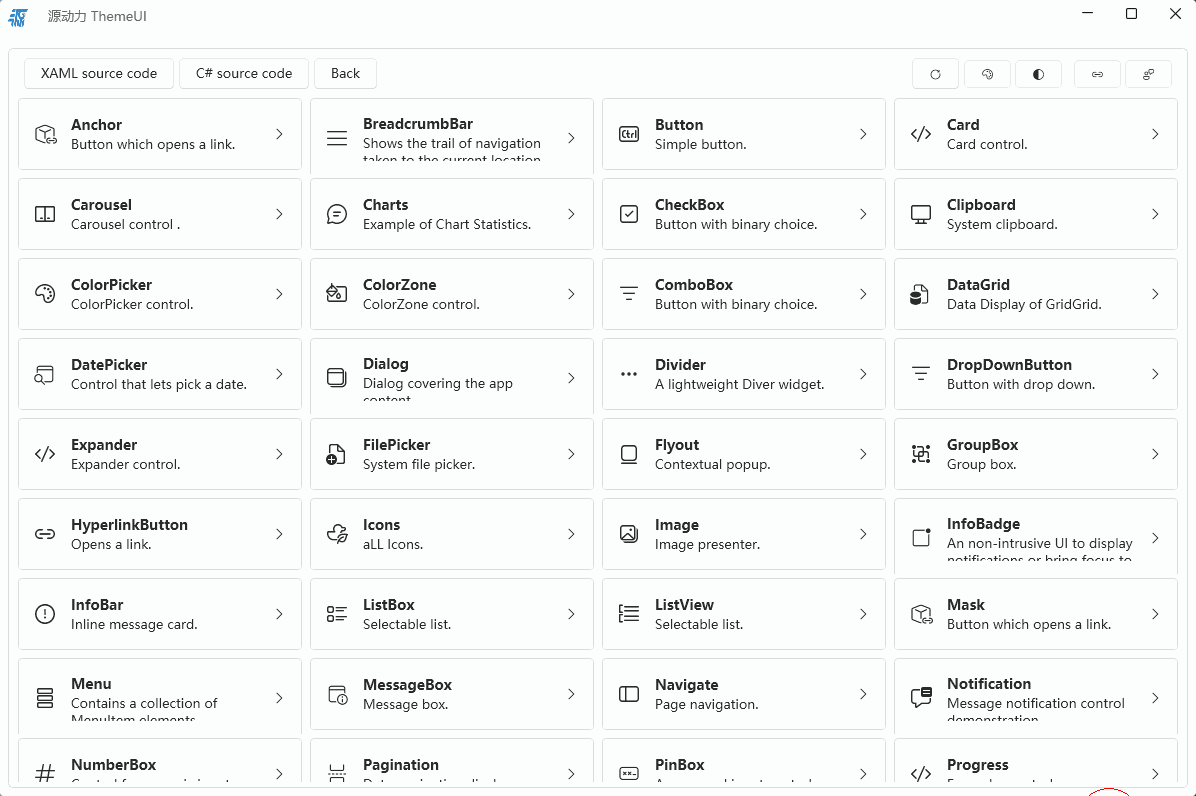
Dialog
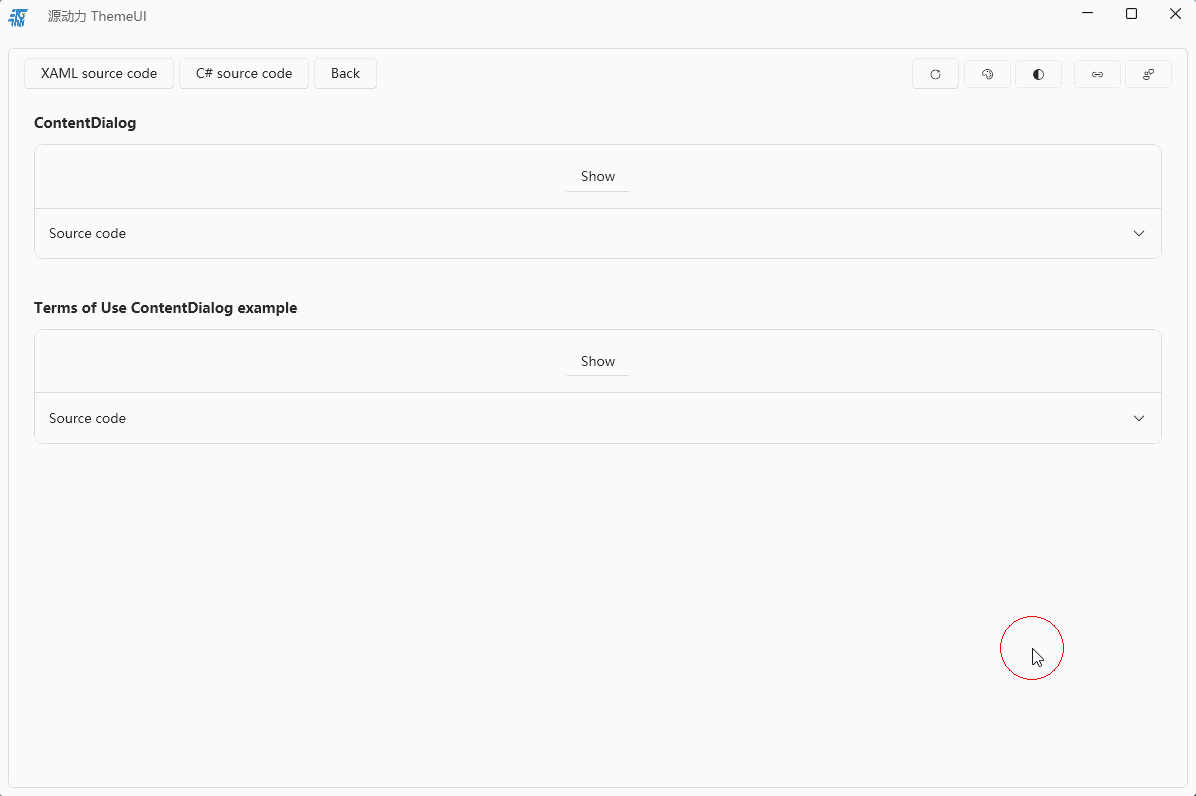
DataGrid
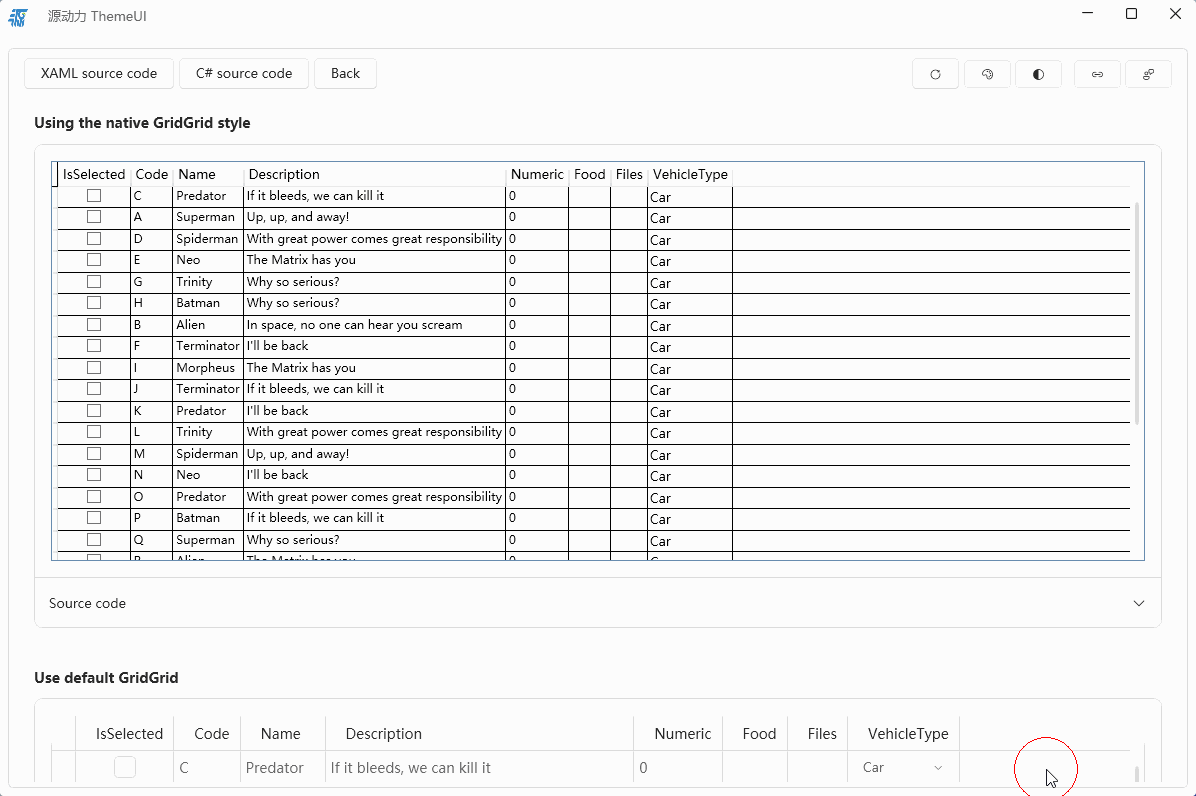
Button
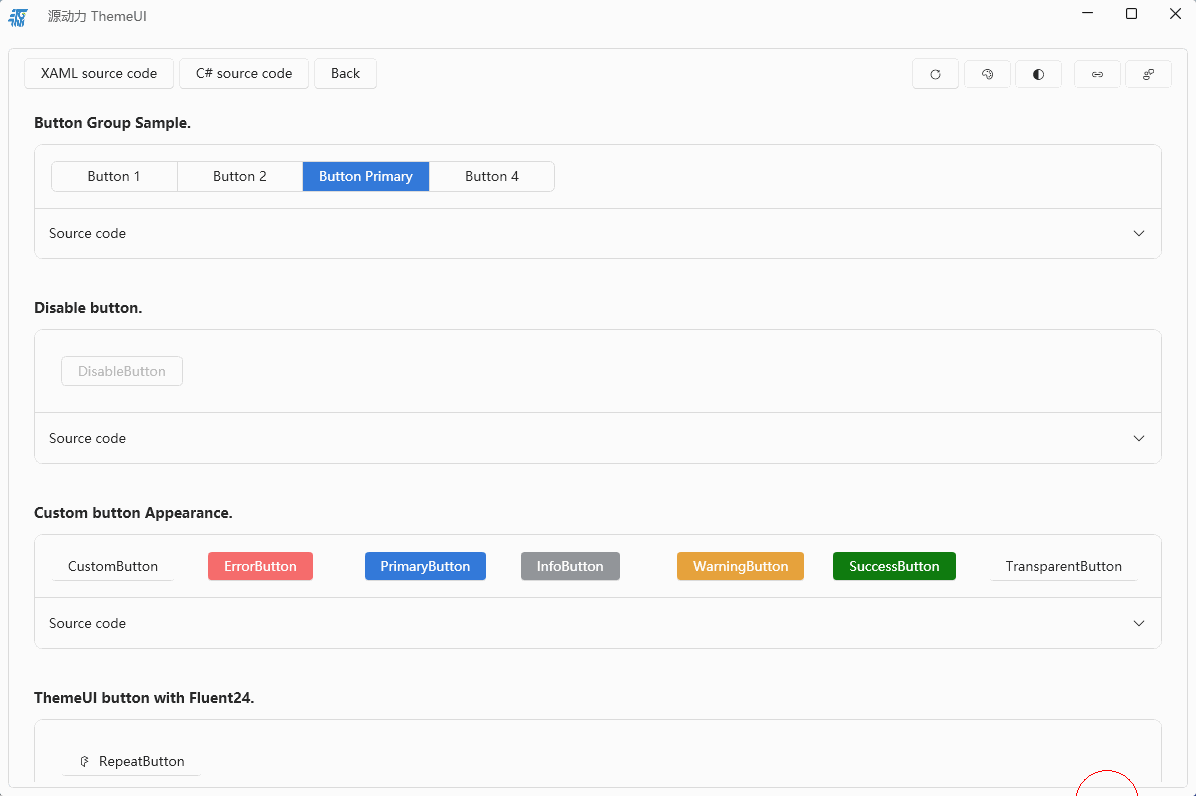
ListBox
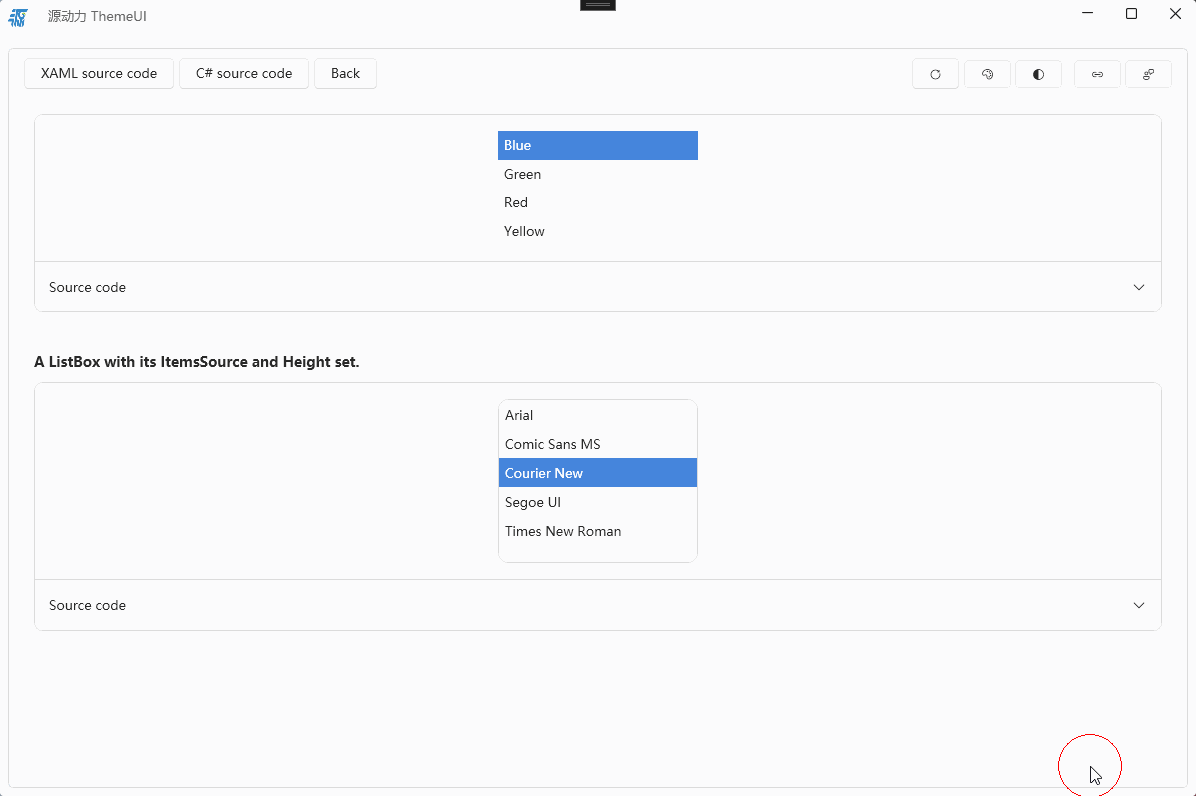
Notification
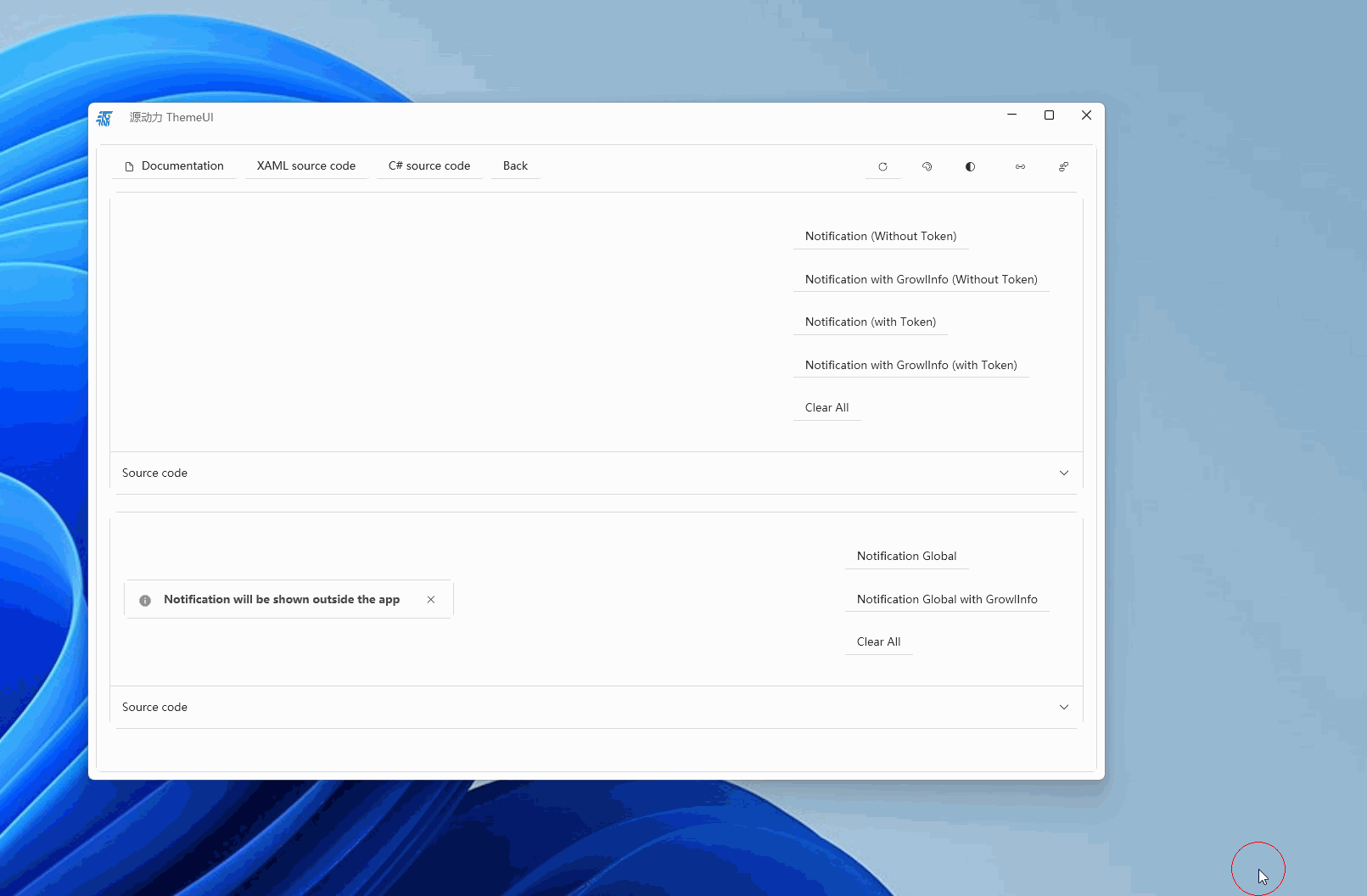
NumberBox
PinBox
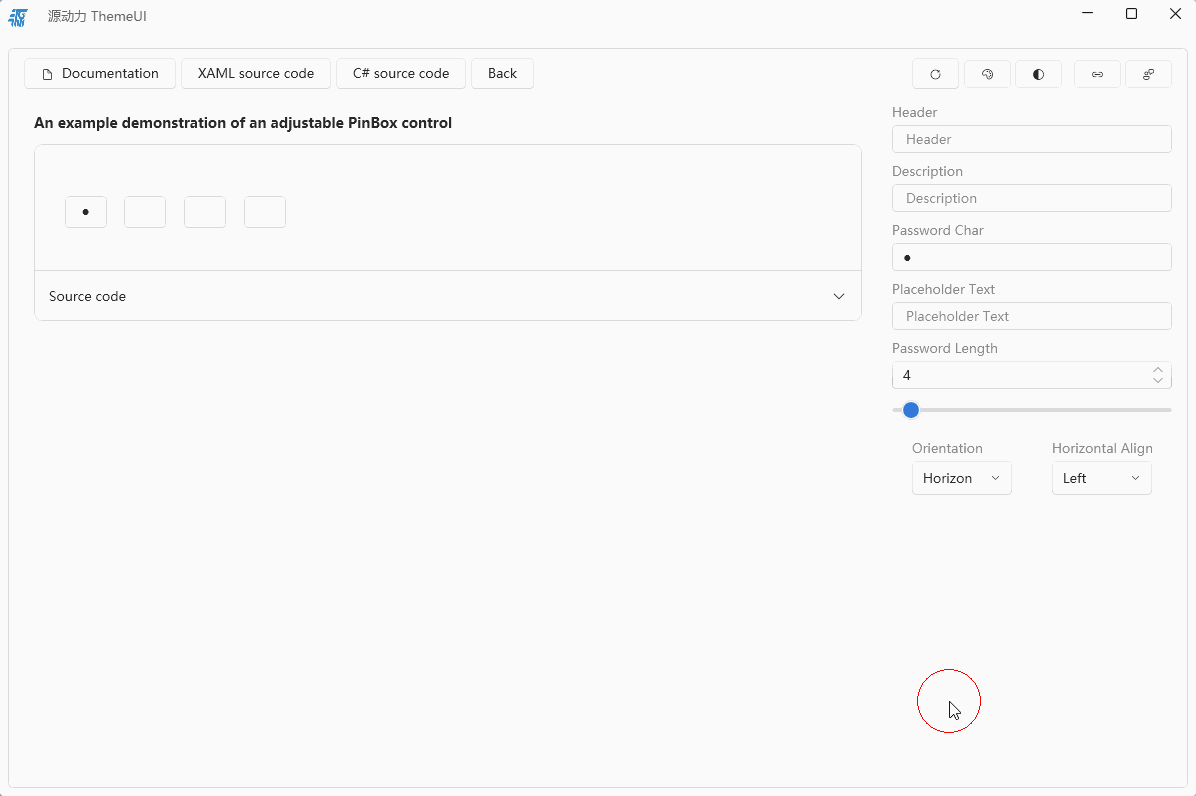
SidebarMenu
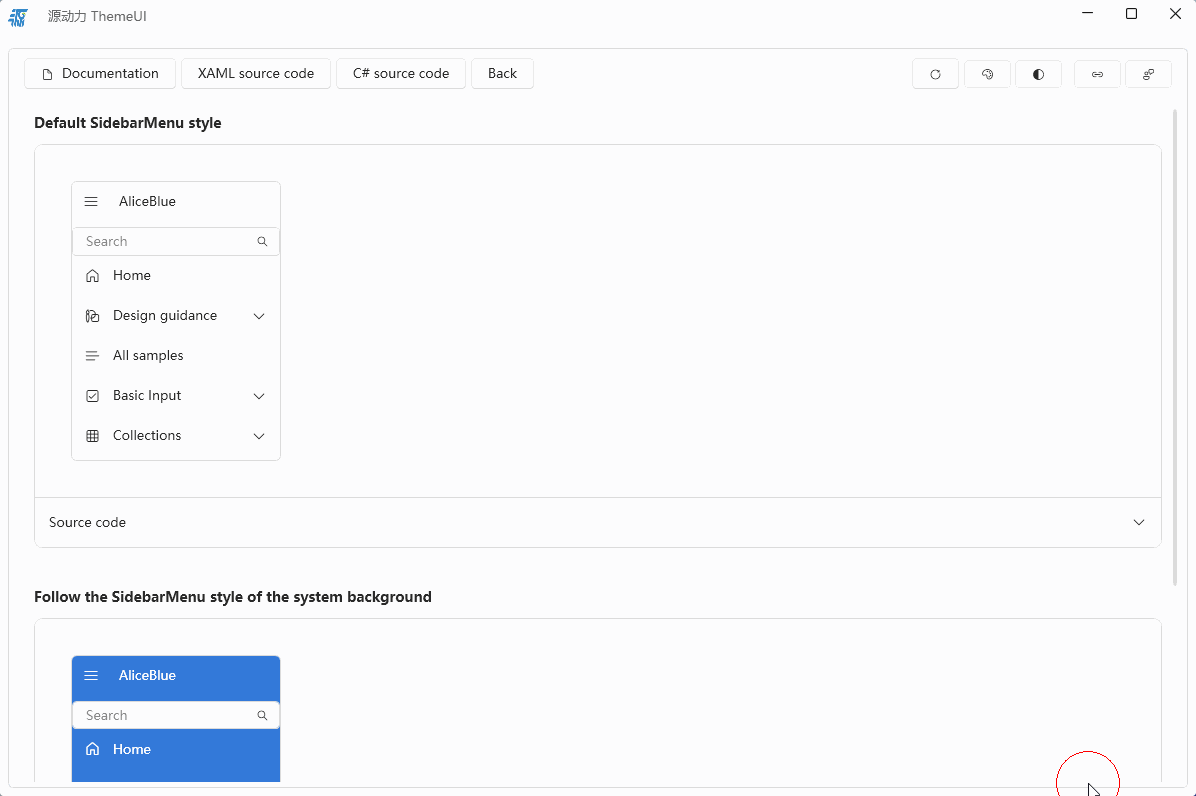
ToggleButton
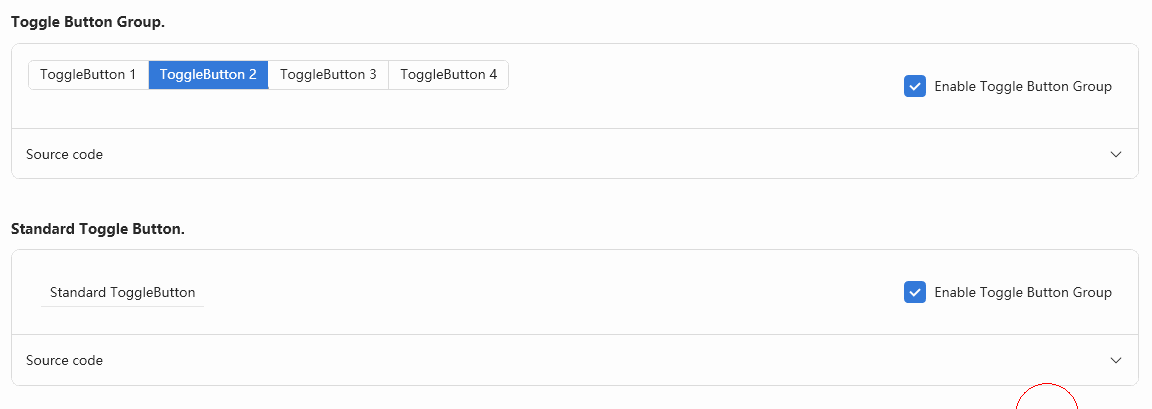
UniformGrid
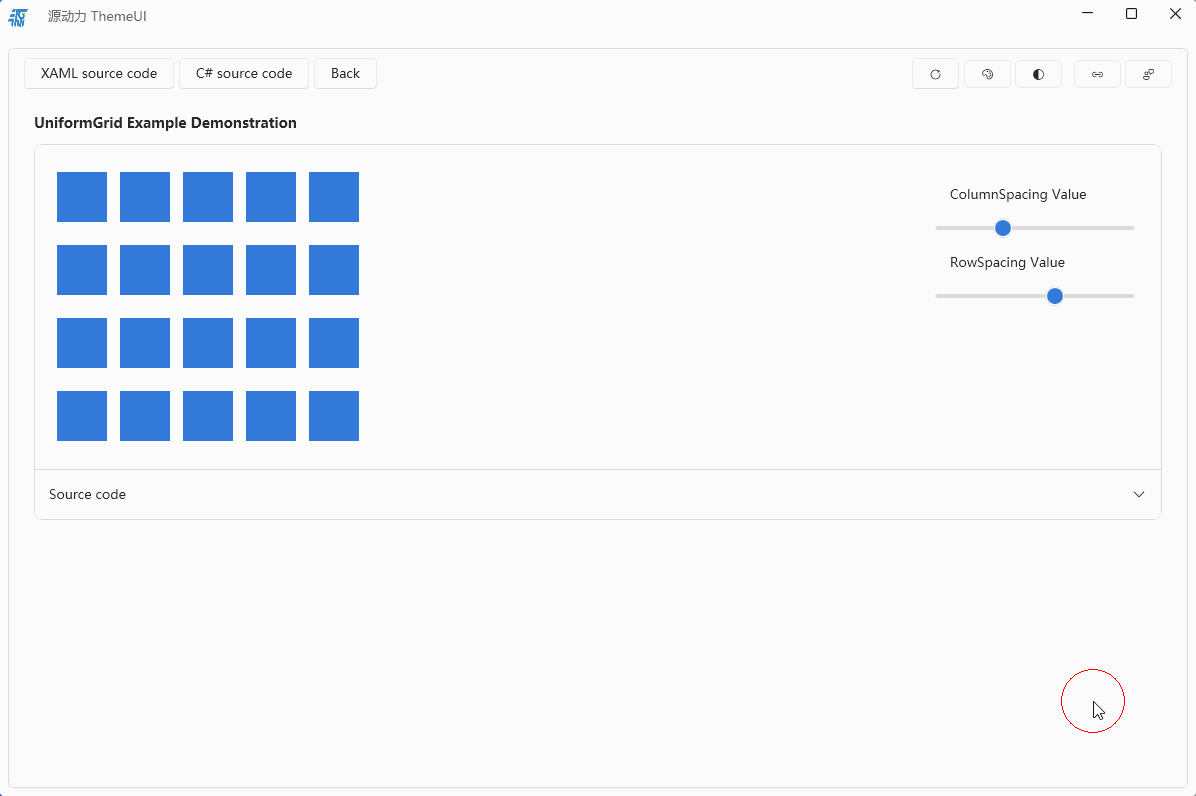
Progress
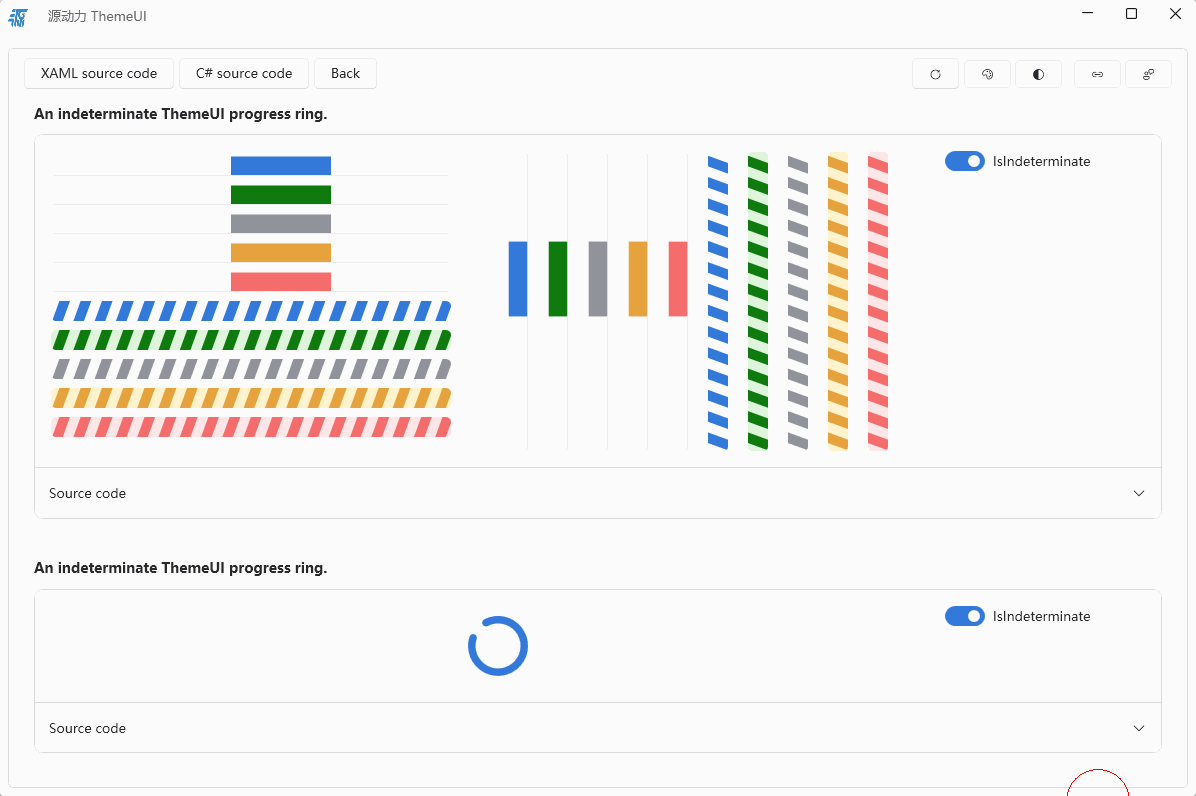
InfoBar
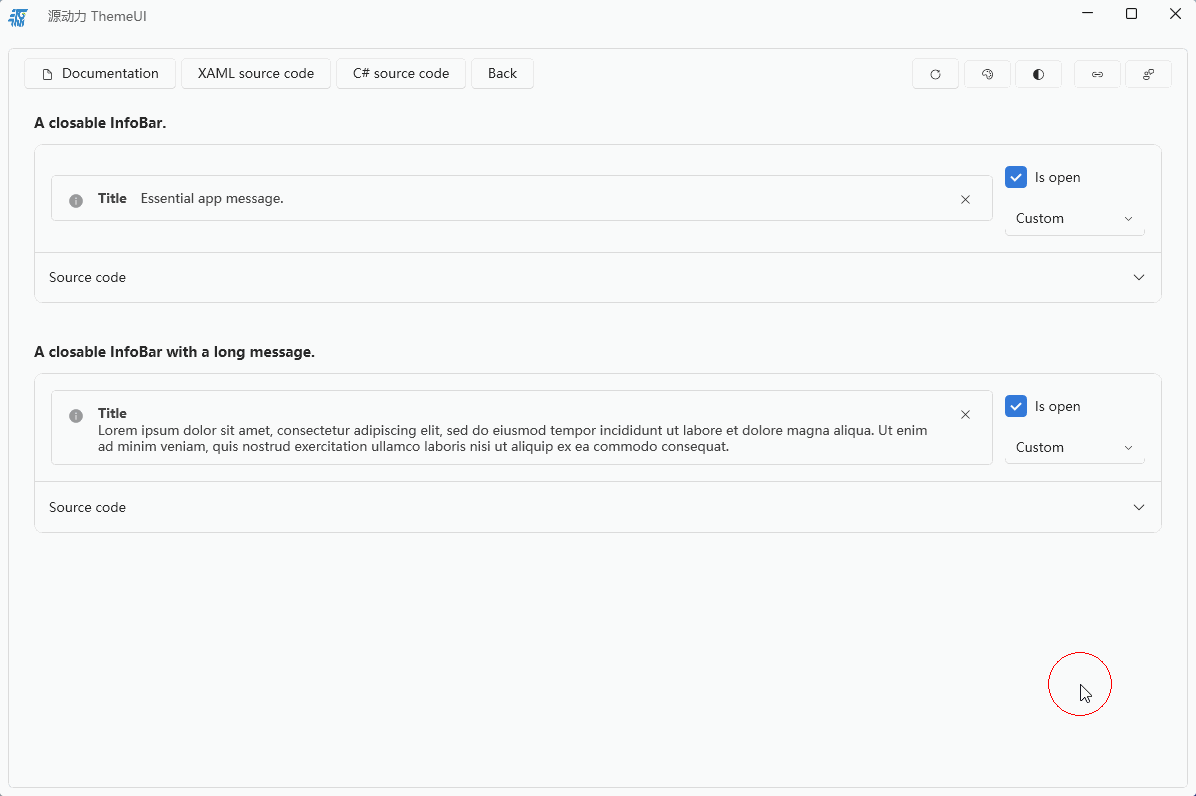
Mask
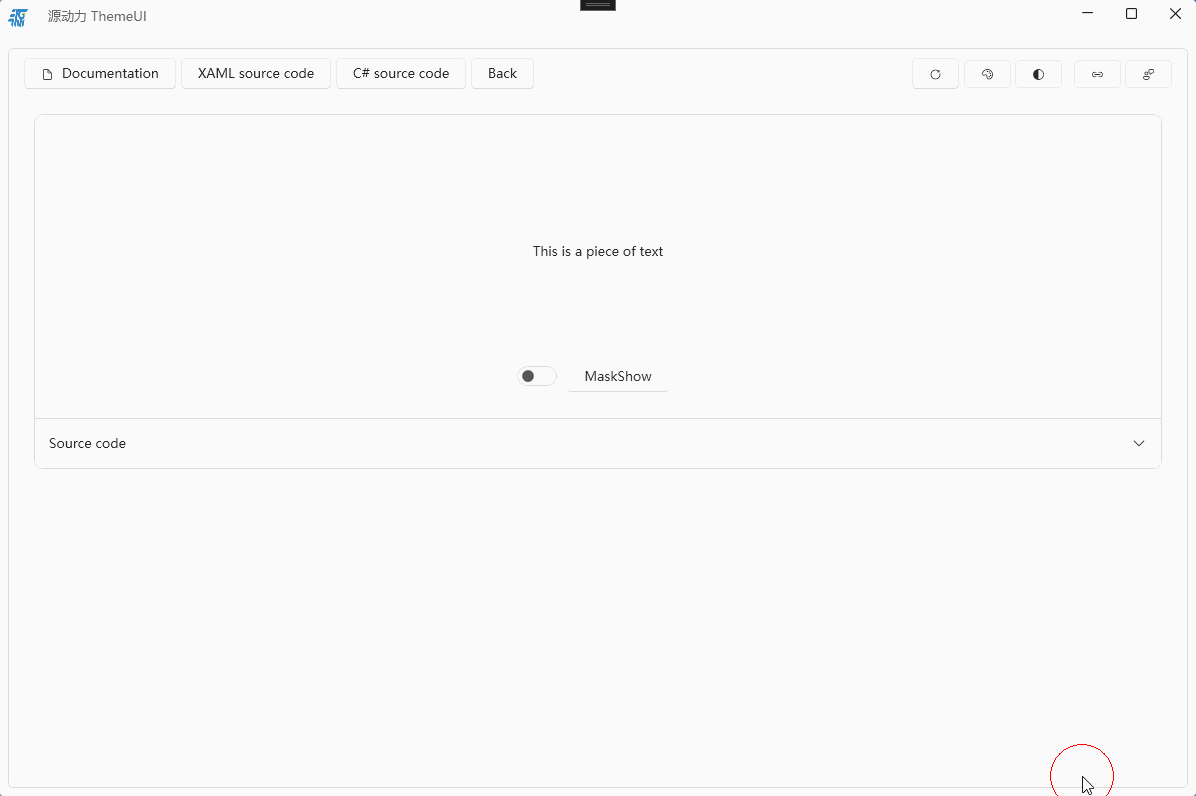
Slider
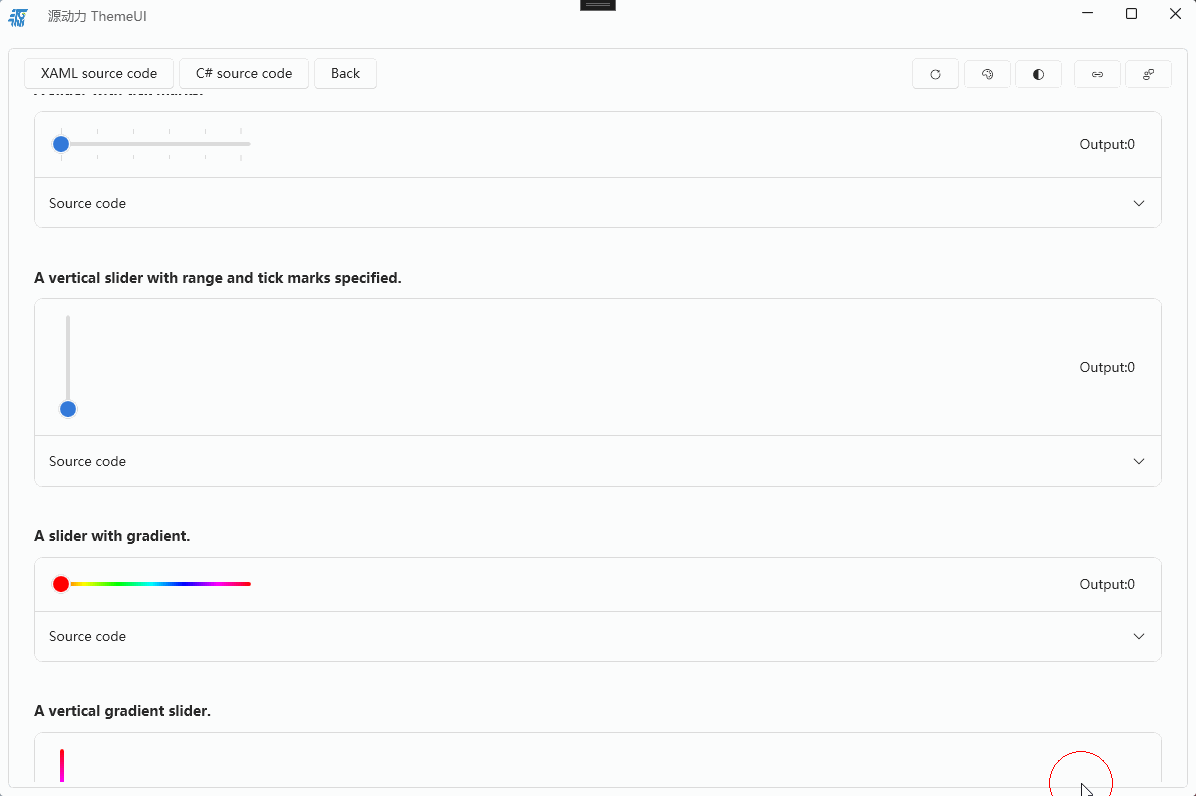
DropDownButton
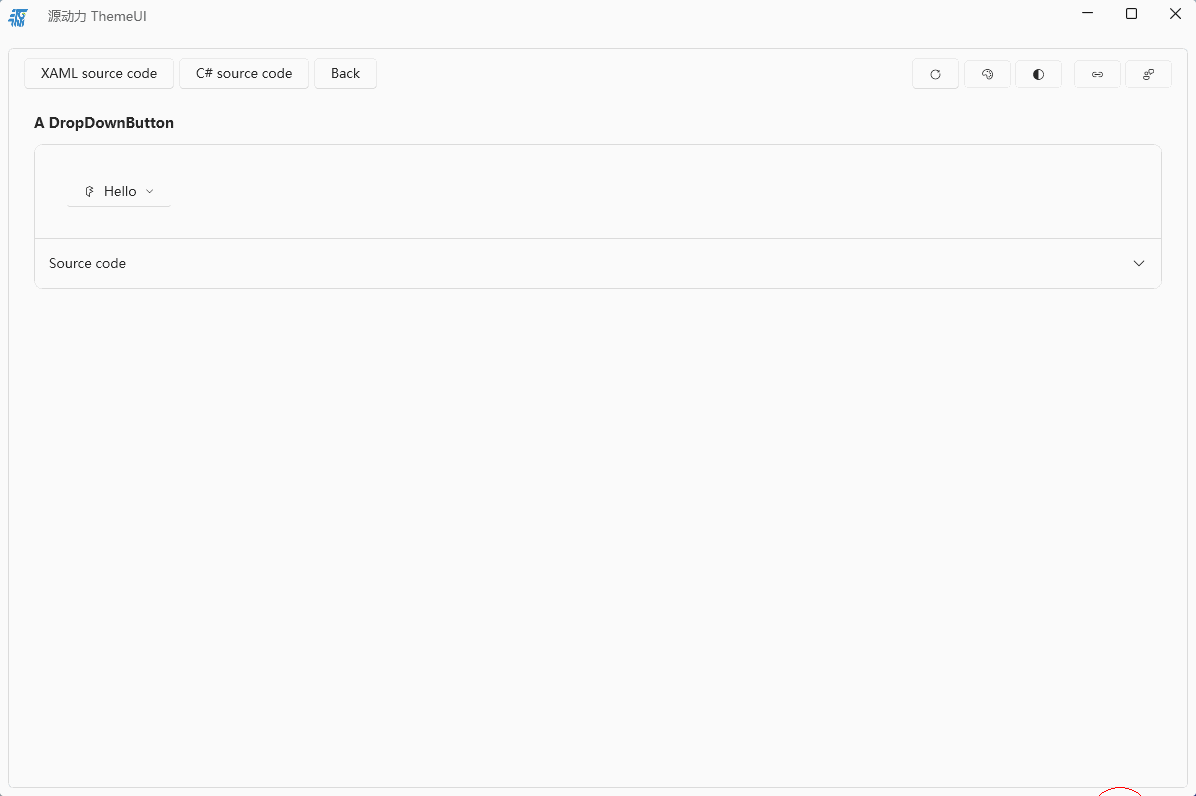
chart
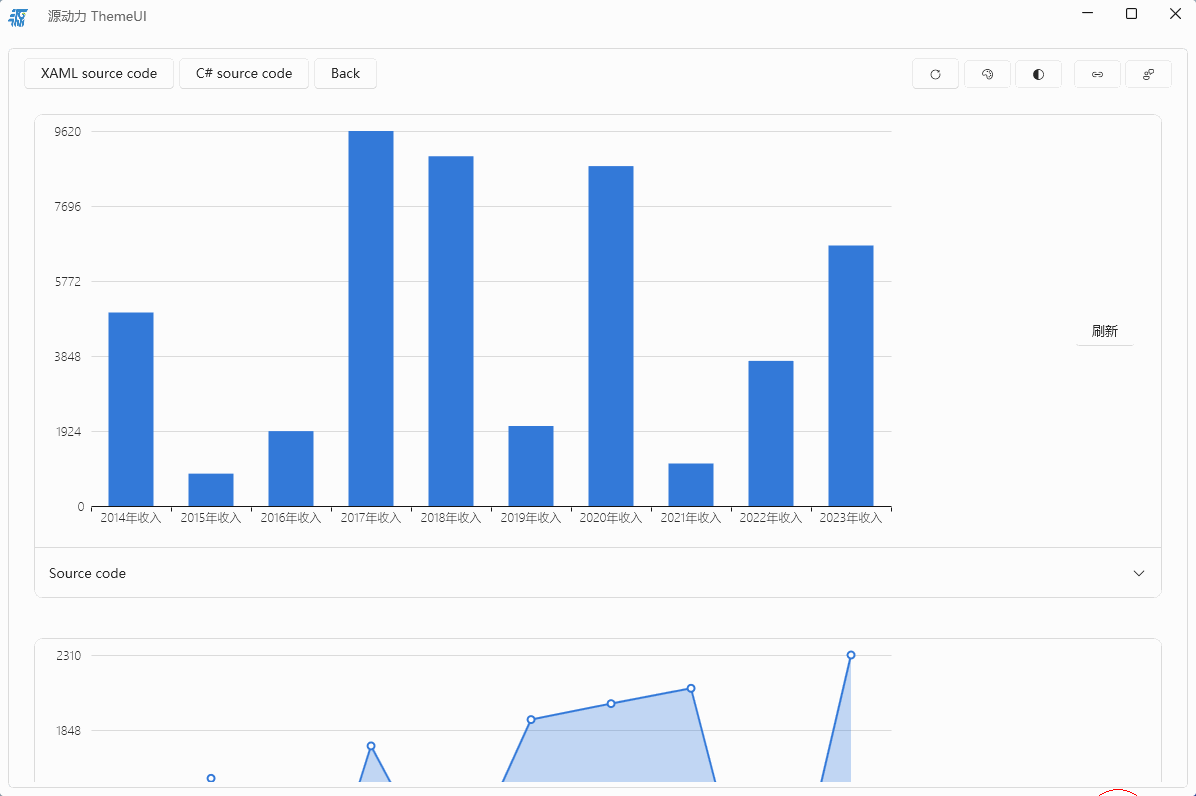
Microsoft Property
界面的设计、颜色的选择和控件的外观都受到 Microsoft 为 Windows 11 制作的项目的启发。 Yuandl.ThemeUI.Sample 应用程序包括来自 Microsoft WinUI 3 库应用程序的图标。此处将它们用作为 Microsoft 系统创建工具的示例。.
Segoe Fluent Icons
Yuandl.ThemeUI 使用 Fluent 系统图标。虽然这种字体也是由 Microsoft 创建的,但它并不包含 Windows 11 的所有图标。如果需要缺少的图标,请将 Segoe Fluent 图标添加到应用程序。
根据 Segoe Fluent Icons 的 EULA,我们无法将此 dll 的副本一起提供。Segoe Fluent Icons 默认安装在 Windows 11 上,但如果您希望在 Windows 10 及更低版本的应用程序中使用这些图标,则必须手动将字体添加到应用程序的资源中.
https://docs.microsoft.com/en-us/windows/apps/design/style/segoe-fluent-icons-font
https://docs.microsoft.com/en-us/windows/apps/design/downloads/#fonts
在应用程序词典中,您可以向字体添加替代路径
<FontFamily x:Key="SegoeFluentIcons">pack://application:,,,/;component/Fonts/#Segoe Fluent Icons</FontFamily>
License
Yuandl.ThemeUI 是根据 MIT 许可证许可的免费开源软件。您可以在私人和商业项目中使用它。 请记住,您必须在项目中包含许可证的副本。
| Product | Versions Compatible and additional computed target framework versions. |
|---|---|
| .NET | net5.0-windows7.0 is compatible. net6.0-windows was computed. net6.0-windows7.0 is compatible. net7.0-windows was computed. net8.0-windows was computed. net8.0-windows7.0 is compatible. |
| .NET Framework | net462 is compatible. net463 was computed. net47 is compatible. net471 was computed. net472 was computed. net48 is compatible. net481 was computed. |
-
.NETFramework 4.6.2
- System.ValueTuple (>= 4.5.0)
-
.NETFramework 4.7
- No dependencies.
-
.NETFramework 4.8
- No dependencies.
-
net5.0-windows7.0
- No dependencies.
-
net6.0-windows7.0
- No dependencies.
-
net8.0-windows7.0
- No dependencies.
NuGet packages
This package is not used by any NuGet packages.
GitHub repositories
This package is not used by any popular GitHub repositories.
| Version | Downloads | Last updated |
|---|---|---|
| 2.0.2 | 81 | 10/31/2024 |







