Spprologa.Templates
0.0.1-preview.4.0.0.0
dotnet new install Spprologa.Templates::0.0.1-preview.4.0.0.0
Spprologa 


"Build client web apps with Prolog."
"Spprologa" is the open source library to make a "Single Page Prolog Application" built on "Blazor WebAssembly" and "C#Prolog".
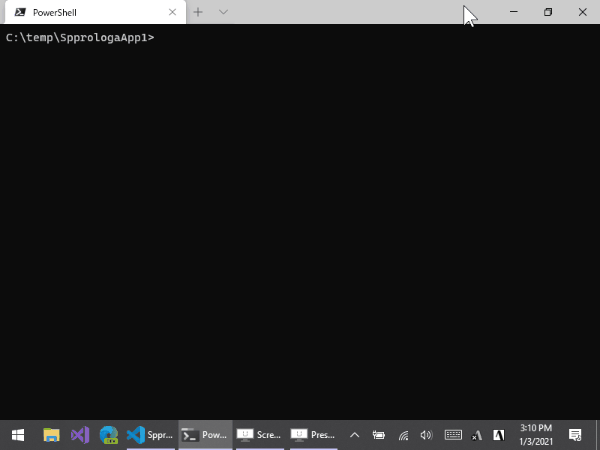
Please visit also the URL below to the live demo site.
Hosting model
All of the Prolog codes are running inside of the Web browser, not the server process.
The Prolog codes are interpreted by the interpreter that runs on the Web browser's WebAssembly engine, not transpiled to JavaScript.
"Spprologa" apps can be hosted on any HTTP servers that can serve static contents at least, such as GitHub Pages, Firebase, Netlify, Azure Static Web, etc.
Jump start
Requirements
- .NET SDK v.5.0 or later. (see also: "Download .NET")
- Any OS platforms and versions those are supported by .NET v.5.0 or later, such as Linux distributions, macOS, and Windows.
Install project template
Before starting the "Spprologa" app programming, I recommend installing the "Spprologa" project template by the following command:
$ dotnet new -i Spprologa.Templates::0.0.1-preview.4.0.0.0
Create a new "Spprologa" app project , and run it.
Once the installation of the project template is complete, you can create a new "Spprologa" application project in the current folder by the dotnet new command.
$ dotnet new spprologa
After creating a new "Spprologa" application project, executing the following command starts building and running the app. And the application's URL will be opened by a default Web browser automatically.
$ dotnet watch run
Publish the project
If you want to deploy the app to a Web server, execute the dotnet publish command like this:
$ dotnet publish -c:Release -o path/to/output
After executing the command above, all of the contents will be generated that are required to running the app in the path/to/output/wwwroot folder.
Programming "Spprologa" application
*.razor.prolog files in the project are consulted automatically.
% /Pages/Foo.razor.prolog
% This Prolog code file will be consulted only once
% when the "Foo.razor" component is first rendering.
input(name, "").
bird("swallow", canfly).
bird("penguin", canswim).
canfly(Name) :- bird(Name, canfly).
classify(Name, "can fly") :- canfly(Name).
classify(Name, "is bird, but can't fly.") :- bird(Name, _).
classify(_, "isn't bird.").
check :-
input(name, Name), classify(Name, Message),
retractall(message(_, _)), asserta(message(Name, Message)).
Bind result of a query to DOM contents.
Use @query("...") to retrieve a variable value inside a solution of a query which is specified as an argument, and render it as the HTML contents.
...
<span>
@query("canfly(Name)")
</span>
Bind input to a fact.
Use @fact("...") to two way bind to an input element.
...
<input @bind='@fact("input(name, {0})").as_string' />
If the user inputs the text "gopher" into the input element above, then all input(name, _) facts will be retracted, and instead the fact input(name, "gopher") will be asserted.
Bind an action to a query.
Use @then("...") to make the query will be called when an event is fired.
...
<button @onclick='@then("check")'>Check</button>
If the user clicks the button above, the query check will be called.
List up facts.
Use the <Case> component to retrieve all solutions of a query and render values of each solution to HTML contents.
...
<ul>
<Case Query="bird(Name, Ability)">
<li>@context["Name"] - @context["Ability"]</li>
</Case>
<ul>
The above code will render to HTML as follow:
<ul>
<li>swallow - canflay</li>
<li>penguin - cannotflay</li>
</ul>
Aside
Currently, the "Spprologa" is dependent on "C#Prolog".
But the "Spprologa" is implemented based on pluggable architecture, so it can be replaced by the other Prolog implementation easily.
Important Notice
This is NOT a stable project.
This project is a ** "proof of concept" ** to create a single page web app using the "Prolog" programming language.
This project has been started by just only my interest that the "Prolog" can make a single page web app or not.
Therefore, this project may be abandoned after I lose interest in it.
However, this project is distributed under the Mozilla Public License.
So anybody can fork and can continue this project freely anytime, and I will strongly welcome it.
Release Notes
License
Mozilla Public License Version 2.0
(The source codes of sample site are distributed under The Unlicense.)
This package has no dependencies.
NuGet packages
This package is not used by any NuGet packages.
GitHub repositories
This package is not used by any popular GitHub repositories.
| Version | Downloads | Last updated |
|---|---|---|
| 0.0.1-preview.4.0.0.0 | 413 | 1/3/2021 |