Material.Icons.Avalonia
2.0.0-preview2
See the version list below for details.
dotnet add package Material.Icons.Avalonia --version 2.0.0-preview2
NuGet\Install-Package Material.Icons.Avalonia -Version 2.0.0-preview2
<PackageReference Include="Material.Icons.Avalonia" Version="2.0.0-preview2" />
paket add Material.Icons.Avalonia --version 2.0.0-preview2
#r "nuget: Material.Icons.Avalonia, 2.0.0-preview2"
// Install Material.Icons.Avalonia as a Cake Addin #addin nuget:?package=Material.Icons.Avalonia&version=2.0.0-preview2&prerelease // Install Material.Icons.Avalonia as a Cake Tool #tool nuget:?package=Material.Icons.Avalonia&version=2.0.0-preview2&prerelease
Material.Icons
Parsed icons set from materialdesignicons.com and display control implementations for different GUI frameworks.
- All icons are always up-to-date because automatically updated every 6 hours.
- Small package size because icons are graphically encoded via SVG Path.
- Icon types are strongly typed enum, so your IDE will suggest available variants:
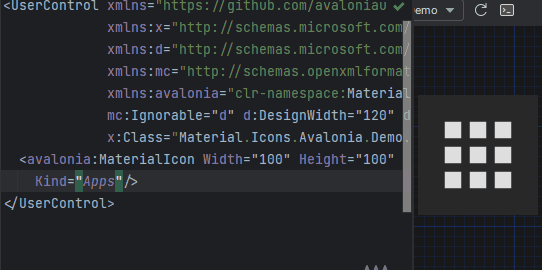
Structure
This project consists of 3 parts:
FAQ - frequently asked questions
Avalonia
Getting started
- Install Material.Icons.Avalonia nuget package:
dotnet add package Material.Icons.Avalonia - Include styles in
App.xaml<Application xmlns:materialIcons="clr-namespace:Material.Icons.Avalonia;assembly=Material.Icons.Avalonia" ...> <Application.Styles> ... <materialIcons:MaterialIconStyles /> </Application.Styles> </Application>
Using
Add Material.Icons.Avalonia namespace to the root element of your file (your IDE can suggest it or do it automatically):
xmlns:materialIcons="clr-namespace:Material.Icons.Avalonia;assembly=Material.Icons.Avalonia"
Use MaterialIcon control:
<materialIcons:MaterialIcon Kind="Abacus" />
The Foreground property controls the color of the icon.
Also, there is MaterialIconExt which allows you to use is as the markup extension:
<Button Content="{materialIcons:MaterialIconExt Kind=Abacus}" />
WPF
Getting started
Install Material.Icons.WPF nuget package:
dotnet add package Material.Icons.WPF
Using
Add Material.Icons.WPF namespace to the root element of your file (your IDE can suggest it or do it automatically):
xmlns:materialIcons="clr-namespace:Material.Icons.WPF;assembly=Material.Icons.WPF"
Use MaterialIcon control:
<materialIcons:MaterialIcon Kind="Abacus" />
The Foreground property controls the color of the icon.
Also, there is MaterialIconExt which allows you to use is as the markup extension:
<Button Content="{materialIcons:MaterialIconExt Kind=Abacus}" />
Meta
Getting started
Install Material.Icons nuget package:
dotnet add package Material.Icons
Using
Icon types stored in Material.Icons.MaterialIconKind enum.
We can resolve an icon path by using Material.Icons.MaterialIconDataProvider.GetData().
FAQ
How to change icon color?
- Change
Foregroundproperty.
How to update icons?
- You can manually set
Material.Iconspackage version in your project file.
What about versioning policy?
- We use semver.
Any package with identical major and minor versions is compatible.
For example,1.0.0and1.0.1are compatible, but1.0.0and1.1.0might not be.
| Product | Versions Compatible and additional computed target framework versions. |
|---|---|
| .NET | net5.0 was computed. net5.0-windows was computed. net6.0 was computed. net6.0-android was computed. net6.0-ios was computed. net6.0-maccatalyst was computed. net6.0-macos was computed. net6.0-tvos was computed. net6.0-windows was computed. net7.0 was computed. net7.0-android was computed. net7.0-ios was computed. net7.0-maccatalyst was computed. net7.0-macos was computed. net7.0-tvos was computed. net7.0-windows was computed. net8.0 was computed. net8.0-android was computed. net8.0-browser was computed. net8.0-ios was computed. net8.0-maccatalyst was computed. net8.0-macos was computed. net8.0-tvos was computed. net8.0-windows was computed. |
| .NET Core | netcoreapp2.0 was computed. netcoreapp2.1 was computed. netcoreapp2.2 was computed. netcoreapp3.0 was computed. netcoreapp3.1 was computed. |
| .NET Standard | netstandard2.0 is compatible. netstandard2.1 was computed. |
| .NET Framework | net461 was computed. net462 was computed. net463 was computed. net47 was computed. net471 was computed. net472 was computed. net48 was computed. net481 was computed. |
| MonoAndroid | monoandroid was computed. |
| MonoMac | monomac was computed. |
| MonoTouch | monotouch was computed. |
| Tizen | tizen40 was computed. tizen60 was computed. |
| Xamarin.iOS | xamarinios was computed. |
| Xamarin.Mac | xamarinmac was computed. |
| Xamarin.TVOS | xamarintvos was computed. |
| Xamarin.WatchOS | xamarinwatchos was computed. |
-
.NETStandard 2.0
- Avalonia (>= 11.0.0-preview5)
- Material.Icons (>= 2.0.3-preview1)
NuGet packages (23)
Showing the top 5 NuGet packages that depend on Material.Icons.Avalonia:
| Package | Downloads |
|---|---|
|
ArtemisRGB.UI.Shared
Package Description |
|
|
Ahsoka.DeveloperTools.Core
Package Description |
|
|
MattEqualsCoder.AvaloniaControls
Package Description |
|
|
Common.Activity
Package Description |
|
|
Asv.Avalonia.Map
Map library for Avalonia UI |
GitHub repositories (17)
Showing the top 5 popular GitHub repositories that depend on Material.Icons.Avalonia:
| Repository | Stars |
|---|---|
|
Tyrrrz/YoutubeDownloader
Downloads videos and playlists from YouTube
|
|
|
Tyrrrz/DiscordChatExporter
Exports Discord chat logs to a file
|
|
|
Tyrrrz/YoutubeExplode
Abstraction layer over YouTube's internal API
|
|
|
Tyrrrz/LightBulb
Reduces eye strain by adjusting screen gamma based on the current time
|
|
|
kikipoulet/SukiUI
UI Theme for AvaloniaUI
|
| Version | Downloads | Last updated |
|---|---|---|
| 2.1.10 | 47,509 | 6/20/2024 |
| 2.1.9 | 13,964 | 4/9/2024 |
| 2.1.0 | 24,667 | 12/9/2023 |
| 2.0.1 | 34,262 | 6/1/2023 |
| 2.0.0 | 1,176 | 5/4/2023 |
| 2.0.0-preview3 | 2,679 | 3/23/2023 |
| 2.0.0-preview2 | 2,512 | 2/5/2023 |
| 2.0.0-preview1 | 580 | 1/23/2023 |
| 1.2.2 | 2,247 | 1/12/2023 |
| 1.2.1 | 473 | 1/10/2023 |
| 1.2.0 | 7,045 | 8/22/2022 |
| 1.1.10 | 42,068 | 7/12/2022 |
| 1.0.2 | 45,736 | 2/25/2021 |
| 1.0.1 | 516 | 2/15/2021 |
| 1.0.0 | 3,980 | 1/21/2021 |
- Migrate to new API of resolving icons paths
- Support for Avalonia 11.0.0-preview5