Material.Avalonia
3.0.0-avalonia11-preview6
See the version list below for details.
dotnet add package Material.Avalonia --version 3.0.0-avalonia11-preview6
NuGet\Install-Package Material.Avalonia -Version 3.0.0-avalonia11-preview6
<PackageReference Include="Material.Avalonia" Version="3.0.0-avalonia11-preview6" />
paket add Material.Avalonia --version 3.0.0-avalonia11-preview6
#r "nuget: Material.Avalonia, 3.0.0-avalonia11-preview6"
// Install Material.Avalonia as a Cake Addin #addin nuget:?package=Material.Avalonia&version=3.0.0-avalonia11-preview6&prerelease // Install Material.Avalonia as a Cake Tool #tool nuget:?package=Material.Avalonia&version=3.0.0-avalonia11-preview6&prerelease
 Material.Avalonia
Material.Avalonia
Customizable Material Design implementation for AvaloniaUI framework.
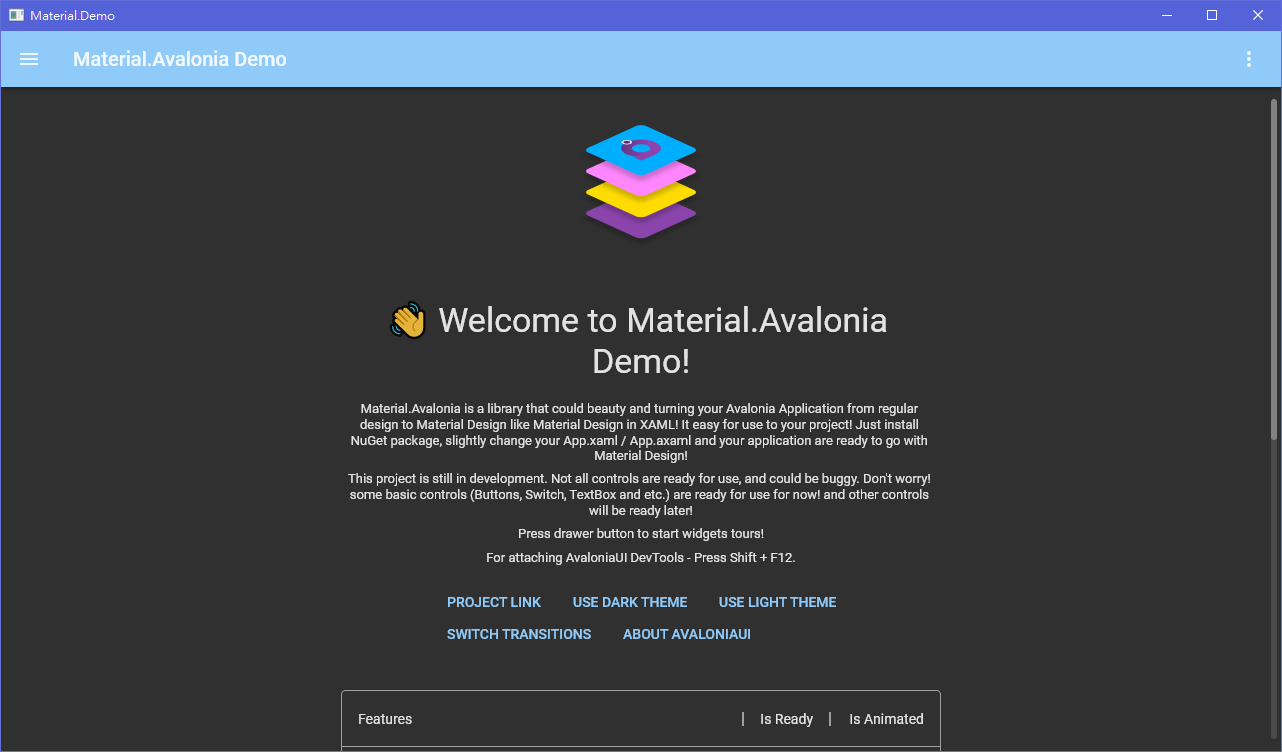
More screenshots
 Overview
Overview
This library is a collection of styles and controls to help you customize your Avalonia application with Material Design theme.
- Material Design styles for almost all Avalonia controls
- Additional controls to support the Snackbars, side sheets, floating buttons, cards, dialogs and more
- Easy configuration of palette (at design and runtime), according to Material Guidelines guidelines
- Full Material Design Icons icon pack support (must be installed separately, in favor of small library size)
- Demo applications included in the source project
 Getting started
Getting started
Check out the getting started wiki page. Or follow these very quick instructions:
Add Material.Avalonia nuget package to your project:
dotnet add package Material.AvaloniaEdit
App.xamlfile:If you install 3.0.0-* version or higher, use this:
<Application ... xmlns:themes="clr-namespace:Material.Styles.Themes;assembly=Material.Styles" ...> <Application.Styles> <themes:MaterialTheme BaseTheme="Dark" PrimaryColor="Purple" SecondaryColor="Lime" /> </Application.Styles> </Application>If you install 2.5.1 or lower use this:
<Application ... xmlns:themes="clr-namespace:Material.Styles.Themes;assembly=Material.Styles" ...> <Application.Resources> <themes:BundledTheme BaseTheme="Light" PrimaryColor="Teal" SecondaryColor="Amber"/> </Application.Resources> <Application.Styles> <StyleInclude Source="avares://Material.Avalonia/Material.Avalonia.Templates.xaml" /> </Application.Styles> </Application>
 Useful links
Useful links
- Advanced theming wiki page
- Nightly packages wiki page
- Material Design Icons icon pack support
- DialogHost.Avalonia that provides a simple way to display a dialog
| Product | Versions Compatible and additional computed target framework versions. |
|---|---|
| .NET | net5.0 was computed. net5.0-windows was computed. net6.0 was computed. net6.0-android was computed. net6.0-ios was computed. net6.0-maccatalyst was computed. net6.0-macos was computed. net6.0-tvos was computed. net6.0-windows was computed. net7.0 was computed. net7.0-android was computed. net7.0-ios was computed. net7.0-maccatalyst was computed. net7.0-macos was computed. net7.0-tvos was computed. net7.0-windows was computed. net8.0 was computed. net8.0-android was computed. net8.0-browser was computed. net8.0-ios was computed. net8.0-maccatalyst was computed. net8.0-macos was computed. net8.0-tvos was computed. net8.0-windows was computed. net9.0 was computed. net9.0-android was computed. net9.0-browser was computed. net9.0-ios was computed. net9.0-maccatalyst was computed. net9.0-macos was computed. net9.0-tvos was computed. net9.0-windows was computed. |
| .NET Core | netcoreapp2.0 was computed. netcoreapp2.1 was computed. netcoreapp2.2 was computed. netcoreapp3.0 was computed. netcoreapp3.1 was computed. |
| .NET Standard | netstandard2.0 is compatible. netstandard2.1 was computed. |
| .NET Framework | net461 was computed. net462 was computed. net463 was computed. net47 was computed. net471 was computed. net472 was computed. net48 was computed. net481 was computed. |
| MonoAndroid | monoandroid was computed. |
| MonoMac | monomac was computed. |
| MonoTouch | monotouch was computed. |
| Tizen | tizen40 was computed. tizen60 was computed. |
| Xamarin.iOS | xamarinios was computed. |
| Xamarin.Mac | xamarinmac was computed. |
| Xamarin.TVOS | xamarintvos was computed. |
| Xamarin.WatchOS | xamarinwatchos was computed. |
-
.NETStandard 2.0
- Avalonia (>= 11.0.0)
- System.Reactive (>= 6.0.0)
NuGet packages (7)
Showing the top 5 NuGet packages that depend on Material.Avalonia:
| Package | Downloads |
|---|---|
|
Material.Avalonia.DataGrid
DataGrid styles library of Material.Avalonia. |
|
|
Material.Avalonia.Dialogs
Material.Dialog provide some essential material dialogs for use. |
|
|
Slithin.Controls
Package Description |
|
|
Slithin
A management application for your rM Tablet 1 and 2 |
|
|
CastelloBranco.AnnotationsMarkupExtensions.Avalonia
Markup Extensions to use DataAnnotations in XAML |
GitHub repositories (10)
Showing the top 5 popular GitHub repositories that depend on Material.Avalonia:
| Repository | Stars |
|---|---|
|
Tyrrrz/YoutubeDownloader
Downloads videos and playlists from YouTube
|
|
|
Tyrrrz/DiscordChatExporter
Exports Discord chat logs to a file
|
|
|
Tyrrrz/YoutubeExplode
Abstraction layer over YouTube's internal API
|
|
|
Tyrrrz/LightBulb
Reduces eye strain by adjusting screen gamma based on the current time
|
|
|
bcssov/IronyModManager
Mod Manager for Paradox Games. Official Discord: https://discord.gg/t9JmY8KFrV
|
| Version | Downloads | Last updated |
|---|---|---|
| 3.9.3-nightly.0.2 | 55 | 3/1/2025 |
| 3.9.2 | 2,034 | 2/8/2025 |
| 3.9.1 | 7,533 | 12/27/2024 |
| 3.9.0 | 344 | 12/25/2024 |
| 3.8.1-nightly.0.3 | 56 | 12/25/2024 |
| 3.8.1-nightly.0.1 | 181 | 11/28/2024 |
| 3.8.0 | 5,122 | 11/26/2024 |
| 3.7.5-nightly.0.2 | 61 | 11/26/2024 |
| 3.7.4 | 10,701 | 9/21/2024 |
| 3.7.3 | 1,722 | 9/7/2024 |
| 3.7.2 | 8,035 | 7/28/2024 |
| 3.7.1 | 192 | 7/27/2024 |
| 3.7.0 | 143 | 7/26/2024 |
| 3.6.1 | 362 | 7/29/2024 |
| 3.6.0 | 10,018 | 4/28/2024 |
| 3.5.1 | 278 | 4/28/2024 |
| 3.5.0 | 4,487 | 4/1/2024 |
| 3.4.3 | 998 | 3/24/2024 |
| 3.4.2 | 3,592 | 2/28/2024 |
| 3.4.1 | 643 | 2/25/2024 |
| 3.4.0 | 712 | 2/23/2024 |
| 3.3.0 | 4,123 | 2/1/2024 |
| 3.2.4 | 738 | 1/29/2024 |
| 3.2.2 | 1,024 | 1/12/2024 |
| 3.2.1 | 1,940 | 1/8/2024 |
| 3.2.0 | 260 | 1/8/2024 |
| 3.1.3 | 1,363 | 12/28/2023 |
| 3.1.2 | 1,380 | 12/11/2023 |
| 3.1.1 | 1,290 | 11/23/2023 |
| 3.1.0 | 680 | 11/15/2023 |
| 3.0.2 | 9,644 | 10/9/2023 |
| 3.0.1 | 2,813 | 9/19/2023 |
| 3.0.0 | 1,670 | 9/3/2023 |
| 3.0.0-avalonia11-preview6 | 304 | 8/14/2023 |
| 3.0.0-avalonia11-preview5 | 731 | 6/18/2023 |
| 3.0.0-avalonia11-preview4 | 224 | 4/22/2023 |
| 3.0.0-avalonia11-preview3 | 514 | 1/31/2023 |
| 3.0.0-avalonia11-preview2 | 604 | 10/12/2022 |
| 3.0.0-avalonia11-preview1 | 212 | 10/12/2022 |
| 3.0.0-avalonia10-preview3 | 158 | 8/3/2023 |
| 3.0.0-avalonia10-preview2 | 639 | 9/26/2022 |
| 3.0.0-avalonia10-preview1 | 345 | 9/25/2022 |
| 2.5.1 | 14,054 | 3/22/2022 |
| 2.5.0 | 1,520 | 11/28/2021 |
| 2.4.1 | 4,161 | 10/10/2021 |
| 2.4.0 | 1,560 | 9/28/2021 |
| 2.3.1 | 657 | 9/5/2021 |
| 2.3.0 | 1,404 | 8/1/2021 |
| 2.2.0 | 2,384 | 5/22/2021 |
| 2.1.0 | 810 | 4/22/2021 |
| 2.0.0 | 798 | 3/22/2021 |
| 1.0.1 | 995 | 1/17/2021 |
| 0.10.5-rc1 | 434 | 12/15/2020 |
| 0.10.4 | 855 | 11/15/2020 |
| 0.10.3 | 984 | 10/24/2020 |
| 0.10.1 | 543 | 10/15/2020 |
| 0.10.0-new1prev | 364 | 10/9/2020 |
| 0.9.0 | 1,788 | 1/31/2020 |
| 0.1.0-preview5 | 449 | 11/15/2019 |
- Avalonia 11.0.0 support
- Material.Avalonia.DataGrid and Material.Dialogs moved to separate packages
- Add nuke build
- A lot of fixes and refactoring styles to ControlThemes
- Add TimePicker and Clock controls


