Dexer 1.0.0
dotnet add package Dexer --version 1.0.0
NuGet\Install-Package Dexer -Version 1.0.0
<PackageReference Include="Dexer" Version="1.0.0" />
paket add Dexer --version 1.0.0
#r "nuget: Dexer, 1.0.0"
// Install Dexer as a Cake Addin #addin nuget:?package=Dexer&version=1.0.0 // Install Dexer as a Cake Tool #tool nuget:?package=Dexer&version=1.0.0
Dexer
Dexer is an open source framework, written in C#, that reads and writes .DEX files (Dalvik Executable Format) used by the Android Open Source Project.
Usage:
Let's work on the following Android application:
package dexer.poc;
import android.app.Activity;
import android.os.Bundle;
public class MainActivity extends Activity {
@Override
public void onCreate(Bundle savedInstanceState) {
super.onCreate(savedInstanceState);
setContentView(R.layout.main);
int a = 4;
int b = 5;
int result = a*b;
setTitle("This demo rocks: " + result);
}
}
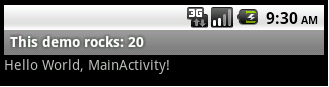
And here is the code of the main method using the Dexer object model:

Now let’s go back to C# to play a little with this application by changing a string constant and an opcode (adding instead of multiplying):
using System;
using Dexer.Core;
using Dexer.Instructions;
namespace Dexer.Debug
{
class Program
{
static void Main(string[] args)
{
Dex dex = Dex.Load("classes.dex");
MethodDefinition method = dex.GetClass("dexer.poc.MainActivity").GetMethod("onCreate");
method.Body.Instructions[5].OpCode = OpCodes.Add_int;
method.Body.Instructions[7].Operand = "Dexer rocks! ";
dex.Write("output.dex");
Console.ReadLine();
}
}
}

Here is the result:
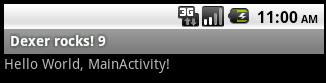
Now let’s call a method to change the title color:
using System;
using Dexer.Core;
using Dexer.Instructions;
namespace Dexer.Debug
{
class Program
{
static void Main(string[] args)
{
Dex dex = Dex.Load("classes.dex");
MethodDefinition method = dex.GetClass("dexer.poc.MainActivity").GetMethod("onCreate");
method.Body.Instructions[5].OpCode = OpCodes.Add_int;
method.Body.Instructions[7].Operand = "Dexer rocks! ";
int color; unchecked { color = (int)0xFFFF00FF; }
// Declare a new method reference with prototype
Prototype prototype = new Prototype(PrimitiveType.Void, new Parameter(PrimitiveType.Int));
MethodReference setTitleColor = dex.Import(new MethodReference(method.Owner, "setTitleColor", prototype));
// Load the color in a register (n°1) then invoke the method (register n°5 is 'this' in our case)
var regs = method.Body.Registers;
Instruction iconst = new Instruction(OpCodes.Const, color, regs[1]);
method.Body.Instructions.Insert(14, iconst);
Instruction iinvoke = new Instruction(OpCodes.Invoke_virtual, setTitleColor, regs[5], regs[1]);
method.Body.Instructions.Insert(15, iinvoke);
dex.Write("output.dex");
Console.ReadLine();
}
}
}

Here is the result:

As you can see, altering DEX files is quite easy with Dexer. In order to rebuild APK packages, I’ve used ApkTool and JarSigner (with the default debug key generated by the Android SDK).
apktool d -s -f DexerPOC.apk output
I: Copying raw classes.dex file...
I: Loading resource table...
I: Decoding resources...
I: Copying assets and libs...
apktool b output DexerPOC.new.apk
I: Copying classes.dex file...
I: Checking whether resources has changed...
I: Building resources...
I: Building apk file...
jarsigner -keystore .\.android\debug.keystore -storepass android -keypass android DexerPOC.new.apk androiddebugkey
adb install DexerPOC.new.apk
586 KB/s (12609 bytes in 0.021s)
pkg: /data/local/tmp/DexerPOC.new.apk
Success.
| Product | Versions Compatible and additional computed target framework versions. |
|---|---|
| .NET | net5.0 was computed. net5.0-windows was computed. net6.0 was computed. net6.0-android was computed. net6.0-ios was computed. net6.0-maccatalyst was computed. net6.0-macos was computed. net6.0-tvos was computed. net6.0-windows was computed. net7.0 was computed. net7.0-android was computed. net7.0-ios was computed. net7.0-maccatalyst was computed. net7.0-macos was computed. net7.0-tvos was computed. net7.0-windows was computed. net8.0 was computed. net8.0-android was computed. net8.0-browser was computed. net8.0-ios was computed. net8.0-maccatalyst was computed. net8.0-macos was computed. net8.0-tvos was computed. net8.0-windows was computed. net9.0 was computed. net9.0-android was computed. net9.0-browser was computed. net9.0-ios was computed. net9.0-maccatalyst was computed. net9.0-macos was computed. net9.0-tvos was computed. net9.0-windows was computed. |
| .NET Core | netcoreapp2.0 was computed. netcoreapp2.1 was computed. netcoreapp2.2 was computed. netcoreapp3.0 was computed. netcoreapp3.1 was computed. |
| .NET Standard | netstandard2.0 is compatible. netstandard2.1 was computed. |
| .NET Framework | net461 was computed. net462 was computed. net463 was computed. net47 was computed. net471 was computed. net472 was computed. net48 was computed. net481 was computed. |
| MonoAndroid | monoandroid was computed. |
| MonoMac | monomac was computed. |
| MonoTouch | monotouch was computed. |
| Tizen | tizen40 was computed. tizen60 was computed. |
| Xamarin.iOS | xamarinios was computed. |
| Xamarin.Mac | xamarinmac was computed. |
| Xamarin.TVOS | xamarintvos was computed. |
| Xamarin.WatchOS | xamarinwatchos was computed. |
-
.NETStandard 2.0
- No dependencies.
NuGet packages
This package is not used by any NuGet packages.
GitHub repositories
This package is not used by any popular GitHub repositories.
