BlazorWasmProfiler 0.0.0.1
See the version list below for details.
dotnet add package BlazorWasmProfiler --version 0.0.0.1
NuGet\Install-Package BlazorWasmProfiler -Version 0.0.0.1
<PackageReference Include="BlazorWasmProfiler" Version="0.0.0.1" />
paket add BlazorWasmProfiler --version 0.0.0.1
#r "nuget: BlazorWasmProfiler, 0.0.0.1"
// Install BlazorWasmProfiler as a Cake Addin #addin nuget:?package=BlazorWasmProfiler&version=0.0.0.1 // Install BlazorWasmProfiler as a Cake Tool #tool nuget:?package=BlazorWasmProfiler&version=0.0.0.1
BlazorWasmProfiler
Poor Man's Blazor Wasm Profiler
It uses AspectInjector to time the execution of every method in your Blazor WASM project.
It also measures the render time of every Blazor Component that defines these two methods:
protected override void OnParametersSet()
{
}
protected override void OnAfterRender(bool firstRender)
{
}
It does not work with OnParametersSetAsync() or OnAfterRenderAsync(bool firstRender)
How to use:
Include NuGet package from https://www.nuget.org/packages/BlazorWasmProfiler
<ItemGroup> <PackageReference Include="BlazorWasmProfiler" Version="0.0.0.1" /> </ItemGroup>Add
[assembly: BlazorTimer]somewhere in your code.Access statistics:
var methodStatistics = BlazorTimerAttribute.GetMethodStatistics(); var renderStatistics = BlazorTimerAttribute.GetRenderStatistics();(optional) If you want you can change
<Router AppAssembly="@typeof(App).Assembly">to
<Router AppAssembly="@typeof(App).Assembly" AdditionalAssemblies="new[] { typeof(BlazorWasmProfiler.BlazorTimerAttribute).Assembly }">then you can use these two pages that display statistics in a table
<a href="MethodCallStatistics">Method Call Statistics</a> <a href="RenderTimeStatistics">Render Time Statistics</a>
Version history:
- 0.0.0.1:
- Initial release
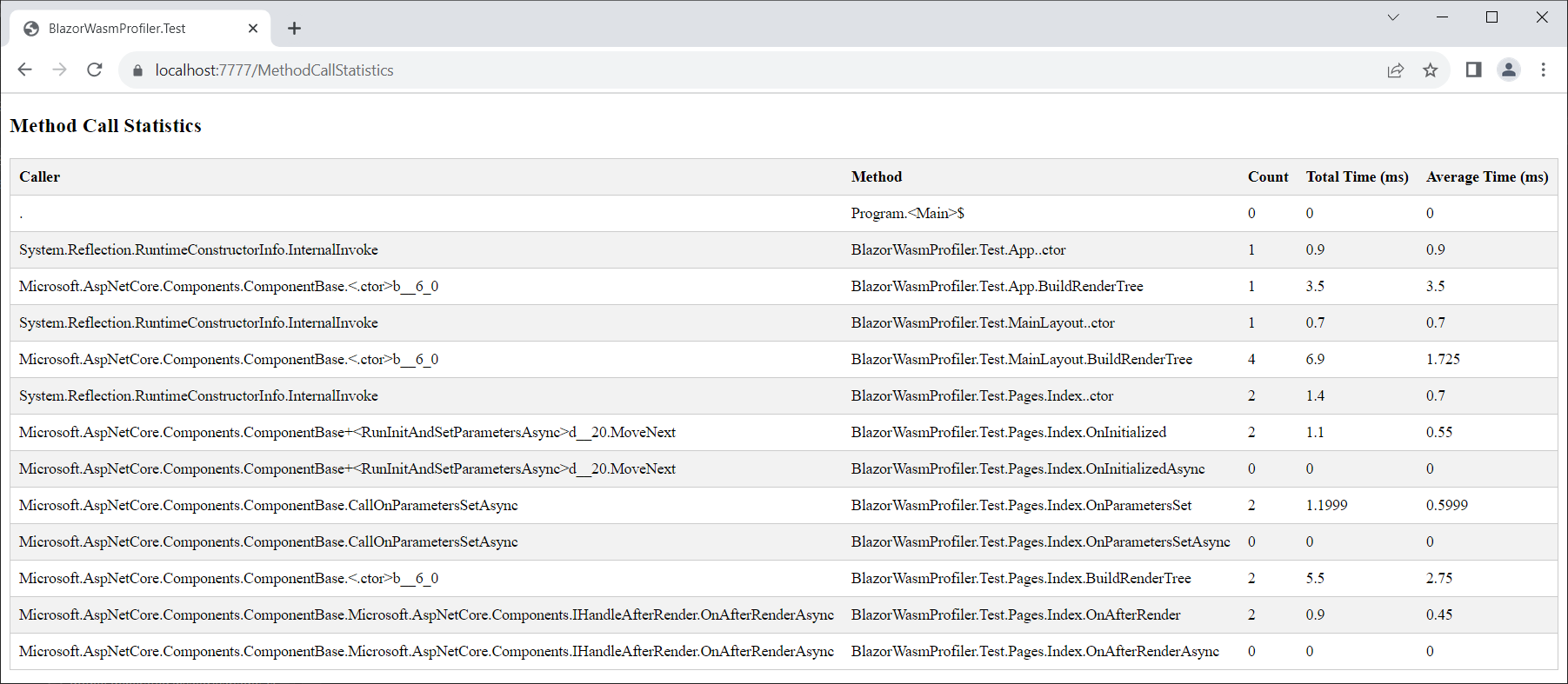
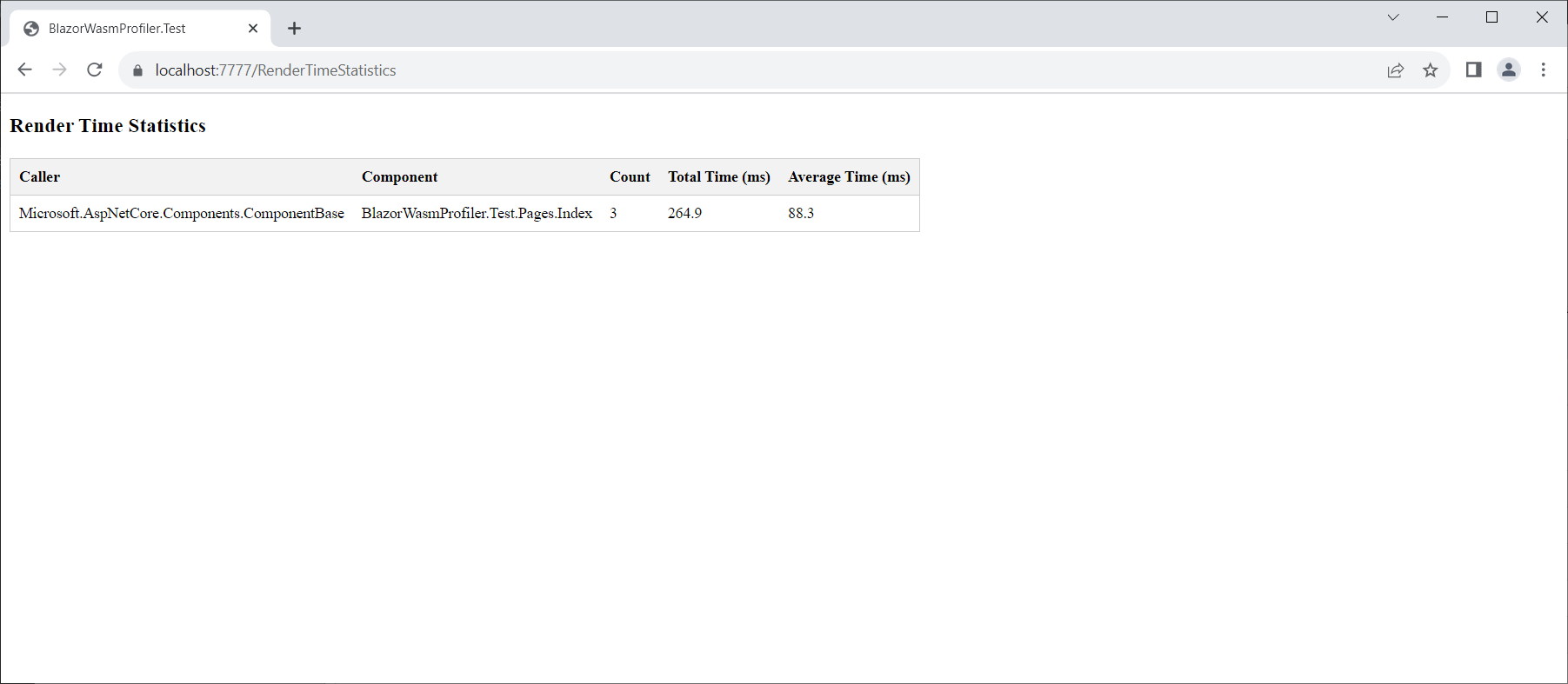
| Product | Versions Compatible and additional computed target framework versions. |
|---|---|
| .NET | net7.0 is compatible. net7.0-android was computed. net7.0-ios was computed. net7.0-maccatalyst was computed. net7.0-macos was computed. net7.0-tvos was computed. net7.0-windows was computed. net8.0 was computed. net8.0-android was computed. net8.0-browser was computed. net8.0-ios was computed. net8.0-maccatalyst was computed. net8.0-macos was computed. net8.0-tvos was computed. net8.0-windows was computed. net9.0 was computed. net9.0-android was computed. net9.0-browser was computed. net9.0-ios was computed. net9.0-maccatalyst was computed. net9.0-macos was computed. net9.0-tvos was computed. net9.0-windows was computed. |
-
net7.0
- AspectInjector (>= 2.8.2)
- Microsoft.AspNetCore.Components.Web (>= 7.0.9)
NuGet packages
This package is not used by any NuGet packages.
GitHub repositories
This package is not used by any popular GitHub repositories.