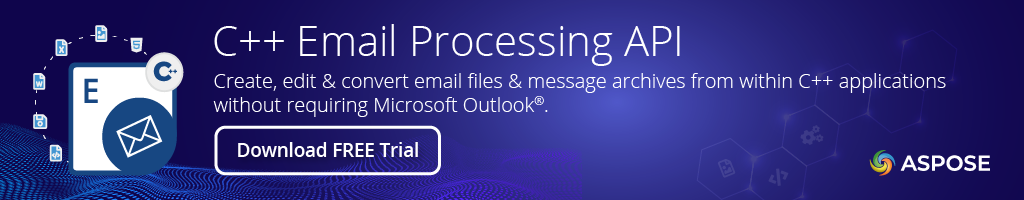Aspose.Email.Cpp
24.10.0
See the version list below for details.
dotnet add package Aspose.Email.Cpp --version 24.10.0
NuGet\Install-Package Aspose.Email.Cpp -Version 24.10.0
<PackageReference Include="Aspose.Email.Cpp" Version="24.10.0" />
paket add Aspose.Email.Cpp --version 24.10.0
#r "nuget: Aspose.Email.Cpp, 24.10.0"
// Install Aspose.Email.Cpp as a Cake Addin #addin nuget:?package=Aspose.Email.Cpp&version=24.10.0 // Install Aspose.Email.Cpp as a Cake Tool #tool nuget:?package=Aspose.Email.Cpp&version=24.10.0
Comprehensive Email Parsing & Management C++ API


Aspose.Email for C++ provides powerful email management capabilities, including the ability to create, parse, and manipulate emails in MSG, EML, and MHT formats. It supports handling attachments, embedded objects, calendar events, and integration with Microsoft Exchange via EWS. Developers can utilize various protocols like SMTP, POP3, and IMAP for email communication. The API also offers rich support for file formats such as PST, OST, and MBOX, making it a complete solution for email processing in .NET applications.
General Email Features
Create Emails
Create emails containing plain text or HTML.
Alternative Message Bodies
Support for alternative message bodies for compatibility with both HTML and non-HTML clients.
Customize Email Headers
Set message properties such as priority and timestamp.
Character Sets Support
Support for multiple character sets and retrieving metadata from emails.
Parse Emails
Parse email headers, body, and retrieve attachment details.
Attachment and Embedded Object Features
Add Attachments
Add, remove, and manage attachments from file paths, streams, and byte arrays.
Extract Attachments
Extract and display attachments from email messages.
Embed Objects
Embed images, sounds, and other objects in emails.
Remove Embedded Objects
Remove embedded objects and manage them from various sources.
Email Import/Export Features
Import/Export Emails
Import/export emails in MSG, MHT, and EML formats.
Create Emails from HTML
Create emails from HTML content.
Export Emails from PST
Export emails from Outlook PST files to MSG format.
Parse Emails in Various Formats
Parse emails in MSG, MHT, and EML formats.
TNEF Attachments
Support for saving messages with TNEF attachments and parsing bounced emails.
PST/OST File Support
Create and Manipulate PST/OST Files
Create, manipulate, read, and write Outlook PST and OST files.
Work with Outlook Media Types
Extract and manipulate media types like tasks, calendar, contacts, etc.
Store and Retrieve Emails
Store and retrieve emails using PST and OST files.
Calendar and iCalendar Support
iCalendar Support
Add iCalendar (ICS) events to email messages.
Manage Recurrence Patterns
Create and manage recurrence patterns (daily, weekly, monthly) for calendar events.
Export iCalendar Events
Export iCalendar events for integration with calendaring services.
Email Protocol Support
SMTP, POP3, IMAP
Communicate using SMTP, POP3, and IMAP protocols for sending and receiving emails.
MIME Message Handling
Extract MIME Data
Extract email headers, body, attachments, and embedded objects.
MIME Import/Export
Import/export MIME messages in MSG, MHT, and EML formats.
Exchange EWS Support
Manage Exchange Items
Manage mailboxes, contacts, calendar items, and distribution lists on Exchange Server using EWS.
Manage User Configurations
Support for managing user configuration, applying voting options in emails, and managing rules on Exchange.
Email File Format Support
Supported Formats
Load and save formats such as MSG, PST, OST, EML, EMLX, MBOX, ICS, VCF, HTML, and MHTML.
Aspose C++ Email Parser Library
Parse Emails
Parse emails from various file formats such as EML, MSG, MHT.
Retrieve Email Details
Retrieve email headers, body, and attachments.
Parse Email Properties
Support for parsing email properties like subject, sender, recipients, and date.
Handle Email Metadata
Parse and handle email metadata such as character sets, encoding, and MIME types.
Extract and Save Attachments
Extract and save attachments from parsed emails.
Process Multi-Part Emails
Process emails with multi-part content, including text, HTML, and alternative body formats.
Work with MIME Messages
Load and Parse MIME Messages
Load and parse MIME messages from files or streams.
Extract MIME Data
Extract MIME headers, body, and attachments.
Convert MIME Formats
Convert MIME messages into EML, MSG, or MHT formats.
Manipulate MIME Parts
Manipulate MIME parts, such as adding/removing parts of the message.
Handle Multi-Part MIME Messages
Support for multi-part MIME messages with alternative and mixed content types.
Retrieve MIME Properties
Retrieve MIME message properties such as content-type, encoding, and disposition.
Working with Outlook Items
Create and Parse Outlook Items
Create and parse Outlook email items (MSG format).
Extract Outlook Item Details
Extract details like sender, recipients, subject, and body from MSG files.
Manipulate Outlook Items
Access and manipulate calendar items, tasks, notes, and contacts in MSG files.
Modify Attachments in Outlook
Add or modify attachments within Outlook items.
Export Outlook Items
Export Outlook items to other formats like EML or MHT.
Extract Metadata from Outlook Items
Support for reading and extracting metadata from Outlook items (subject, sender, priority).
Working with Exchange EWS Client
Connect to Exchange
Connect to Microsoft Exchange Server using Exchange Web Services (EWS).
Manage Exchange Items
Manage emails, calendar items, contacts, tasks, and notes on Exchange.
Manipulate Exchange Mailboxes
Access and manipulate Exchange mailboxes, including reading, sending, and deleting emails.
Manage Folders on Exchange
Retrieve and update mailbox folders, including Inbox, Sent Items, and custom folders.
Create and Manage Appointments
Create and manage appointments, meetings, and events on Exchange.
Send and Receive Emails via Exchange
Send and receive email through Exchange, supporting draft creation and reply actions.
Apply Voting Options
Apply voting options and manage user configurations in Exchange accounts.
Manage Exchange Rules and Attachments
Support for managing rules, distribution lists, and handling Exchange attachments.
Supported File Formats
| Format | Description | Load | Save |
|---|---|---|---|
| MSG | This format is used by Microsoft Outlook and Exchange to store email messages, contacts, appointments, or other tasks. | ✔️ | ✔️ |
| PST | Represents Outlook Personal Storage Files that store emails, calendar items, notes, contacts, and several other file formats. It is used for archiving emailing data offline. | ✔️ | ✔️ |
| OST | Represents the user’s mailbox data in offline mode on the local machine upon registration with Exchange Server using Microsoft Outlook. | ✔️ | ✔️ |
| OFT | Message template files that are created using Microsoft Outlook. | ✔️ | ✔️ |
| OLM | This format is used by Microsoft Outlook for Mac for storing email messages, contacts, journals, calendar data, and other user application data. | ✔️ | |
| EML | Represents email messages saved using Outlook and other relevant applications. | ✔️ | ✔️ |
| EMLX | Apple Mail exports emails in this format. | ✔️ | ✔️ |
| MBOX | Represents a container for a collection of electronic mail messages. | ✔️ | ✔️ |
| ICS | The iCalendar format is used for exchanging and deploying calendaring events and scheduling. | ✔️ | ✔️ |
| VCF | Virtual Card Format is a digital file format for storing contact information. | ✔️ | ✔️ |
| HTML | HTML (HyperText Markup Language) is the extension for web pages created for display in browsers. | ✔️ | ✔️ |
| MHTML | Web page archive format that saves the HTML code and associated resources in a single file. | ✔️ | ✔️ |
System Requirements
Supported Operating Systems
Windows
- Microsoft Windows 2008 Server (x64, x86)
- Microsoft Windows 2012 Server (x64, x86)
- Microsoft Windows 7 (x64, x86)
- Microsoft Windows 8, 8.1 (x64, x86)
- Microsoft Windows 10 (x64, x86)
Linux
- Ubuntu Linux 16.04
Development Environments - Compilers
Windows
- Microsoft Visual Studio 2017
- Microsoft Visual Studio 2019
Linux
- GCC 6.2 or 6.3 @ Ubuntu 16.04
- Clang 3.9.1-4ubuntu3~16.04.2
Get Started
Are you ready to give Aspose.Email for C++ a try? Simply execute Install-Package Aspose.Email.Cpp from Package Manager Console in Visual Studio to fetch the NuGet package. If you already have Aspose.Email for C++ and want to upgrade the version, please execute Update-Package Aspose.Email.Cpp to get the latest version.
Reading and Preserving TNEF Attachments in Email
This code demonstrates how to load an email message with TNEF (Transport Neutral Encapsulation Format) attachments, preserving them during the loading process using Aspose.Email for .NET.
// The path to the File directory.
System::String dataDir = RunExamples::GetDataDir_Email();
// Create load options to preserve TNEF attachments
System::SharedPtr<MsgLoadOptions> options = System::MakeObject<MsgLoadOptions>();
options->set_PreserveTnefAttachments(true);
// Load the email message with the given options
System::SharedPtr<MailMessage> eml = MailMessage::Load(dataDir + L"EmbeddedImage1.msg", options);
// Iterate through the attachments and display their names
auto attachment_enumerator = eml->get_Attachments()->GetEnumerator();
decltype(attachment_enumerator->get_Current()) attachment;
while (attachment_enumerator->MoveNext() && (attachment = attachment_enumerator->get_Current(), true))
{
System::Console::WriteLine(attachment->get_Name());
}
Checking for Bounced Emails using Aspose API
This example demonstrates how to check if an email message has bounced using the Aspose.Email API.
// The path to the File directory.
System::String fileName = RunExamples::GetDataDir_Email() + L"failed1.msg";
// Load the email message
System::SharedPtr<MailMessage> mail = MailMessage::Load(fileName);
// Check if the email message is a bounced email
System::SharedPtr<BounceResult> result = mail->CheckBounced();
// Display the results of the bounce check
System::Console::WriteLine(fileName);
System::Console::WriteLine(System::String(L"IsBounced: ") + result->get_IsBounced());
System::Console::WriteLine(System::String(L"Action: ") + System::ObjectExt::ToString(result->get_Action()));
System::Console::WriteLine(System::String(L"Recipient: ") + result->get_Recipient());
System::Console::WriteLine(System::String(L"Reason: ") + result->get_Reason());
System::Console::WriteLine(System::String(L"Status: ") + result->get_Status());
System::Console::WriteLine(System::String(L"OriginalMessage ToAddress: ") + result->get_OriginalMessage()->get_To()->idx_get(0)->get_Address());
Email Parsing API | C++ Email API | MIME Handling | Exchange EWS API | MSG Files Support | PST and OST Support | SMTP Protocol | POP3 Protocol | IMAP Protocol | Email Calendar Events | TNEF Attachments | Email Export to PST | Email Export to MSG | Email Management API | Save Email Attachments | Bounced Emails Check | Email File Formats | GitHub Repository
| Product | Versions Compatible and additional computed target framework versions. |
|---|---|
| native | native is compatible. |
-
- CodePorting.Translator.Cs2Cpp.Framework (>= 24.10.0)
NuGet packages (1)
Showing the top 1 NuGet packages that depend on Aspose.Email.Cpp:
| Package | Downloads |
|---|---|
|
Aspose.Total.Cpp
Aspose.Total for C++ is a complete package of C++ libraries specifically designed to create, manipulate and convert popular file formats from Microsoft Office and PDF without requiring Office or Adobe Automation. C++ API package also includes a specialized library to generate and recognize barcode labels from images with advanced features to customize the barcode generation and recognition process. |
GitHub repositories
This package is not used by any popular GitHub repositories.
| Version | Downloads | Last updated |
|---|---|---|
| 24.11.0 | 0 | 11/21/2024 |
| 24.10.0 | 561 | 10/22/2024 |
| 24.9.0 | 1,060 | 9/19/2024 |
| 24.8.0 | 1,332 | 8/20/2024 |
| 24.7.0 | 1,449 | 7/23/2024 |
| 24.6.0 | 2,259 | 6/20/2024 |
| 24.5.0 | 2,533 | 5/22/2024 |
| 24.4.0 | 5,826 | 4/19/2024 |
| 24.3.0 | 3,588 | 3/18/2024 |
| 24.2.0 | 4,286 | 2/22/2024 |
| 24.1.0 | 3,803 | 1/22/2024 |
| 23.12.0 | 4,512 | 12/22/2023 |
| 23.11.0 | 5,051 | 12/3/2023 |
| 23.10.0 | 5,617 | 10/16/2023 |
| 23.9.0 | 5,376 | 9/20/2023 |
| 23.8.0 | 6,916 | 8/15/2023 |
| 23.7.0 | 6,719 | 7/21/2023 |
| 23.6.0 | 7,674 | 6/28/2023 |
| 23.5.0 | 5,292 | 5/26/2023 |
| 23.4.0 | 6,351 | 4/14/2023 |
| 23.3.0 | 6,372 | 3/21/2023 |
| 23.2.0 | 2,541 | 3/2/2023 |
| 23.1.0 | 10,629 | 1/27/2023 |
| 22.12.0 | 6,952 | 12/22/2022 |
| 22.10.0 | 12,492 | 10/21/2022 |
| 22.9.0 | 7,262 | 9/23/2022 |
| 22.8.0 | 8,026 | 8/18/2022 |
| 22.7.0 | 9,030 | 7/27/2022 |
| 22.6.0 | 8,682 | 6/24/2022 |
| 22.5.0 | 7,959 | 5/23/2022 |
| 22.4.0 | 8,882 | 5/3/2022 |
| 22.3.0 | 8,467 | 3/28/2022 |
| 22.2.0 | 8,985 | 2/23/2022 |
| 21.11.0 | 16,792 | 11/20/2021 |
| 21.10.0 | 9,033 | 10/25/2021 |
| 21.9.0 | 8,872 | 9/29/2021 |
| 21.7.0 | 2,722 | 9/10/2021 |
| 21.6.0 | 11,018 | 7/22/2021 |
| 21.5.1 | 1,728 | 7/31/2023 |
| 21.5.0 | 7,792 | 6/22/2021 |
| 21.4.0 | 2,165 | 5/24/2021 |
| 21.3.0 | 10,704 | 4/21/2021 |
| 21.2.0 | 1,982 | 4/3/2021 |
| 21.1.0 | 1,903 | 4/6/2021 |
| 20.12.0 | 12,046 | 1/29/2021 |
| 20.11.0 | 12,560 | 12/22/2020 |
| 20.10.0 | 2,125 | 11/26/2020 |
| 20.9.0 | 8,524 | 10/21/2020 |
| 20.8.1 | 4,854 | 9/29/2020 |
| 20.8.0 | 1,413 | 9/21/2020 |
| 20.7.0 | 7,311 | 8/20/2020 |
| 20.6.0 | 2,182 | 8/4/2020 |
| 20.5.0 | 9,843 | 6/29/2020 |
| 20.4.0 | 7,619 | 5/25/2020 |
| 20.3.0 | 7,520 | 4/22/2020 |
| 20.2.0 | 5,905 | 3/20/2020 |
| 19.9.0 | 8,120 | 10/30/2019 |
| 19.3.1 | 1,777 | 9/3/2019 |
| 19.3.0 | 2,453 | 4/26/2019 |
| 19.2.0 | 2,452 | 3/13/2019 |
| 19.1.0 | 2,433 | 2/5/2019 |
| 18.11.0 | 2,668 | 11/27/2018 |
| 18.8.0 | 2,641 | 9/14/2018 |
| 18.6.1 | 2,863 | 7/11/2018 |