iluvadev.ConsoleProgressBar
1.1.0
dotnet add package iluvadev.ConsoleProgressBar --version 1.1.0
NuGet\Install-Package iluvadev.ConsoleProgressBar -Version 1.1.0
<PackageReference Include="iluvadev.ConsoleProgressBar" Version="1.1.0" />
paket add iluvadev.ConsoleProgressBar --version 1.1.0
#r "nuget: iluvadev.ConsoleProgressBar, 1.1.0"
// Install iluvadev.ConsoleProgressBar as a Cake Addin
#addin nuget:?package=iluvadev.ConsoleProgressBar&version=1.1.0
// Install iluvadev.ConsoleProgressBar as a Cake Tool
#tool nuget:?package=iluvadev.ConsoleProgressBar&version=1.1.0
More info in github project page: (https://github.com/iluvadev/ConsoleProgressBar)
You can buy me a beer 😉 (https://www.buymeacoffee.com/iluvadev)
ConsoleProgressBar
A versatile and easy to use ProgressBar for Console applications, written in C#.
Is .Net Standard 2.1 (cross-platform ready), but only tested on Windows.
Features
- Simple to use with many configuration options
- Can show or hide a Marquee: a char that moves around the ProgressBar
- Maximum is optional: If
Maximumisnull, no progress will be shown (but you can show Marquee) - Automatically calculates
Percentageand Estimated Remaining Time (TimeRemaining) - Optional
Textin the same line as ProgressBar - Optional multiple
Descriptionsunder ProgressBar - Colors in all components: in ProgressBar
Layoutelements, inTextandDescriptions
You can define dynamic content or values, with lambda expressions for:
- Background and Foreground Colors of
Layoutelements,TextandDescriptions - Content of
TextandDescriptions - Characters used in
Layoutto represent ProgressBar
How it works
ProgressBar creates an internal Thread. In this thread the component updates its representation in Console every few time.
This time is configurable, modifying the Delay property (default: 75ms)
Examples with images
Default ProgressBar:
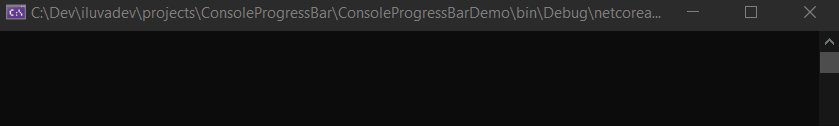
Code:
const int max = 500;
//Create the ProgressBar
using (var pb = new ProgressBar { Maximum = max })
{
for (int i = 0; i < max; i++)
{
Task.Delay(10).Wait(); //Do something
pb.PerformStep(); //Step in ProgressBar (Default is 1)
}
}
With params:
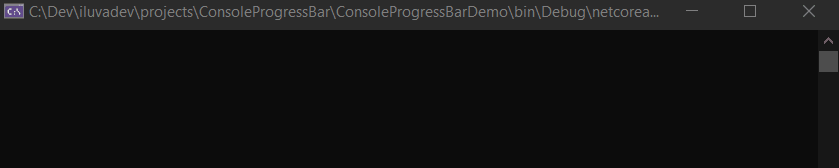
Code:
const int max = 1000;
//Create the ProgressBar
// initialPosition: Console Line to put the ProgressBar (optional, last Console line is assumed)
// autoStart: Optional, default true
// Maximum: The Max value in ProgressBar (Default is 100)
// Step: The increment when performStep (Default is 1)
using (var pb = new ProgressBar(initialPosition: 3, autoStart: false) { Maximum = max, Step = 2})
{
pb.Start(); // autoStart=false -> we need start manually
for (int i = 0; i < max; i+=pb.Step)
{
Task.Delay(10).Wait(); //Do something
pb.PerformStep(); //Step in ProgressBar
}
}
Without Maximum:
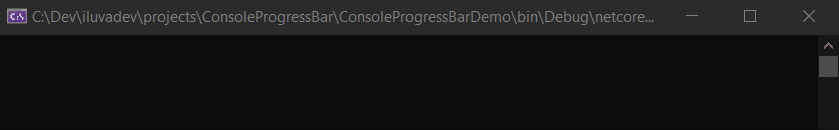
Code:
const int max = 500;
//Create the ProgressBar
// Maximum: The Max value in ProgressBar (Default is 100)
using (var pb = new ProgressBar() { Maximum = null })
{
for (int i = 0; i < max; i++)
{
Task.Delay(10).Wait(); //Do something
pb.PerformStep(); //Step in ProgressBar (Default is 1)
}
}
Setting text:
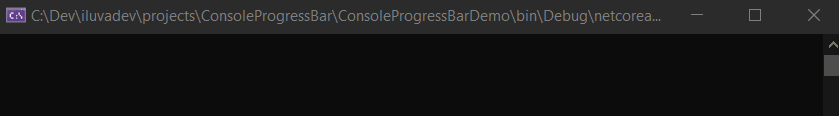
Code:
const int max = 500;
//Create the ProgressBar
using (var pb = new ProgressBar() { Maximum = max })
{
//Setting fixed "Processing Text"
pb.Text.Body.Processing.SetValue("Processing, please wait...");
//Setting "Done Text"
pb.Text.Body.Done.SetValue("Well done!!");
//Clear "Description Text"
pb.Text.Description.Clear();
for (int i = 0; i < max; i++)
{
Task.Delay(10).Wait(); //Do something
pb.PerformStep(); //Step in ProgressBar (Default is 1)
}
}
Setting contextual text:
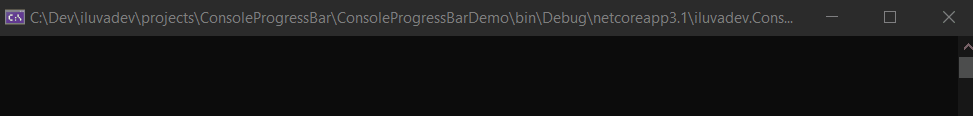
Code:
const int max = 500;
//Create the ProgressBar
using (var pb = new ProgressBar() { Maximum = max })
{
//Setting "Processing Text" with context
pb.Text.Body.Processing.SetValue(pb => ($"Processing {pb.ElementName}, please wait..."));
//Setting "Done Text" with context
pb.Text.Body.Done.SetValue(pb => $"Processed {pb.Maximum} in {pb.TimeProcessing.TotalSeconds}s.");
//Clear "Description Text"
pb.Text.Description.Clear();
for (int i = 0; i < max; i++)
{
string elementName = Guid.NewGuid().ToString();
Task.Delay(10).Wait(); //Do something
pb.PerformStep(elementName); //Step in ProgressBar. Setting current ElementName
}
}
Setting descriptions:
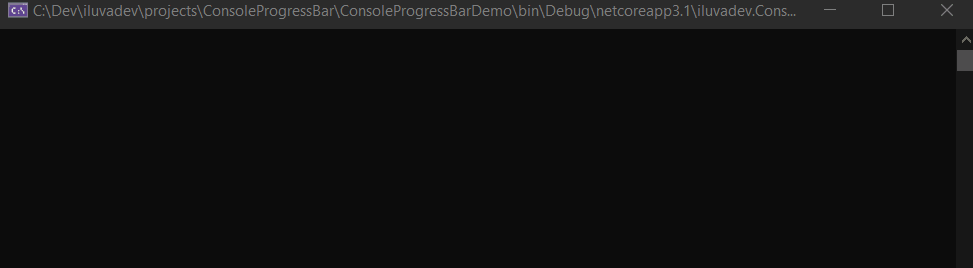
Code:
const int max = 500;
//Create the ProgressBar
using (var pb = new ProgressBar() { Maximum = max })
{
//Clear "Description Text"
pb.Text.Description.Clear();
//Setting "Description Text" when "Processing"
pb.Text.Description.Processing.AddNew().SetValue(pb => $"Element: {pb.ElementName}");
pb.Text.Description.Processing.AddNew().SetValue(pb => $"Count: {pb.Value}");
pb.Text.Description.Processing.AddNew().SetValue(pb => $"Processing time: {pb.TimeProcessing.TotalSeconds}s.");
pb.Text.Description.Processing.AddNew().SetValue(pb => $"Estimated remaining time: {pb.TimeRemaining?.TotalSeconds}s.");
//Setting "Description Text" when "Done"
pb.Text.Description.Done.AddNew().SetValue(pb => $"{pb.Value} elements in {pb.TimeProcessing.TotalSeconds}s.");
for (int i = 0; i < max; i++)
{
string elementName = Guid.NewGuid().ToString();
Task.Delay(10).Wait(); //Do something
pb.PerformStep(elementName); //Step in ProgressBar. Setting current ElementName
}
}
Writing on Console:
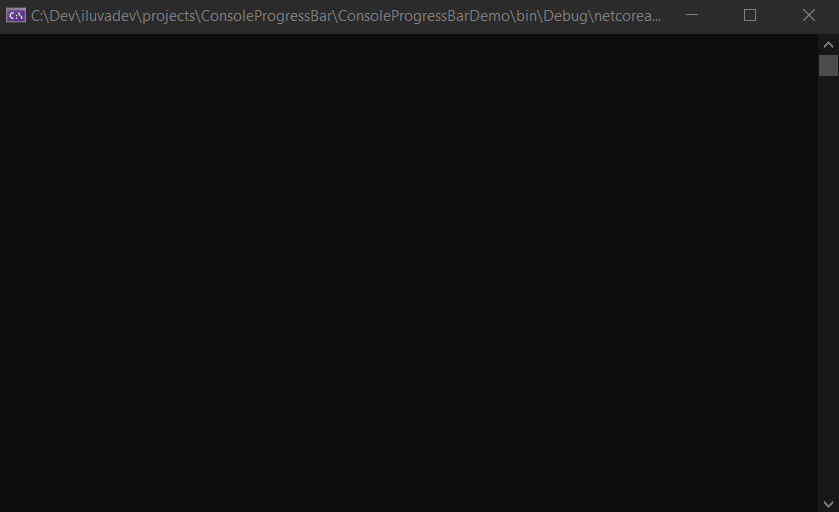
Code:
const int max = 150;
//Create the ProgressBar
using (var pb = new ProgressBar() { Maximum = max, FixedInBottom = true })
{
//Clear "Description Text"
pb.Text.Description.Clear();
for (int i = 0; i < max; i++)
{
string elementName = Guid.NewGuid().ToString();
Task.Delay(50).Wait(); //Do something
pb.PerformStep(); //Step in ProgressBar (Default is 1)
//Writing on Console with ProgressBar
pb.WriteLine($"> [{DateTime.Now:HH:mm:ss.fff}]: Processed {i}: {elementName}");
}
}
Styling (1):
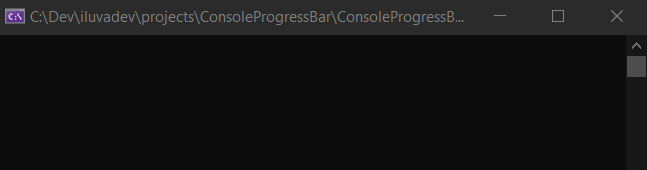
Code:
const int max = 500;
//Create the ProgressBar
using (var pb = new ProgressBar(autoStart: false) { Maximum = max })
{
// Hide Text
pb.Text.Body.SetVisible(false);
// Clear "Description Text"
pb.Text.Description.Clear();
// Setting "Description Indentation", with color
pb.Text.Description.Indentation.SetValue("└───> ")
.SetForegroundColor(ConsoleColor.Cyan);
// Setting "Description Text" when "Done", with color
pb.Text.Description.Done.AddNew().SetValue(pb => $"{pb.Value} elements in {pb.TimeProcessing.TotalSeconds}s.")
.SetForegroundColor(ConsoleColor.DarkBlue);
// Hide "Margins"
pb.Layout.Margins.SetVisible(false);
// Setting "Body" layout
pb.Layout.Body.SetValue('─');
pb.Layout.Body.Progress.SetForegroundColor(ConsoleColor.DarkGreen);
pb.Layout.Body.Pending.SetForegroundColor(ConsoleColor.DarkRed);
// Setting "Marquee" layout
pb.Layout.Marquee.SetValue('─');
pb.Layout.Marquee.OverProgress.SetForegroundColor(ConsoleColor.Yellow);
pb.Layout.Marquee.OverPending.SetForegroundColor(ConsoleColor.DarkYellow);
// Setting ProgressBar width
pb.Layout.ProgressBarWidth = Console.BufferWidth;
pb.Start();
for (int i = 0; i < max; i++)
{
Task.Delay(10).Wait(); //Do something
pb.PerformStep(); //Step in ProgressBar (Default is 1)
}
}
Styling (2):
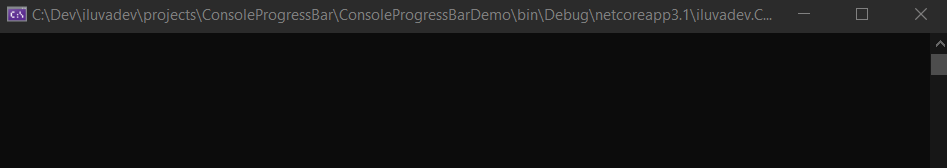
Code:
const int max = 500;
//Create the ProgressBar
using (var pb = new ProgressBar(autoStart: false) { Maximum = max })
{
// Hide Text
pb.Text.Body.SetVisible(false);
// Clear "Description Text"
pb.Text.Description.Clear();
// Hide "Margins"
pb.Layout.Margins.SetVisible(false);
// Hide "Marquee"
pb.Layout.Marquee.SetVisible(false);
// Setting Body Colors
pb.Layout.Body.Pending.SetForegroundColor(ConsoleColor.White)
.SetBackgroundColor(ConsoleColor.DarkRed);
pb.Layout.Body.Progress.SetForegroundColor(ConsoleColor.Black)
.SetBackgroundColor(ConsoleColor.DarkGreen);
// Setting Body Text (internal text), from Layout
pb.Layout.Body.Text.SetVisible(true).SetValue(pb =>
{
if (pb.IsDone)
return $"{pb.Value} elements processed in {pb.TimeProcessing.TotalSeconds}s.";
else
return $"{pb.Percentage}%... Remaining: {pb.TimeRemaining?.TotalSeconds}s. - Current: {pb.ElementName}";
});
// Setting ProgressBar width
pb.Layout.ProgressBarWidth = Console.BufferWidth;
pb.Start();
for (int i = 0; i < max; i++)
{
string elementName = Guid.NewGuid().ToString();
Task.Delay(10).Wait(); //Do something
pb.PerformStep(elementName); //Step in ProgressBar. Setting current ElementName
}
}
Styling (3):
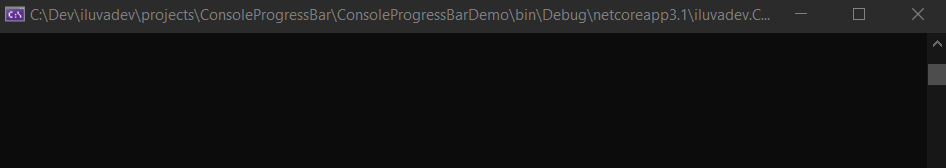
Code:
const int max = 500;
//Create the ProgressBar
using (var pb = new ProgressBar(autoStart: false) { Maximum = max })
{
// Hide Text
pb.Text.Body.SetVisible(false);
// Clear "Description Text"
pb.Text.Description.Clear();
// Hide "Description Indentation"
pb.Text.Description.Indentation.SetVisible(false);
// Setting "Description" when "Processing", with color
pb.Text.Description.Processing.AddNew().SetValue(pb => $"{pb.ElementName}...")
.SetForegroundColor(ConsoleColor.DarkGray);
// Hide "Margins"
pb.Layout.Margins.SetVisible(false);
// Set "Marquee" Color
pb.Layout.Marquee.SetBackgroundColor(ConsoleColor.Black);
// Setting Body Colors
pb.Layout.Body.SetBackgroundColor(ConsoleColor.Black);
pb.Layout.Body.Pending.SetForegroundColor(ConsoleColor.Red);
pb.Layout.Body.Progress.SetForegroundColor(pb => pb.IsDone ? ConsoleColor.Cyan : ConsoleColor.Green);
// Setting Body Text (internal text), from Layout
string textDone = "----------------Done----------------";
string text = "-------------Processing-------------";
pb.Layout.Body.Text.SetVisible(true).SetValue(pb => pb.IsDone ? textDone : text);
// Setting ProgressBar width
pb.Layout.ProgressBarWidth = text.Length;
pb.Start();
for (int i = 0; i < max; i++)
{
string elementName = Guid.NewGuid().ToString();
Task.Delay(10).Wait(); //Do something
pb.PerformStep(elementName); //Step in ProgressBar. Setting current ElementName
}
}
Other Style examples:
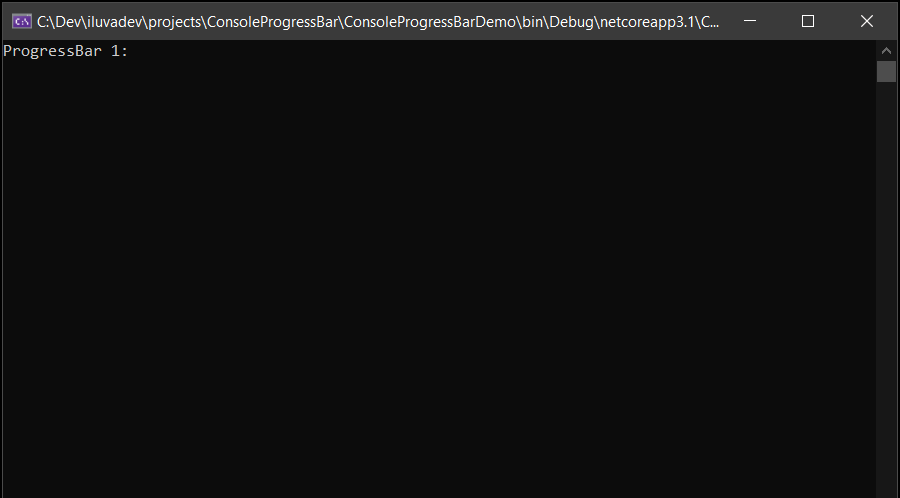
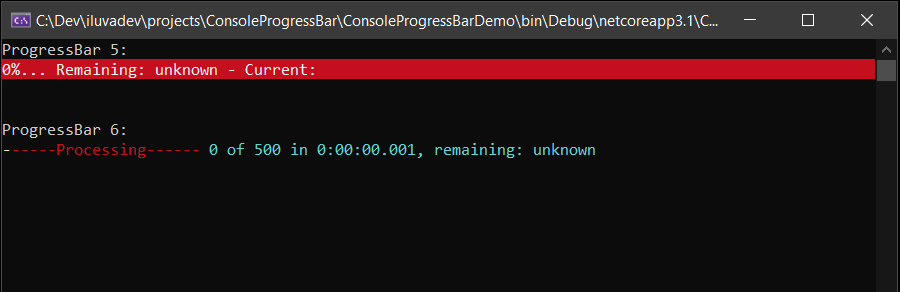
| Product | Versions Compatible and additional computed target framework versions. |
|---|---|
| .NET | net5.0 was computed. net5.0-windows was computed. net6.0 was computed. net6.0-android was computed. net6.0-ios was computed. net6.0-maccatalyst was computed. net6.0-macos was computed. net6.0-tvos was computed. net6.0-windows was computed. net7.0 was computed. net7.0-android was computed. net7.0-ios was computed. net7.0-maccatalyst was computed. net7.0-macos was computed. net7.0-tvos was computed. net7.0-windows was computed. net8.0 was computed. net8.0-android was computed. net8.0-browser was computed. net8.0-ios was computed. net8.0-maccatalyst was computed. net8.0-macos was computed. net8.0-tvos was computed. net8.0-windows was computed. |
| .NET Core | netcoreapp3.0 was computed. netcoreapp3.1 was computed. |
| .NET Standard | netstandard2.1 is compatible. |
| MonoAndroid | monoandroid was computed. |
| MonoMac | monomac was computed. |
| MonoTouch | monotouch was computed. |
| Tizen | tizen60 was computed. |
| Xamarin.iOS | xamarinios was computed. |
| Xamarin.Mac | xamarinmac was computed. |
| Xamarin.TVOS | xamarintvos was computed. |
| Xamarin.WatchOS | xamarinwatchos was computed. |
-
.NETStandard 2.1
- No dependencies.
NuGet packages
This package is not used by any NuGet packages.
GitHub repositories
This package is not used by any popular GitHub repositories.
| Version | Downloads | Last updated |
|---|---|---|
| 1.1.0 | 577 | 1/11/2022 |