icecream 3.2.0
dotnet add package icecream --version 3.2.0
NuGet\Install-Package icecream -Version 3.2.0
<PackageReference Include="icecream" Version="3.2.0" />
paket add icecream --version 3.2.0
#r "nuget: icecream, 3.2.0"
// Install icecream as a Cake Addin
#addin nuget:?package=icecream&version=3.2.0
// Install icecream as a Cake Tool
#tool nuget:?package=icecream&version=3.2.0
 icecream-csharp
icecream-csharp
IceCream — Never use Console.WriteLine() to debug again
This C# library is inspired by icecream-python.
Do you ever use Console.WriteLine() to debug your code? Of course you
do. IceCream, or ic for short, makes print debugging a little sweeter.
ic() is like Console.WriteLine(), except it's better:
- Detailed Printing: IceCream prints not only values but also contextual information, including the filename, timestamp, line number, label, argument name, and parent function.
- Redesigned for C#: The tool has been redesigned to work with C#.
- Simplicity: IceCream is designed for simplicity and is 60% faster to use compared to other debugging tools.
- Flexible Configuration: You can configure various settings in IceCream to customize your debugging output according to your specific needs.
- Output Customization: You can further customize the debugging output by adding labels, prefixes, and more to suit your preferences.
- Readability: IceCream is syntax colored and reformatted to make it easier to read.
IceCream is well tested, permissively licensed, and supports .NET 5.0, .NET Core 3.1, .NET Standard 2.0, and .NET Framework 4.5.
Install and Import
First, add the library to your project package references in your .csproj file.
<PackageReference Include="icecream"/>
Or, use the dotnet CLI.
$ dotnet add package icecream
After the package is installed, import it in your code.
using static icecream.IceCream;
Quick Start
int foo(int x) => x + 1;
var x = 1;
var dict = new Dictionary<object, object> { { "a", 1 }, { 2, "b" } };
ic();
x.ic();
foo(foo(2)).ic("call foo twice");
var y = foo(x.ic("ic() returns the original value")) * 2;
(y, dict).ic("multiple values");
Prints as:
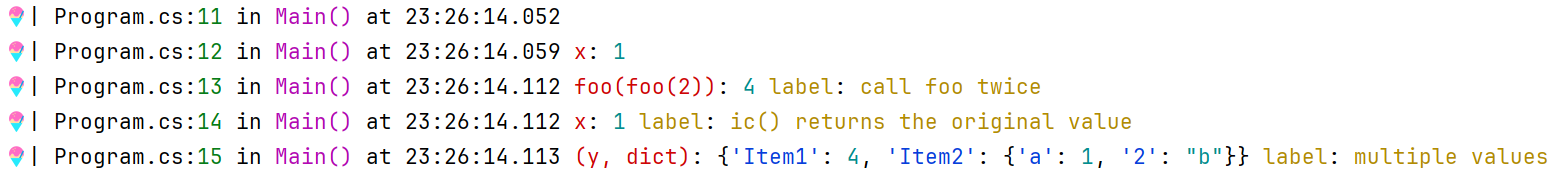
As you may noticed, you can add .ic() almost ANYWHERE and have no impact on the code logic because it returns the original
value.
I believe obj.ic() is more elegant than ic(obj). For example, You can easily add them with one mouse click,
and remove them all with Replace All in your IDE.
However, if you really want to use the traditional way ic(obj) as
in icecream-python, you can still do it by using static icecream.IceCreamTraditional;.
Print Anything
We use JsonConvert.SerializeObject() to convert the object to a string in default. It is
powerful and is able to print
much more types than JsonSerializer.Serialize(). You can define your own ArgToStringFunction to parse the object to
a string in your own way too.
str = "abc";
num = 123;
dbl = 123.456;
boolean = true;
obj = new { a = 1, b = "2", c = new { d = 3, e = new { f = 4 } } };
dict = new Dictionary<string, object>
{
{ "a", 1 },
{ "b", "2" },
{ "c", new { d = 3, e = new { f = 4 } } },
{ "d", new Dictionary<string, TestClass> { { "test", new TestClass() } } }
};
list = new List<object> { 1, "2", new { d = 3, e = new { f = 4 } }, new TestClass() };
arr = new string[] { "a", "b", "c" };
kvp = new KeyValuePair<string, object>("a", 1);
tuple = (1, 3.14f, true, new TestClass());
testClass = new TestClass();
testEnum = TestEnum.A;
🍧| Program.cs:1 in Main() at 00:00:00.000 str: "abc"
🍧| Program.cs:2 in Main() at 00:00:00.000 num: 123
🍧| Program.cs:3 in Main() at 00:00:00.000 dbl: 123.456
🍧| Program.cs:4 in Main() at 00:00:00.000 boolean: true
🍧| Program.cs:5 in Main() at 00:00:00.000 obj: {'a': 1, 'b': "2", 'c': {'d': 3, 'e': {'f': 4}}}
🍧| Program.cs:6 in Main() at 00:00:00.000 dict: {'a': 1, 'b': "2", 'c': {'d': 3, 'e': {'f': 4}}, 'd': {'test': {'a': 1, 'b': "2"}}}
🍧| Program.cs:7 in Main() at 00:00:00.000 list: [1, "2", {'d': 3, 'e': {'f': 4}}, {'a': 1, 'b': "2"}]
🍧| Program.cs:8 in Main() at 00:00:00.000 arr: ["a", "b", "c"]
🍧| Program.cs:9 in Main() at 00:00:00.000 kvp: {'Key': "a", 'Value': 1}
🍧| Program.cs:10 in Main() at 00:00:00.000 tuple: {'Item1': 1, 'Item2': 3.14, 'Item3': true, 'Item4': {'a': 1, 'b': "2"}}
🍧| Program.cs:11 in Main() at 00:00:00.000 testClass: {'a': 1, 'b': "2"}
🍧| Program.cs:12 in Main() at 00:00:00.000 testEnum: "A"
Logging
.IceFormat() is like .ic() but the output is returned as a string instead
var str = "hello";
logger.LogInfo(str.IceFormat());
Enable/Disable
IceCream.Enable(); // Enable IceCream
IceCream.Disable(); // Disable IceCream
Configuration
Here's a overview of the settings:
class IceCreamSettings
{
bool IncludeContext { get; set; } = true;
string Prefix { get; set; } = "\ud83c\udf67| ";
bool UseAbsPath { get; set; } = false;
Action<string> OutputAction { get; set; } = null;
Func<object, string> ArgToStringFunction { get; set; } = null;
Encoding ConsoleEncoding { get; set; } = Encoding.UTF8;
bool UseColor { get; set; } = true;
}
IncludeContext(default:true): Whether to include context information (line number, parent function, etc.) in the output.Prefix(default:🍧|): The prefix of the output. The default icon is shaved ice🍧 instead of soft ice cream🍦, because shaved ice🍧 is sharper:)UseAbsPath(default:false): Whether to use absolute path of the file or the file name only.OutputAction(default: reformatting, coloring, and printing action based on JsonConvert): The action handling the output.ArgToStringFunction(default:obj => JsonConvert.SerializeObject(obj, new StringEnumConverter())): The function converting the object to a string.ConsoleEncoding(default:Encoding.UTF8): The encoding of the output.UseColor(default:true): Whether to use color in the output.
You can use IceCream.SetXxx(newValue) (e.g. IceCream.SetPrefix("ic> ")) to set a single setting.
You can use IceCream.ResetSettings() to reset all settings to default.
Framework
>.NET Core 3.1 and >.NET 5.0 are suggested. NET Standard 2.0 and .NET Framework 4.5 are also supported,
but they may not be able to print the arguments' name. (e.g. x.ic() may print 1 instead of x:1)
IceCream in Other Languages
Delicious IceCream should be enjoyed in every language.
- Python: icecream
- Dart: icecream
- Rust: icecream-rs
- Node.js: node-icecream
- C++: IceCream-Cpp
- C99: icecream-c
- PHP: icecream-php
- Go: icecream-go
- Ruby: Ricecream
- Java: icecream-java
- R: icecream
- Lua: icecream-lua
- Clojure(Script): icecream-cljc
- Bash: IceCream-Bash
| Product | Versions Compatible and additional computed target framework versions. |
|---|---|
| .NET | net5.0 is compatible. net5.0-windows was computed. net6.0 is compatible. net6.0-android was computed. net6.0-ios was computed. net6.0-maccatalyst was computed. net6.0-macos was computed. net6.0-tvos was computed. net6.0-windows was computed. net7.0 is compatible. net7.0-android was computed. net7.0-ios was computed. net7.0-maccatalyst was computed. net7.0-macos was computed. net7.0-tvos was computed. net7.0-windows was computed. net8.0 was computed. net8.0-android was computed. net8.0-browser was computed. net8.0-ios was computed. net8.0-maccatalyst was computed. net8.0-macos was computed. net8.0-tvos was computed. net8.0-windows was computed. |
| .NET Core | netcoreapp2.0 was computed. netcoreapp2.1 was computed. netcoreapp2.2 was computed. netcoreapp3.0 was computed. netcoreapp3.1 is compatible. |
| .NET Standard | netstandard2.0 is compatible. netstandard2.1 was computed. |
| .NET Framework | net45 is compatible. net451 was computed. net452 was computed. net46 was computed. net461 was computed. net462 was computed. net463 was computed. net47 was computed. net471 was computed. net472 was computed. net48 was computed. net481 was computed. |
| MonoAndroid | monoandroid was computed. |
| MonoMac | monomac was computed. |
| MonoTouch | monotouch was computed. |
| Tizen | tizen40 was computed. tizen60 was computed. |
| Xamarin.iOS | xamarinios was computed. |
| Xamarin.Mac | xamarinmac was computed. |
| Xamarin.TVOS | xamarintvos was computed. |
| Xamarin.WatchOS | xamarinwatchos was computed. |
-
.NETCoreApp 3.1
- Newtonsoft.Json (>= 9.0.1)
-
.NETFramework 4.5
- Newtonsoft.Json (>= 9.0.1)
-
.NETStandard 2.0
- Newtonsoft.Json (>= 9.0.1)
-
net5.0
- Newtonsoft.Json (>= 9.0.1)
-
net6.0
- Newtonsoft.Json (>= 9.0.1)
-
net7.0
- Newtonsoft.Json (>= 9.0.1)
NuGet packages
This package is not used by any NuGet packages.
GitHub repositories
This package is not used by any popular GitHub repositories.
| Version | Downloads | Last updated |
|---|---|---|
| 3.2.0 | 676 | 11/13/2023 |
v3.2.0 stable release


