Twain.Wia.Sane.Scanner
2.0.1
dotnet add package Twain.Wia.Sane.Scanner --version 2.0.1
NuGet\Install-Package Twain.Wia.Sane.Scanner -Version 2.0.1
<PackageReference Include="Twain.Wia.Sane.Scanner" Version="2.0.1" />
<PackageVersion Include="Twain.Wia.Sane.Scanner" Version="2.0.1" />
<PackageReference Include="Twain.Wia.Sane.Scanner" />
paket add Twain.Wia.Sane.Scanner --version 2.0.1
#r "nuget: Twain.Wia.Sane.Scanner, 2.0.1"
#:package Twain.Wia.Sane.Scanner@2.0.1
#addin nuget:?package=Twain.Wia.Sane.Scanner&version=2.0.1
#tool nuget:?package=Twain.Wia.Sane.Scanner&version=2.0.1
.NET Document Scanner for TWAIN, WIA, SANE, ICA, and eSCL
This .NET package provides a wrapper for calling the Dynamic Web TWAIN Service REST API. It enables developers to create desktop or cross-platform applications to scan and digitize documents using:
- TWAIN (32-bit / 64-bit)
- WIA (Windows Image Acquisition)
- SANE (Linux)
- ICA (macOS)
- eSCL (AirScan / Mopria)
Demo Video
⚙️ Prerequisites
✅ Install Dynamic Web TWAIN Service
- Windows: Dynamsoft-Service-Setup.msi
- macOS: Dynamsoft-Service-Setup.pkg
- Linux:
🔑 Get a License
Request a free trial license.
🧩 Configuration
After installation, open http://127.0.0.1:18625/ in your browser to configure the host and port settings.
By default, the service is bound to
127.0.0.1. To access it across the LAN, change the host to your local IP (e.g.,192.168.8.72).
📡 REST API Endpoints
https://www.dynamsoft.com/web-twain/docs/info/api/restful.html
🧪 Quick Start
Replace the license key in the following code and run it in a .NET project:
using Newtonsoft.Json;
using Twain.Wia.Sane.Scanner;
public class Program
{
private static string licenseKey = "LICENSE-KEY";
private static ScannerController scannerController = new ScannerController();
private static List<Dictionary<string, object>> devices = new List<Dictionary<string, object>>();
private static string host = "http://127.0.0.1:18622";
private static string questions = @"
Please select an operation:
1. Get scanners
2. Acquire documents by scanner index
3. Quit
";
public static async Task Main()
{
var info = await scannerController.GetServerInfo(host);
Console.WriteLine($"Server info: {info}");
await AskQuestion();
}
private static async Task<int> AskQuestion()
{
while (true)
{
Console.WriteLine(".............................................");
Console.WriteLine(questions);
string? answer = Console.ReadLine();
if (string.IsNullOrEmpty(answer))
{
continue;
}
if (answer == "3")
{
break;
}
else if (answer == "1")
{
var scannerInfo = await scannerController.GetDevices(host, ScannerType.TWAINSCANNER | ScannerType.TWAINX64SCANNER);
devices.Clear();
try {
var scanners = JsonConvert.DeserializeObject<List<Dictionary<string, object>>>(scannerInfo);
for (int i = 0; i < scanners.Count; i++)
{
var scanner = scanners[i];
devices.Add(scanner);
Console.WriteLine($"\nIndex: {i}, Name: {scanner["name"]}");
}
} catch (Exception ex) {
Console.WriteLine($"Error: {ex.Message}");
}
}
else if (answer == "2")
{
if (devices.Count == 0)
{
Console.WriteLine("Please get scanners first!\n");
continue;
}
Console.Write($"\nSelect an index (<= {devices.Count - 1}): ");
int index;
if (!int.TryParse(Console.ReadLine(), out index))
{
Console.WriteLine("Invalid input. Please enter a number.");
continue;
}
if (index < 0 || index >= devices.Count)
{
Console.WriteLine("It is out of range.");
continue;
}
var parameters = new Dictionary<string, object>
{
{"license", licenseKey},
{"device", devices[index]["device"]},
{"autoRun", true}
};
parameters["config"] = new Dictionary<string, object>
{
{"IfShowUI", false},
{"PixelType", 2},
{"Resolution", 200},
{"IfFeederEnabled", false},
{"IfDuplexEnabled", false}
};
var jobInfo = await scannerController.CreateJob(host, parameters);
string jobId = "";
try
{
var job = JsonConvert.DeserializeObject<Dictionary<string, object>>(jobInfo);
jobId = (string)job["jobuid"];
if (string.IsNullOrEmpty(jobId))
{
Console.WriteLine("Failed to create job.");
continue;
}
}
catch (Exception ex)
{
Console.WriteLine($"Error: {ex.Message}");
continue;
}
var images = await scannerController.GetImageFiles(host, jobId, "./");
for (int i = 0; i < images.Count; i++)
{
Console.WriteLine($"Image {i}: {images[i]}");
}
await scannerController.DeleteJob(host, jobId);
}
else
{
continue;
}
}
return 0;
}
}
📁 Examples
-
🪟 WinForms
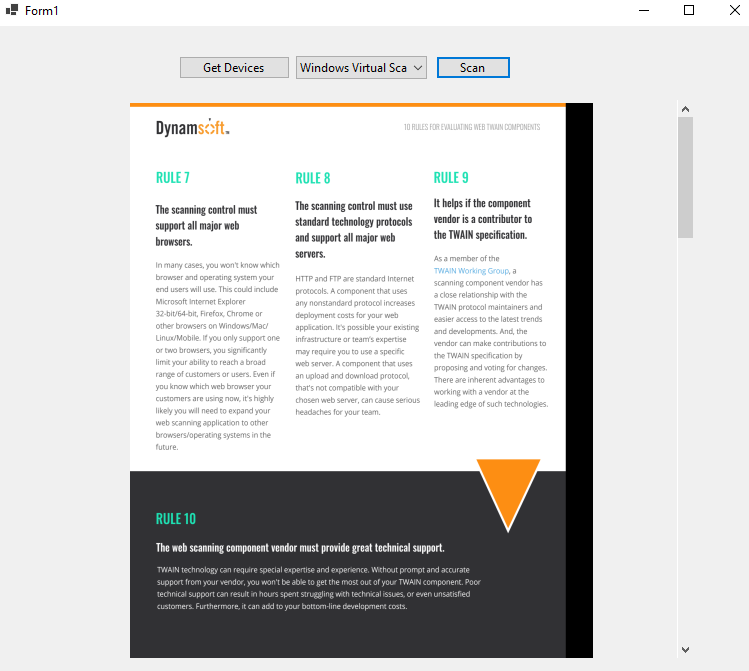
🧩 API Reference
🎛️ Scanner APIs
GetDevices(string host, int? scannerType = null)CreateJob(string host, Dictionary<string, object> parameters)CheckJob(string host, string jobId)UpdateJob(string host, string jobId, Dictionary<string, object> parameters)DeleteJob(string host, string jobId)GetScannerCapabilities(string host, string jobId)GetImageInfo(string host, string jobId)
📸 Image APIs
GetImageFile(string host, string jobId, string directory)GetImageFiles(string host, string jobId, string directory)GetImageStream(string host, string jobId)GetImageStreams(string host, string jobId)
📄 Document APIs
CreateDocument(string host, Dictionary<string, object> parameters)GetDocumentInfo(string host, string docId)DeleteDocument(string host, string docId)GetDocumentFile(string host, string docId, string directory)GetDocumentStream(string host, string docId)InsertPage(string host, string docId, Dictionary<string, object> parameters)DeletePage(string host, string docId, string pageId)
📦 Build the NuGet Package
dotnet build --configuration Release
| Product | Versions Compatible and additional computed target framework versions. |
|---|---|
| .NET | net8.0 is compatible. net8.0-android was computed. net8.0-browser was computed. net8.0-ios was computed. net8.0-maccatalyst was computed. net8.0-macos was computed. net8.0-tvos was computed. net8.0-windows was computed. net9.0 was computed. net9.0-android was computed. net9.0-browser was computed. net9.0-ios was computed. net9.0-maccatalyst was computed. net9.0-macos was computed. net9.0-tvos was computed. net9.0-windows was computed. net10.0 was computed. net10.0-android was computed. net10.0-browser was computed. net10.0-ios was computed. net10.0-maccatalyst was computed. net10.0-macos was computed. net10.0-tvos was computed. net10.0-windows was computed. |
-
net8.0
- No dependencies.
NuGet packages
This package is not used by any NuGet packages.
GitHub repositories
This package is not used by any popular GitHub repositories.
- Renamed custom headers.