Syncfusion.Xamarin.XlsIO
25.2.3
 Prefix Reserved
Prefix Reserved
dotnet add package Syncfusion.Xamarin.XlsIO --version 25.2.3
NuGet\Install-Package Syncfusion.Xamarin.XlsIO -Version 25.2.3
<PackageReference Include="Syncfusion.Xamarin.XlsIO" Version="25.2.3" />
paket add Syncfusion.Xamarin.XlsIO --version 25.2.3
#r "nuget: Syncfusion.Xamarin.XlsIO, 25.2.3"
// Install Syncfusion.Xamarin.XlsIO as a Cake Addin
#addin nuget:?package=Syncfusion.Xamarin.XlsIO&version=25.2.3
// Install Syncfusion.Xamarin.XlsIO as a Cake Tool
#tool nuget:?package=Syncfusion.Xamarin.XlsIO&version=25.2.3
Syncfusion Xamarin Excel Library
The Syncfusion Xamarin Excel (XlsIO) library is a feature-rich and high-performance .NET Excel library that is used to create, read, and edit Excel documents programmatically without Microsoft Office dependencies.
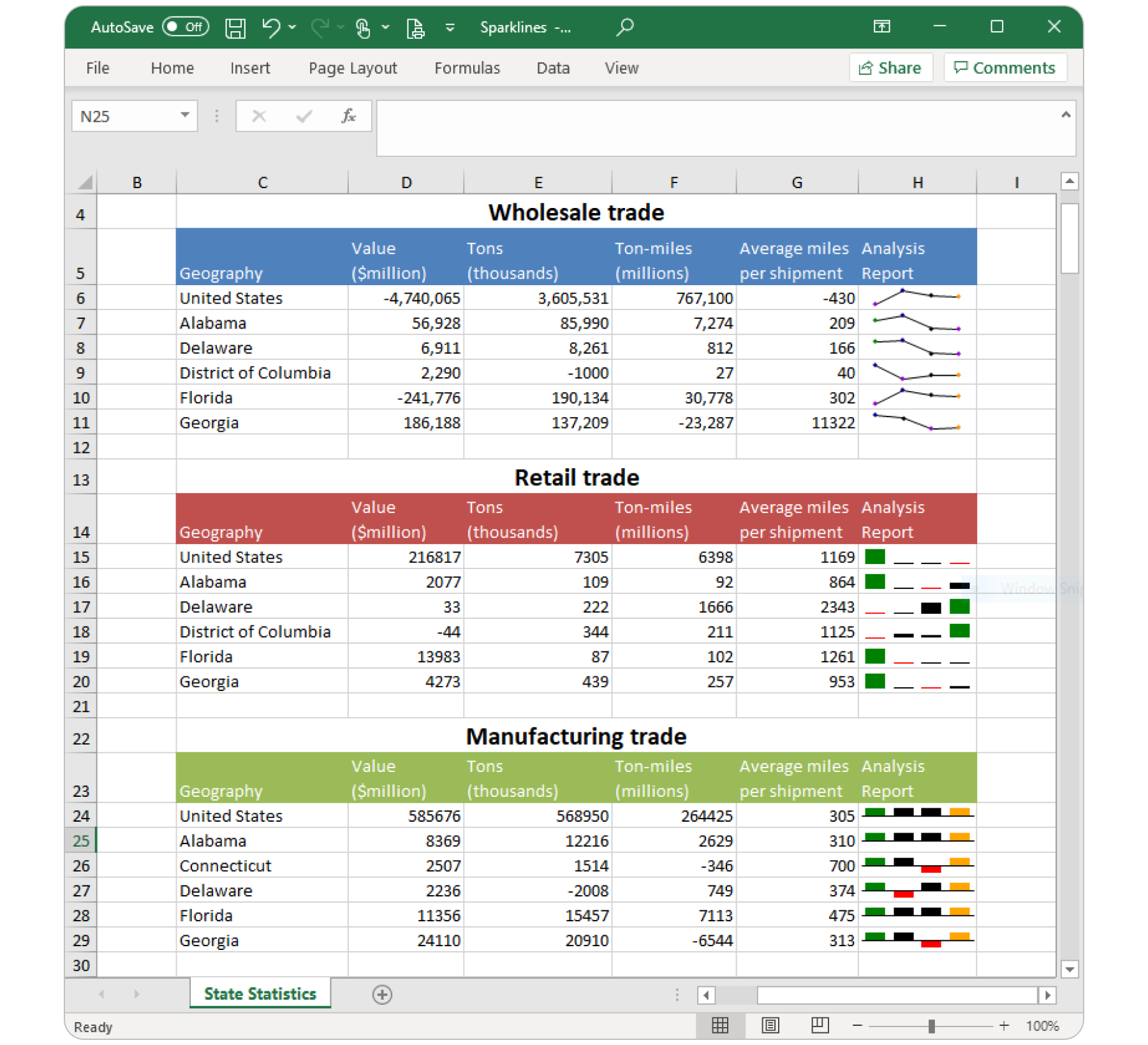
Features Overview | Docs | API Reference | Online Demo | GitHub Examples | Blogs | Support | Forums | Feedback
Key features
- Easily import and export data from/to common business objects.
- Performs quick evaluation with 400+ functions.
- Imports data into a customized format using Template Markers.
- Create and edit all xlsio types including Excel 2016 xlsios.
- Cell data validations can be applied with operators, alert messages, custom formulas, and drop-down lists.
- Highlights important cells by conditional formats.
- Performs various cell-level operations like resizing, hide or unhide, insert or delete, group and ungroup, and so on.
- Supports various formatting like number formats, text alignments, font settings, border settings, color settings, rich-text, and so on.
- Supports applying built-in styles and custom styles to cells.
- Sorts data based on cell value, cell color, and font color.
- Filters data based on cell value, cell color, icons, and so on.
- Create and edit the auto shapes, comments, text boxes, combo boxes, check boxes, and option buttons.
- Enables page settings like orientation, paper size, scaling, margins, print titles, header and footer, and so on.
System Requirements
Getting Started
You can fetch the Syncfusion Xamarin Excel library NuGet by simply running the command Install-Package Syncfusion.Xamarin.XlsIO from the Package Manager Console in Visual Studio.
Try the following code snippet to create a simple Excel document.
using Syncfusion.XlsIo;
using System.IO;
//Initialize ExcelEngine.
using (ExcelEngine excelEngine = new ExcelEngine())
{
//Initialize IApplication.
IApplication application = excelEngine.Excel;
//Set the default version as Xlsx.
application.DefaultVersion = ExcelVersion.Xlsx;
//Create a new workbook with one worksheet.
IWorkbook workbook = application.Workbooks.Create(1);
//Get the worksheet into IWorksheet.
IWorksheet worksheet = workbook.Worksheets[0];
//Set a value to Excel cell.
worksheet.Range["A1"].Value = "Hello World";
//Save the Excel document.
MemoryStream stream = new MemoryStream();
workbook.SaveAs(stream);
stream.Position = 0;
Xamarin.Forms.DependencyService.Get<ISave>().SaveAndView("Output.xlsx", "application/msexcel", stream);
}
For more information to get started, refer to our Getting Started Documentation page.
License
This is a commercial product and requires a paid license for possession or use. Syncfusion’s licensed software, including this component, is subject to the terms and conditions of Syncfusion's EULA. You can purchase a license here or start a free 30-day trial here.
About Syncfusion
Founded in 2001 and headquartered in Research Triangle Park, N.C., Syncfusion has more than 27,000+ customers and more than 1 million users, including large financial institutions, Fortune 500 companies, and global IT consultancies.
Today, we provide 1700+ components and frameworks for web (Blazor, Flutter, ASP.NET Core, ASP.NET MVC, ASP.NET Web Forms, JavaScript, Angular, React, Vue, and jQuery), mobile (.NET MAUI, Flutter, Xamarin, UWP, and JavaScript), and desktop development (WinForms, WPF, WinUI, .NET MAUI, Flutter, Xamarin, and UWP). We provide ready-to-deploy enterprise software for dashboards, reports, data integration, and big data processing. Many customers have saved millions in licensing fees by deploying our software.
sales@syncfusion.com | www.syncfusion.com | Toll Free: 1-888-9 DOTNET
| Product | Versions Compatible and additional computed target framework versions. |
|---|---|
| .NET | net5.0 was computed. net5.0-windows was computed. net6.0 was computed. net6.0-android was computed. net6.0-ios was computed. net6.0-maccatalyst was computed. net6.0-macos was computed. net6.0-tvos was computed. net6.0-windows was computed. net7.0 was computed. net7.0-android was computed. net7.0-ios was computed. net7.0-maccatalyst was computed. net7.0-macos was computed. net7.0-tvos was computed. net7.0-windows was computed. net8.0 was computed. net8.0-android was computed. net8.0-browser was computed. net8.0-ios was computed. net8.0-maccatalyst was computed. net8.0-macos was computed. net8.0-tvos was computed. net8.0-windows was computed. |
| .NET Core | netcoreapp2.0 was computed. netcoreapp2.1 was computed. netcoreapp2.2 was computed. netcoreapp3.0 was computed. netcoreapp3.1 was computed. |
| .NET Standard | netstandard2.0 is compatible. netstandard2.1 was computed. |
| .NET Framework | net461 was computed. net462 was computed. net463 was computed. net47 was computed. net471 was computed. net472 was computed. net48 was computed. net481 was computed. |
| MonoAndroid | monoandroid was computed. |
| MonoMac | monomac was computed. |
| MonoTouch | monotouch was computed. |
| Tizen | tizen40 was computed. tizen60 was computed. |
| Xamarin.iOS | xamarinios was computed. |
| Xamarin.Mac | xamarinmac was computed. |
| Xamarin.TVOS | xamarintvos was computed. |
| Xamarin.WatchOS | xamarinwatchos was computed. |
-
- Syncfusion.Licensing (>= 25.2.3)
- Syncfusion.Xamarin.Compression (>= 25.2.3)
NuGet packages (4)
Showing the top 4 NuGet packages that depend on Syncfusion.Xamarin.XlsIO:
| Package | Downloads |
|---|---|
Syncfusion.Xamarin.DataGridExport

This package provides the functionality to utilize the features of Syncfusion Xamarin DataGrid Export control and more. |
|
Syncfusion.Xamarin.XlsIORenderer

This package provides the functionality to utilize the features of Syncfusion Xamarin Excel to Image/PDF converter and more. |
|
Syncfusion.Xamarin.DataGridExport.IOS

This package provides the functionality to utilize the features of Syncfusion Xamarin.iOS DataGrid Export control and more. |
|
Syncfusion.Xamarin.DataGridExport.Android

This package provides the functionality to utilize the features of Syncfusion Xamarin.Android DataGrid Export control and more. |
GitHub repositories (1)
Showing the top 1 popular GitHub repositories that depend on Syncfusion.Xamarin.XlsIO:
| Repository | Stars |
|---|---|
|
syncfusion/xamarin-demos
This repository contains the Syncfusion Xamarin UI control’s samples and the guide to use them.
|
| Version | Downloads | Last updated |
|---|---|---|
| 25.2.3 | 95 | 5/8/2024 |
| 25.1.42 | 236 | 4/29/2024 |
| 25.1.41 | 226 | 4/23/2024 |
| 25.1.40 | 205 | 4/15/2024 |
| 25.1.39 | 222 | 4/8/2024 |
| 25.1.38 | 217 | 4/1/2024 |
| 25.1.37 | 249 | 3/26/2024 |
| 25.1.35 | 474 | 3/15/2024 |
| 24.2.9 | 272 | 3/4/2024 |
| 24.2.8 | 229 | 2/26/2024 |
| 24.2.7 | 215 | 2/19/2024 |
| 24.2.6 | 227 | 2/14/2024 |
| 24.2.5 | 215 | 2/12/2024 |
| 24.2.4 | 198 | 2/5/2024 |
| 24.2.3 | 473 | 1/31/2024 |
| 24.1.47 | 348 | 1/22/2024 |
| 24.1.46 | 201 | 1/16/2024 |
| 24.1.45 | 491 | 1/8/2024 |
| 24.1.44 | 225 | 1/2/2024 |
| 24.1.43 | 203 | 12/27/2023 |
| 24.1.41 | 502 | 12/18/2023 |
| 23.2.7 | 1,449 | 12/6/2023 |
| 23.2.6 | 425 | 11/28/2023 |
| 23.2.5 | 269 | 11/23/2023 |
| 23.2.4 | 377 | 11/20/2023 |
| 23.1.44 | 496 | 11/6/2023 |
| 23.1.43 | 279 | 10/30/2023 |
| 23.1.42 | 289 | 10/23/2023 |
| 23.1.41 | 289 | 10/16/2023 |
| 23.1.40 | 354 | 10/10/2023 |
| 23.1.39 | 1,533 | 10/4/2023 |
| 23.1.38 | 723 | 9/26/2023 |
| 23.1.36 | 13,453 | 9/15/2023 |
| 22.2.12 | 463 | 9/5/2023 |
| 22.2.11 | 414 | 8/28/2023 |
| 22.2.10 | 383 | 8/22/2023 |
| 22.2.9 | 343 | 8/14/2023 |
| 22.2.8 | 457 | 8/7/2023 |
| 22.2.7 | 409 | 8/2/2023 |
| 22.2.5 | 622 | 7/27/2023 |
| 22.1.39 | 416 | 7/18/2023 |
| 22.1.38 | 482 | 7/11/2023 |
| 22.1.37 | 468 | 7/3/2023 |
| 22.1.36 | 760 | 6/28/2023 |
| 22.1.34 | 480 | 6/21/2023 |
| 21.2.10 | 647 | 6/13/2023 |
| 21.2.9 | 614 | 6/6/2023 |
| 21.2.8 | 461 | 5/30/2023 |
| 21.2.6 | 486 | 5/22/2023 |
| 21.2.5 | 619 | 5/15/2023 |
| 21.2.4 | 590 | 5/9/2023 |
| 21.2.3 | 926 | 5/3/2023 |
| 21.1.41 | 3,472 | 4/19/2023 |
| 21.1.39 | 1,208 | 4/10/2023 |
| 21.1.38 | 1,559 | 4/3/2023 |
| 21.1.37 | 843 | 3/29/2023 |
| 21.1.35 | 1,163 | 3/23/2023 |
| 20.4.0.54 | 1,138 | 3/13/2023 |
| 20.4.0.53 | 1,264 | 3/7/2023 |
| 20.4.0.52 | 1,080 | 2/28/2023 |
| 20.4.0.51 | 1,144 | 2/21/2023 |
| 20.4.0.50 | 1,075 | 2/14/2023 |
| 20.4.0.49 | 3,403 | 2/7/2023 |
| 20.4.0.48 | 3,511 | 2/1/2023 |
| 20.4.0.44 | 1,883 | 1/18/2023 |
| 20.4.0.43 | 1,316 | 1/10/2023 |
| 20.4.0.42 | 1,270 | 1/4/2023 |
| 20.4.0.41 | 1,195 | 12/29/2022 |
| 20.4.0.40 | 1,144 | 12/28/2022 |
| 20.4.0.38 | 2,555 | 12/21/2022 |
| 20.3.0.61 | 1,276 | 12/12/2022 |
| 20.3.0.60 | 1,921 | 12/6/2022 |
| 20.3.0.59 | 2,101 | 11/29/2022 |
| 20.3.0.58 | 1,315 | 11/22/2022 |
| 20.3.0.57 | 1,485 | 11/15/2022 |
| 20.3.0.56 | 1,534 | 11/8/2022 |
| 20.3.0.52 | 1,943 | 10/27/2022 |
| 20.3.0.50 | 1,728 | 10/18/2022 |
| 20.3.0.49 | 4,319 | 10/11/2022 |
| 20.3.0.48 | 1,794 | 10/5/2022 |
| 20.3.0.47 | 1,810 | 9/29/2022 |
| 20.2.0.50 | 2,268 | 9/20/2022 |
| 20.2.0.49 | 1,916 | 9/13/2022 |
| 20.2.0.48 | 1,853 | 9/6/2022 |
| 20.2.0.46 | 1,987 | 8/30/2022 |
| 20.2.0.45 | 1,851 | 8/23/2022 |
| 20.2.0.44 | 2,155 | 8/16/2022 |
| 20.2.0.43 | 2,268 | 8/8/2022 |
| 20.2.0.40 | 64,778 | 7/26/2022 |
| 20.2.0.39 | 2,200 | 7/19/2022 |
| 20.2.0.38 | 2,097 | 7/12/2022 |
| 20.2.0.36 | 2,511 | 6/30/2022 |
| 20.1.0.61 | 3,090 | 6/20/2022 |
| 20.1.0.60 | 1,980 | 6/14/2022 |
| 20.1.0.59 | 2,490 | 6/7/2022 |
| 20.1.0.58 | 2,008 | 5/31/2022 |
| 20.1.0.57 | 4,463 | 5/24/2022 |
| 20.1.0.56 | 2,131 | 5/17/2022 |
| 20.1.0.55 | 2,210 | 5/12/2022 |
| 20.1.0.52 | 2,509 | 5/3/2022 |
| 20.1.0.51 | 2,315 | 4/26/2022 |
| 20.1.0.50 | 2,030 | 4/19/2022 |
| 20.1.0.48 | 3,120 | 4/12/2022 |
| 20.1.0.47 | 3,342 | 4/4/2022 |
| 19.4.0.56 | 4,900 | 3/15/2022 |
| 19.4.0.55 | 2,090 | 3/8/2022 |
| 19.4.0.54 | 2,170 | 2/28/2022 |
| 19.4.0.53 | 2,295 | 2/22/2022 |
| 19.4.0.52 | 2,258 | 2/15/2022 |
| 19.4.0.50 | 2,526 | 2/8/2022 |
| 19.4.0.48 | 45,886 | 1/31/2022 |
| 19.4.0.47 | 2,197 | 1/25/2022 |
| 19.4.0.43 | 2,277 | 1/18/2022 |
| 19.4.0.42 | 2,330 | 1/11/2022 |
| 19.4.0.41 | 1,358 | 1/4/2022 |
| 19.4.0.40 | 1,377 | 12/28/2021 |
| 19.4.0.38 | 2,313 | 12/17/2021 |
| 19.3.0.59 | 2,009 | 12/14/2021 |
| 19.3.0.57 | 1,715 | 12/7/2021 |
| 19.3.0.56 | 2,253 | 11/29/2021 |
| 19.3.0.55 | 1,560 | 11/23/2021 |
| 19.3.0.54 | 1,450 | 11/17/2021 |
| 19.3.0.53 | 1,870 | 11/12/2021 |
| 19.3.0.48 | 2,925 | 11/3/2021 |
| 19.3.0.47 | 1,877 | 10/26/2021 |
| 19.3.0.46 | 1,526 | 10/19/2021 |
| 19.3.0.45 | 2,905 | 10/12/2021 |
| 19.3.0.44 | 4,012 | 10/5/2021 |
| 19.3.0.43 | 1,763 | 9/30/2021 |
| 19.2.0.62 | 1,926 | 9/13/2021 |
| 19.2.0.60 | 1,621 | 9/7/2021 |
| 19.2.0.59 | 1,822 | 8/30/2021 |
| 19.2.0.57 | 2,101 | 8/24/2021 |
| 19.2.0.56 | 1,808 | 8/17/2021 |
| 19.2.0.55 | 1,878 | 8/11/2021 |
| 19.2.0.51 | 2,931 | 8/2/2021 |
| 19.2.0.49 | 1,798 | 7/27/2021 |
| 19.2.0.48 | 2,055 | 7/19/2021 |
| 19.2.0.47 | 4,879 | 7/13/2021 |
| 19.2.0.46 | 2,026 | 7/6/2021 |
| 19.2.0.44 | 2,921 | 6/30/2021 |
| 19.1.0.69 | 2,823 | 6/14/2021 |
| 19.1.0.67 | 1,770 | 6/7/2021 |
| 19.1.0.66 | 1,784 | 5/31/2021 |
| 19.1.0.65 | 1,951 | 5/24/2021 |
| 19.1.0.64 | 1,752 | 5/19/2021 |
| 19.1.0.63 | 1,731 | 5/13/2021 |
| 19.1.0.59 | 1,563 | 5/3/2021 |
| 19.1.0.58 | 1,739 | 4/26/2021 |
| 19.1.0.57 | 1,609 | 4/20/2021 |
| 19.1.0.56 | 9,315 | 4/13/2021 |
| 19.1.0.55 | 1,867 | 4/6/2021 |
| 19.1.0.54 | 2,560 | 3/30/2021 |
| 18.4.0.49 | 3,108 | 3/22/2021 |
| 18.4.0.48 | 6,518 | 3/16/2021 |
| 18.4.0.47 | 1,972 | 3/9/2021 |
| 18.4.0.46 | 4,831 | 3/2/2021 |
| 18.4.0.44 | 1,762 | 2/23/2021 |
| 18.4.0.43 | 1,739 | 2/15/2021 |
| 18.4.0.42 | 2,191 | 2/9/2021 |
| 18.4.0.41 | 66,683 | 2/2/2021 |
| 18.4.0.39 | 3,636 | 1/28/2021 |
| 18.4.0.35 | 2,083 | 1/19/2021 |
| 18.4.0.34 | 1,854 | 1/12/2021 |
| 18.4.0.33 | 1,950 | 1/4/2021 |
| 18.4.0.32 | 1,553 | 12/30/2020 |
| 18.4.0.31 | 1,727 | 12/22/2020 |
| 18.4.0.30 | 1,989 | 12/17/2020 |
| 18.3.0.53 | 4,512 | 12/8/2020 |
| 18.3.0.52 | 5,486 | 11/30/2020 |
| 18.3.0.51 | 1,900 | 11/23/2020 |
| 18.3.0.50 | 1,932 | 11/17/2020 |
| 18.3.0.48 | 3,844 | 11/10/2020 |
| 18.3.0.47 | 2,214 | 11/5/2020 |
| 18.3.0.44 | 8,808 | 10/27/2020 |
| 18.3.0.42 | 2,387 | 10/20/2020 |
| 18.3.0.40 | 2,795 | 10/12/2020 |
| 18.3.0.38 | 1,834 | 10/7/2020 |
| 18.3.0.35 | 2,097 | 10/1/2020 |
| 18.2.0.59 | 3,375 | 9/22/2020 |
| 18.2.0.58 | 1,835 | 9/15/2020 |
| 18.2.0.57 | 1,705 | 9/8/2020 |
| 18.2.0.56 | 2,138 | 9/1/2020 |
| 18.2.0.55 | 2,483 | 8/25/2020 |
| 18.2.0.54 | 1,878 | 8/18/2020 |
| 18.2.0.48 | 4,286 | 8/4/2020 |
| 18.2.0.47 | 1,939 | 7/28/2020 |
| 18.2.0.46 | 1,933 | 7/21/2020 |
| 18.2.0.45 | 1,924 | 7/14/2020 |
| 18.2.0.44 | 2,477 | 7/6/2020 |
| 18.1.0.59 | 49,531 | 6/23/2020 |
| 18.1.0.57 | 2,084 | 6/16/2020 |
| 18.1.0.56 | 2,104 | 6/9/2020 |
| 18.1.0.55 | 2,165 | 6/2/2020 |
| 18.1.0.54 | 2,012 | 5/27/2020 |
| 18.1.0.53 | 1,894 | 5/19/2020 |
| 18.1.0.52 | 2,487 | 5/13/2020 |
| 18.1.0.48 | 2,118 | 5/5/2020 |
| 18.1.0.46 | 3,635 | 4/28/2020 |
| 18.1.0.45 | 2,063 | 4/21/2020 |
| 18.1.0.44 | 1,901 | 4/14/2020 |
| 18.1.0.43 | 1,993 | 4/7/2020 |
| 18.1.0.42 | 2,274 | 4/1/2020 |
| 18.1.0.36-beta | 802 | 3/19/2020 |
| 17.4.0.55 | 4,046 | 3/10/2020 |
| 17.4.0.53 | 2,302 | 3/3/2020 |
| 17.4.0.51 | 3,531 | 2/25/2020 |
| 17.4.0.50 | 2,004 | 2/18/2020 |
| 17.4.0.49 | 2,265 | 2/11/2020 |
| 17.4.0.47 | 2,056 | 2/5/2020 |
| 17.4.0.46 | 4,512 | 1/30/2020 |
| 17.4.0.44 | 2,437 | 1/21/2020 |
| 17.4.0.43 | 2,271 | 1/14/2020 |
| 17.4.0.41 | 2,244 | 1/7/2020 |
| 17.4.0.40 | 3,992 | 12/24/2019 |
| 17.4.0.39 | 2,827 | 12/17/2019 |
| 17.3.0.34 | 2,255 | 12/10/2019 |
| 17.3.0.33 | 2,358 | 12/4/2019 |
| 17.3.0.30 | 1,890 | 12/3/2019 |
| 17.3.0.29 | 2,221 | 11/26/2019 |
| 17.3.0.28 | 2,310 | 11/19/2019 |
| 17.3.0.27 | 2,763 | 11/12/2019 |
| 17.3.0.26 | 2,898 | 11/5/2019 |
| 17.3.0.21 | 2,435 | 10/29/2019 |
| 17.3.0.19 | 2,493 | 10/22/2019 |
| 17.3.0.17 | 2,764 | 10/15/2019 |
| 17.3.0.14 | 10,755 | 10/3/2019 |
| 17.3.0.9-beta | 869 | 9/20/2019 |
| 17.2.0.51 | 4,090 | 9/10/2019 |
| 17.2.0.49 | 2,142 | 9/3/2019 |
| 17.2.0.47 | 2,303 | 8/27/2019 |
| 17.2.0.46 | 2,181 | 8/22/2019 |
| 17.2.0.41 | 12,138 | 8/13/2019 |
| 17.2.0.40 | 2,971 | 8/6/2019 |
| 17.2.0.39 | 2,651 | 7/30/2019 |
| 17.2.0.36 | 2,066 | 7/23/2019 |
| 17.2.0.35 | 2,143 | 7/17/2019 |
| 17.2.0.34 | 3,673 | 7/11/2019 |
| 17.2.0.28-beta | 1,210 | 6/27/2019 |
| 17.1.0.53 | 2,306 | 6/25/2019 |
| 17.1.0.52 | 2,076 | 6/18/2019 |
| 17.1.0.51 | 4,303 | 6/11/2019 |
| 17.1.0.50 | 2,004 | 6/4/2019 |
| 17.1.0.49 | 2,152 | 5/28/2019 |
| 17.1.0.48 | 3,965 | 5/21/2019 |
| 17.1.0.47 | 4,726 | 5/14/2019 |
| 17.1.0.44 | 2,867 | 5/7/2019 |
| 17.1.0.43 | 2,036 | 4/30/2019 |
| 17.1.0.42 | 2,129 | 4/23/2019 |
| 17.1.0.41 | 2,097 | 4/16/2019 |
| 17.1.0.40 | 2,122 | 4/9/2019 |
| 17.1.0.38 | 4,701 | 3/29/2019 |
| 17.1.0.32-beta | 1,663 | 3/13/2019 |
| 16.4.0.54 | 5,307 | 2/19/2019 |
| 16.4.0.53 | 2,564 | 2/13/2019 |
| 16.4.0.52 | 2,965 | 2/5/2019 |
| 16.4.0.48 | 2,283 | 1/22/2019 |
| 16.4.0.47 | 2,361 | 1/16/2019 |
| 16.4.0.46 | 2,425 | 1/8/2019 |
| 16.4.0.44 | 2,540 | 12/24/2018 |
| 16.4.0.42 | 3,069 | 12/17/2018 |
| 16.4.0.40-beta | 1,062 | 12/10/2018 |
| 16.3.0.36 | 2,541 | 11/27/2018 |
| 16.3.0.35-beta | 1,366 | 11/23/2018 |
| 16.3.0.29 | 4,908 | 10/30/2018 |
| 16.3.0.21 | 3,836 | 9/21/2018 |
| 16.3.0.17-beta | 979 | 9/12/2018 |
| 16.2.0.50 | 1,929 | 8/28/2018 |
| 16.2.0.46 | 2,118 | 8/6/2018 |
| 16.2.0.42 | 2,624 | 6/29/2018 |
| 16.2.0.41 | 1,503 | 6/25/2018 |
| 16.1.0.37 | 2,792 | 4/25/2018 |
| 16.1.0.32 | 2,526 | 3/29/2018 |
| 16.1.0.26 | 1,570 | 3/7/2018 |
| 16.1.0.24 | 1,645 | 2/22/2018 |
| 15.4.0.20 | 2,181 | 12/28/2017 |
| 15.4.0.17 | 3,751 | 12/11/2017 |