PheroMonads 1.0.0
dotnet add package PheroMonads --version 1.0.0
NuGet\Install-Package PheroMonads -Version 1.0.0
<PackageReference Include="PheroMonads" Version="1.0.0" />
paket add PheroMonads --version 1.0.0
#r "nuget: PheroMonads, 1.0.0"
// Install PheroMonads as a Cake Addin
#addin nuget:?package=PheroMonads&version=1.0.0
// Install PheroMonads as a Cake Tool
#tool nuget:?package=PheroMonads&version=1.0.0
PheroMonads
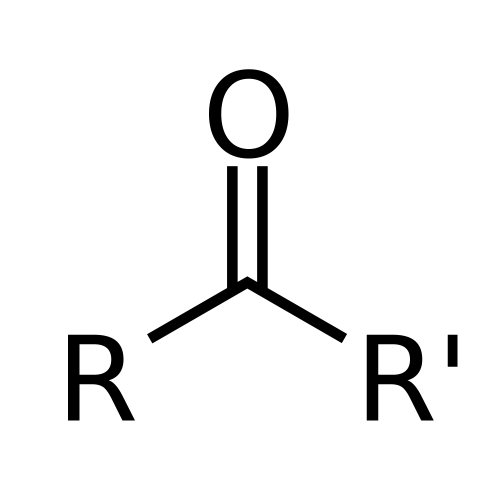
This repository contains PheroMonads "core".
What?
PheroMonads is a set of the three principal Monads implemented in .NET Core.
- Try Monad
- Maybe Monad
- Either Monad
It allows to simply connect and pipelining different functions in a fluent/functional fashion. It is lightweight and has no dependencies.
It is FREE!!
More information
The main intention of this library is to improve the syntax of the programms using it over being complaiant with the monad mathematical concept. So if you are looking for cleanness and fluencyness this is your library.
Getting started
The intention of PheroMonads is enabling you to define your application flow fluently. Lets say you have a program that reads some data, processes it and then save the result somewhere. You can define it in terms of monads so it would look like:
public class Error { }
public class ReadData { }
public class ProcessedData { }
public class SavedData { }
static IEither<Error, ReadData> GetData() { }
static IEither<Error, ProcessedData> ProcessData(ReadData d) { }
static IMaybe<Error> SaveData(ProcessedData d) { }
static void PrintError(Error e) { }
static void PrintSuccess() { }
static void PrintException(Exception e) { }
static void Main()
{
var program =
Try.Run(() =>
GetData().Right(
(data) => ProcessData(data).Right(
(processedData) => SaveData(processedData)))
.Some((error) => PrintError(error)));
program.Case(success: () => PrintSuccess(), failure: (ex) => PrintException(ex));
}
Even usually you only need to focus in the general flow, you can control any branch in the flow using the case operator:
var program =
Try.Run(() =>
GetData().Case(
right: (data) => ProcessData(data).Case(
right: (processedData) => SaveData(processedData)
.Some((savingError) => PrintError(savingError)),
left: (processingError) => PrintError(processingError)),
left: (gettingError) => PrintError(gettingError)));
Try:
The try monad will execute the lambda pased as parameter in the Run method. You can evaluate the result using the .Case() method, so you can control what to execute next in case of an exception or the labmda finished without exception. You can also focus in the specific results you want using the .Success() or the .Failure() methods.
var program = Try.Run(() => GetData());
program.Case(success: (data) => DoSomeThingWith(data), failure: (ex) => DoSomeThingWith(ex));
or
var program = Try.Run(() => GetData());
program.Success((data) => DoSomeThingWith(data));
or
var program = Try.Run(() => GetData());
program.Failure((ex) => DoSomeThingWith(ex));
Either:
For creating an either monad you use the static method Either.Create()
var value = new A();
var result = Either.Create<A, B>(value);
or
var value = new B();
var result = Either.Create<A, B>(value);
So you get an Either monad set to the Left or Right operand You use the Case(), Right() or Left() methods of the returning monad to bind the next lambdas to execute.
GetData().Case(
right: (data) => ProcessData(data),
left: (error) => PrintError(error));
or
GetData().Right((data) => ProcessData(data));
or
GetData().Left((error) => PrintError(error));
Usually either helps when your method must return two different types at runtime:
if(SomeCondition())
{
var mainData = GetData();
return Either.Create(data);
}
var alternativeData = GetSomeOtherData();
return Either.Create(alternativeData);
Maybe:
For creating a Maybe Monad you can use the Maybe.None() or the Maybe.Some() methods.
var value = new A();
var result = Maybe.Some(value);
or
var result = Maybe.None<A>();
usually maybe should replace a return null or an exception thrown when some condition avoid to return the expected data.
if(SomeCondition())
{
return Maybe.Some(data);
}
return Maybe.None();
| Product | Versions Compatible and additional computed target framework versions. |
|---|---|
| .NET | net5.0 was computed. net5.0-windows was computed. net6.0 was computed. net6.0-android was computed. net6.0-ios was computed. net6.0-maccatalyst was computed. net6.0-macos was computed. net6.0-tvos was computed. net6.0-windows was computed. net7.0 was computed. net7.0-android was computed. net7.0-ios was computed. net7.0-maccatalyst was computed. net7.0-macos was computed. net7.0-tvos was computed. net7.0-windows was computed. net8.0 was computed. net8.0-android was computed. net8.0-browser was computed. net8.0-ios was computed. net8.0-maccatalyst was computed. net8.0-macos was computed. net8.0-tvos was computed. net8.0-windows was computed. |
| .NET Core | netcoreapp2.1 is compatible. netcoreapp2.2 was computed. netcoreapp3.0 was computed. netcoreapp3.1 was computed. |
-
.NETCoreApp 2.1
- No dependencies.
NuGet packages
This package is not used by any NuGet packages.
GitHub repositories
This package is not used by any popular GitHub repositories.
| Version | Downloads | Last updated |
|---|---|---|
| 1.0.0 | 536 | 4/7/2019 |
Monads implemented in .NET Core:
* Try
* Maybe
* Either