MiniWord2 0.7.1
dotnet add package MiniWord2 --version 0.7.1
NuGet\Install-Package MiniWord2 -Version 0.7.1
<PackageReference Include="MiniWord2" Version="0.7.1" />
paket add MiniWord2 --version 0.7.1
#r "nuget: MiniWord2, 0.7.1"
// Install MiniWord2 as a Cake Addin #addin nuget:?package=MiniWord2&version=0.7.1 // Install MiniWord2 as a Cake Tool #tool nuget:?package=MiniWord2&version=0.7.1
This is a Github fork of MiniWord, by MiniSoftware.
This fork is necessary because the original project hasn't been updated to version 0.7.1 and lacks some of the @if features.
Introduction
MiniWord is an easy and effective .NET Word Template library.
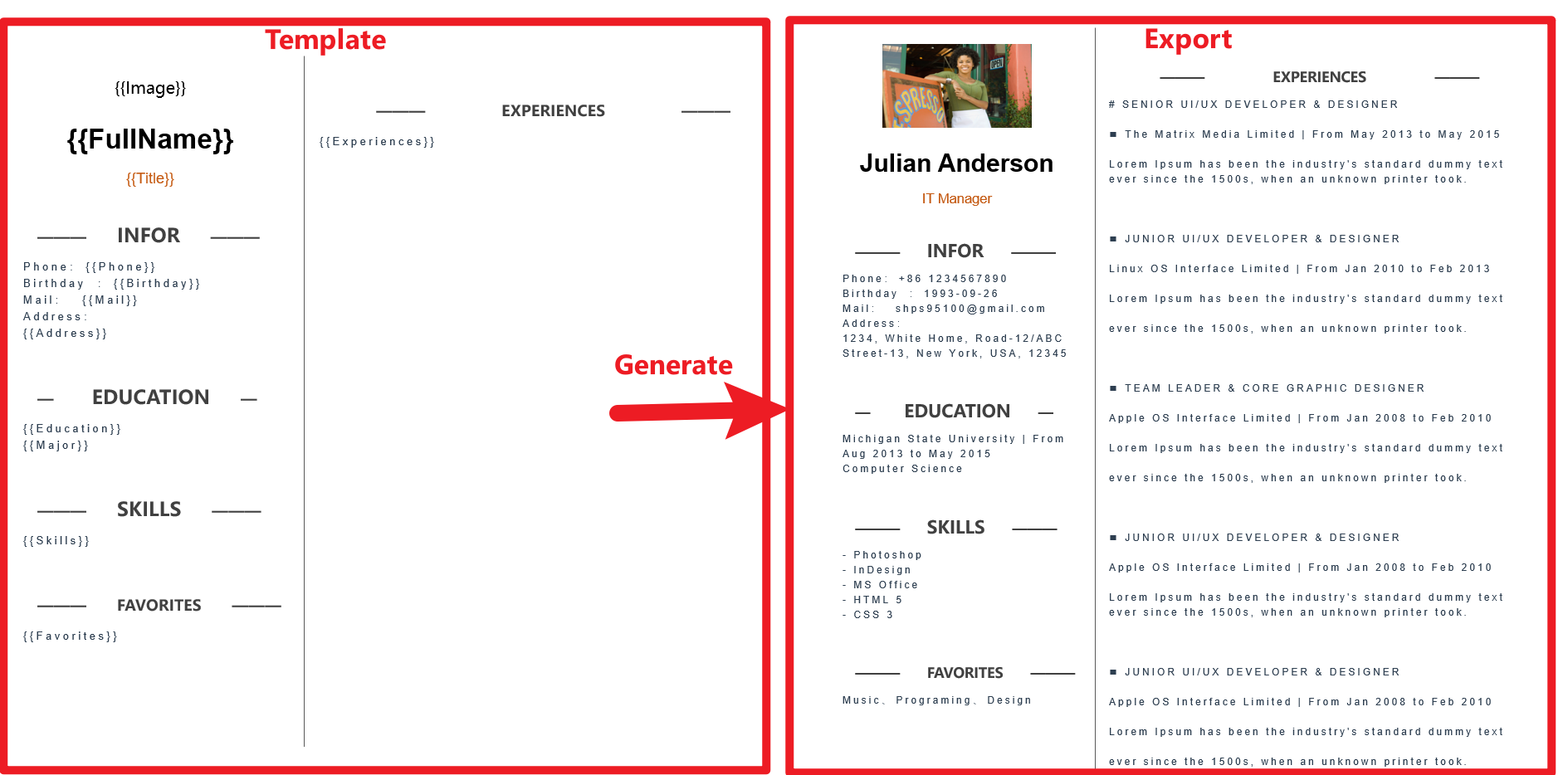
Getting Started
Installation
- nuget link : https://www.nuget.org/packages/MiniWord
Quick Start
Template follow "WHAT you see is what you get" design,and the template tag styles are completely preserved.
var value = new Dictionary<string, object>(){["title"] = "Hello MiniWord"};
MiniSoftware.MiniWord.SaveAsByTemplate(outputPath, templatePath, value);
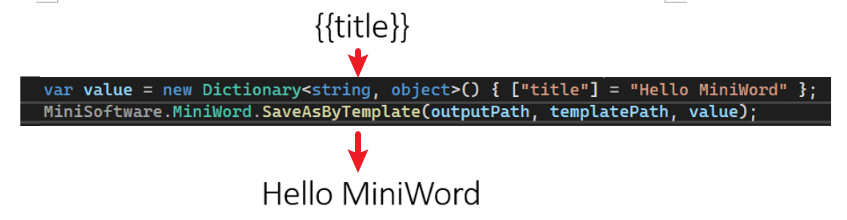
Input, Output
- Input support file path, byte[]
- Output support file path, byte[], stream
SaveAsByTemplate(string path, string templatePath, Dictionary<string, object> value)
SaveAsByTemplate(string path, byte[] templateBytes, Dictionary<string, object> value)
SaveAsByTemplate(this Stream stream, string templatePath, Dictionary<string, object> value)
SaveAsByTemplate(this Stream stream, byte[] templateBytes, Dictionary<string, object> value)
Tags
MiniWord template format string like Vue, React {{tag}},users only need to make sure tag and value parameter key same then system will replace them automatically.
Text
{{tag}}
Example
var value = new Dictionary<string, object>()
{
["Name"] = "Jack",
["Department"] = "IT Department",
["Purpose"] = "Shanghai site needs a new system to control HR system.",
["StartDate"] = DateTime.Parse("2022-09-07 08:30:00"),
["EndDate"] = DateTime.Parse("2022-09-15 15:30:00"),
["Approved"] = true,
["Total_Amount"] = 123456,
};
MiniWord.SaveAsByTemplate(path, templatePath, value);
Template
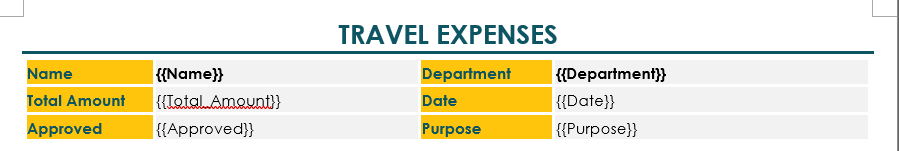
Result
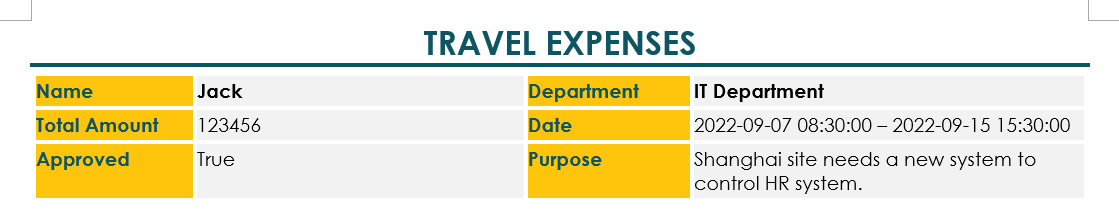
Image
Value type is MiniWordPicture
Example
var value = new Dictionary<string, object>()
{
["Logo"] = new MiniWordPicture() { Path= PathHelper.GetFile("DemoLogo.png"), Width= 180, Height= 180 }
};
MiniWord.SaveAsByTemplate(path, templatePath, value);
Template
Result
List
tag value is string[] or IList<string> type
Example
var value = new Dictionary<string, object>()
{
["managers"] = new[] { "Jack" ,"Alan"},
["employees"] = new[] { "Mike" ,"Henry"},
};
MiniWord.SaveAsByTemplate(path, templatePath, value);
Template
Result
Table
Tag value is IEmerable<Dictionary<string,object>> type
Example
var value = new Dictionary<string, object>()
{
["TripHs"] = new List<Dictionary<string, object>>
{
new Dictionary<string, object>
{
{ "sDate",DateTime.Parse("2022-09-08 08:30:00")},
{ "eDate",DateTime.Parse("2022-09-08 15:00:00")},
{ "How","Discussion requirement part1"},
{ "Photo",new MiniWordPicture() { Path = PathHelper.GetFile("DemoExpenseMeeting02.png"), Width = 160, Height = 90 }},
},
new Dictionary<string, object>
{
{ "sDate",DateTime.Parse("2022-09-09 08:30:00")},
{ "eDate",DateTime.Parse("2022-09-09 17:00:00")},
{ "How","Discussion requirement part2 and development"},
{ "Photo",new MiniWordPicture() { Path = PathHelper.GetFile("DemoExpenseMeeting01.png"), Width = 160, Height = 90 }},
},
}
};
MiniWord.SaveAsByTemplate(path, templatePath, value);
Template
Result
List inside list
Tag value is IEnumerable<MiniWordForeach> type. Adding {{foreach and endforeach}} tags to template is required.
Example
var value = new Dictionary<string, object>()
{
["TripHs"] = new List<Dictionary<string, object>>
{
new Dictionary<string, object>
{
{ "sDate", DateTime.Parse("2022-09-08 08:30:00") },
{ "eDate", DateTime.Parse("2022-09-08 15:00:00") },
{ "How", "Discussion requirement part1" },
{
"Details", new List<MiniWordForeach>()
{
new MiniWordForeach()
{
Value = new Dictionary<string, object>()
{
{"Text", "Air"},
{"Value", "Airplane"}
},
Separator = " | "
},
new MiniWordForeach()
{
Value = new Dictionary<string, object>()
{
{"Text", "Parking"},
{"Value", "Car"}
},
Separator = " / "
}
}
}
}
}
};
MiniWord.SaveAsByTemplate(path, templatePath, value);
Template
<img width="755" alt="Screenshot 2023-08-08 at 17 59 37" src="https://github.com/mini-software/MiniWord/assets/38832863/7811bf53-48cf-4fa4-85d7-d98663feb119">
Result
<img width="755" alt="Screenshot 2023-08-08 at 18 00 15" src="https://github.com/mini-software/MiniWord/assets/38832863/9e1afcf7-64b1-441c-8488-9ea2bd3114a1">
If statement inside template
For multip paragraph, use @if and @endif tags.
For single paragraph and inside foreach, use {{if and endif}} tags to template is required.
Example
var value = new Dictionary<string, object>()
{
["Name"] = new List<MiniWordHyperLink>(){
new MiniWordHyperLink(){
Url = "https://google.com",
Text = "測試連結22!!"
},
new MiniWordHyperLink(){
Url = "https://google1.com",
Text = "測試連結11!!"
}
},
["Company_Name"] = "MiniSofteware",
["CreateDate"] = new DateTime(2021, 01, 01),
["VIP"] = true,
["Points"] = 123,
["APP"] = "Demo APP",
};
MiniWord.SaveAsByTemplate(path, templatePath, value);
Template For Multi Paragraph
Result Of Multi Paragraph
Template For Single Paragraph
<img width="931" alt="Screenshot 2023-08-08 at 17 55 46" src="https://github.com/mini-software/MiniWord/assets/38832863/2adea468-a9c1-422f-a270-167086bc4ba3">
Result Of Single Paragraph
<img width="536" alt="Screenshot 2023-08-08 at 17 56 47" src="https://github.com/mini-software/MiniWord/assets/38832863/01f71c0f-eee0-4189-8510-abe063126514">
ColorText
Example
var value = new
{
Company_Name = new MiniWordColorText { Text = "MiniSofteware", FontColor = "#eb70AB", },
Name = new[] {
new MiniWordColorText { Text = "Ja", HighlightColor = "#eb70AB" },
new MiniWordColorText { Text = "ck", HighlightColor = "#a56abe" }
},
CreateDate = new MiniWordColorText
{
Text = new DateTime(2021, 01, 01).ToString(),
HighlightColor = "#eb70AB",
FontColor = "#ffffff",
},
VIP = true,
Points = 123,
APP = "Demo APP",
};
MiniWord.SaveAsByTemplate(path, templatePath, value);
Other
POCO or dynamic parameter
v0.5.0 support POCO or dynamic parameter
var value = new { title = "Hello MiniWord" };
MiniWord.SaveAsByTemplate(outputPath, templatePath, value);
FontColor and HighlightColor
var value = new
{
Company_Name = new MiniWordColorText { Text = "MiniSofteware", FontColor = "#eb70AB" },
Name = new MiniWordColorText { Text = "Jack", HighlightColor = "#eb70AB" },
CreateDate = new MiniWordColorText { Text = new DateTime(2021, 01, 01).ToString(), HighlightColor = "#eb70AB", FontColor = "#ffffff" },
VIP = true,
Points = 123,
APP = "Demo APP",
};
HyperLink
If value type is MiniWordHyperLink system will replace template string by hyperlink.
- Url: HyperLink URI target path
- Text:Description
var value = new
{
["Name"] = new MiniWordHyperLink(){
Url = "https://google.com",
Text = "Test Link!!"
},
["Company_Name"] = "MiniSofteware",
["CreateDate"] = new DateTime(2021, 01, 01),
["VIP"] = true,
["Points"] = 123,
["APP"] = "Demo APP",
};
MiniWord.SaveAsByTemplate(path, templatePath, value);
Examples
ASP.NET Core 3.1 API Export
using Microsoft.AspNetCore.Builder;
using Microsoft.AspNetCore.Hosting;
using Microsoft.AspNetCore.Mvc;
using Microsoft.Extensions.DependencyInjection;
using Microsoft.Extensions.Hosting;
using System;
using System.Collections.Generic;
using System.IO;
using System.Net;
using MiniSoftware;
public class Program
{
public static void Main(string[] args) => CreateHostBuilder(args).Build().Run();
public static IHostBuilder CreateHostBuilder(string[] args) => Host.CreateDefaultBuilder(args).ConfigureWebHostDefaults(webBuilder => webBuilder.UseStartup<Startup>());
}
public class Startup
{
public void ConfigureServices(IServiceCollection services) => services.AddMvc();
public void Configure(IApplicationBuilder app, IWebHostEnvironment env)
{
app.UseStaticFiles();
app.UseRouting();
app.UseEndpoints(endpoints =>
{
endpoints.MapControllerRoute(
name: "default",
pattern: "{controller=api}/{action=Index}/{id?}");
});
}
}
public class ApiController : Controller
{
public IActionResult Index()
{
return new ContentResult
{
ContentType = "text/html",
StatusCode = (int)HttpStatusCode.OK,
Content = @"<html><body>
<a href='api/DownloadWordFromTemplatePath'>DownloadWordFromTemplatePath</a><br>
<a href='api/DownloadWordFromTemplateBytes'>DownloadWordFromTemplateBytes</a><br>
</body></html>"
};
}
static Dictionary<string, object> defaultValue = new Dictionary<string, object>()
{
["title"] = "FooCompany",
["managers"] = new List<Dictionary<string, object>> {
new Dictionary<string, object>{{"name","Jack"},{ "department", "HR" } },
new Dictionary<string, object> {{ "name", "Loan"},{ "department", "IT" } }
},
["employees"] = new List<Dictionary<string, object>> {
new Dictionary<string, object>{{ "name", "Wade" },{ "department", "HR" } },
new Dictionary<string, object> {{ "name", "Felix" },{ "department", "HR" } },
new Dictionary<string, object>{{ "name", "Eric" },{ "department", "IT" } },
new Dictionary<string, object> {{ "name", "Keaton" },{ "department", "IT" } }
}
};
public IActionResult DownloadWordFromTemplatePath()
{
string templatePath = "TestTemplateComplex.docx";
Dictionary<string, object> value = defaultValue;
MemoryStream memoryStream = new MemoryStream();
MiniWord.SaveAsByTemplate(memoryStream, templatePath, value);
memoryStream.Seek(0, SeekOrigin.Begin);
return new FileStreamResult(memoryStream, "application/vnd.openxmlformats-officedocument.wordprocessingml.document")
{
FileDownloadName = "demo.docx"
};
}
private static Dictionary<string, Byte[]> TemplateBytesCache = new Dictionary<string, byte[]>();
static ApiController()
{
string templatePath = "TestTemplateComplex.docx";
byte[] bytes = System.IO.File.ReadAllBytes(templatePath);
TemplateBytesCache.Add(templatePath, bytes);
}
public IActionResult DownloadWordFromTemplateBytes()
{
byte[] bytes = TemplateBytesCache["TestTemplateComplex.docx"];
Dictionary<string, object> value = defaultValue;
MemoryStream memoryStream = new MemoryStream();
MiniWord.SaveAsByTemplate(memoryStream, bytes, value);
memoryStream.Seek(0, SeekOrigin.Begin);
return new FileStreamResult(memoryStream, "application/vnd.openxmlformats-officedocument.wordprocessingml.document")
{
FileDownloadName = "demo.docx"
};
}
}
Support : Donate Link
| Product | Versions Compatible and additional computed target framework versions. |
|---|---|
| .NET | net5.0 was computed. net5.0-windows was computed. net6.0 is compatible. net6.0-android was computed. net6.0-ios was computed. net6.0-maccatalyst was computed. net6.0-macos was computed. net6.0-tvos was computed. net6.0-windows was computed. net7.0 was computed. net7.0-android was computed. net7.0-ios was computed. net7.0-maccatalyst was computed. net7.0-macos was computed. net7.0-tvos was computed. net7.0-windows was computed. net8.0 was computed. net8.0-android was computed. net8.0-browser was computed. net8.0-ios was computed. net8.0-maccatalyst was computed. net8.0-macos was computed. net8.0-tvos was computed. net8.0-windows was computed. net9.0 was computed. net9.0-android was computed. net9.0-browser was computed. net9.0-ios was computed. net9.0-maccatalyst was computed. net9.0-macos was computed. net9.0-tvos was computed. net9.0-windows was computed. |
| .NET Core | netcoreapp2.0 was computed. netcoreapp2.1 was computed. netcoreapp2.2 was computed. netcoreapp3.0 was computed. netcoreapp3.1 was computed. |
| .NET Standard | netstandard2.0 is compatible. netstandard2.1 was computed. |
| .NET Framework | net45 is compatible. net451 was computed. net452 was computed. net46 was computed. net461 was computed. net462 was computed. net463 was computed. net47 was computed. net471 was computed. net472 was computed. net48 was computed. net481 was computed. |
| MonoAndroid | monoandroid was computed. |
| MonoMac | monomac was computed. |
| MonoTouch | monotouch was computed. |
| Tizen | tizen40 was computed. tizen60 was computed. |
| Xamarin.iOS | xamarinios was computed. |
| Xamarin.Mac | xamarinmac was computed. |
| Xamarin.TVOS | xamarintvos was computed. |
| Xamarin.WatchOS | xamarinwatchos was computed. |
-
.NETFramework 4.5
- DocumentFormat.OpenXml (>= 2.18.0)
-
.NETStandard 2.0
- DocumentFormat.OpenXml (>= 2.18.0)
-
net6.0
- DocumentFormat.OpenXml (>= 2.18.0)
NuGet packages
This package is not used by any NuGet packages.
GitHub repositories
This package is not used by any popular GitHub repositories.
| Version | Downloads | Last updated |
|---|---|---|
| 0.7.1 | 2,455 | 1/2/2024 |
Please Check [Release Notes](https://github.com/mini-software/MiniWord/tree/main/release-note)