Kentico.Xperience.CRM.Salesforce
2.0.0
 Prefix Reserved
Prefix Reserved
dotnet add package Kentico.Xperience.CRM.Salesforce --version 2.0.0
NuGet\Install-Package Kentico.Xperience.CRM.Salesforce -Version 2.0.0
<PackageReference Include="Kentico.Xperience.CRM.Salesforce" Version="2.0.0" />
paket add Kentico.Xperience.CRM.Salesforce --version 2.0.0
#r "nuget: Kentico.Xperience.CRM.Salesforce, 2.0.0"
// Install Kentico.Xperience.CRM.Salesforce as a Cake Addin
#addin nuget:?package=Kentico.Xperience.CRM.Salesforce&version=2.0.0
// Install Kentico.Xperience.CRM.Salesforce as a Cake Tool
#tool nuget:?package=Kentico.Xperience.CRM.Salesforce&version=2.0.0
Xperience by Kentico CRM
Description
Xperience by Kentico CRM integration Starter kit for general CRM integrations. Plus plug-and-play packages for Microsoft Dynamics Sales and Salesforce Sales Cloud. This integration enables sending form submissions from Xperience by Kentico to a CRM as leads and checking synchronizatino status in the admin UI.
Screenshots
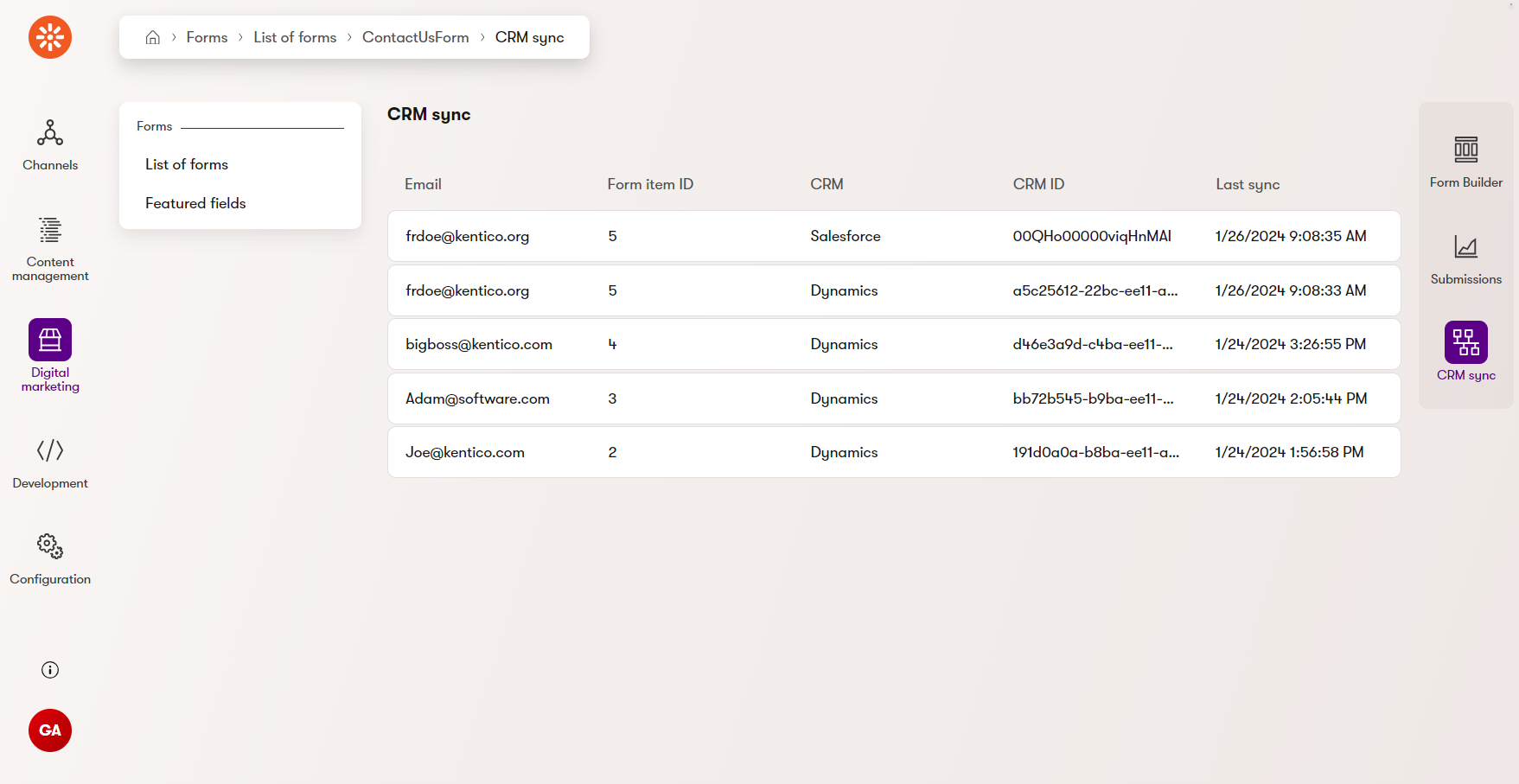
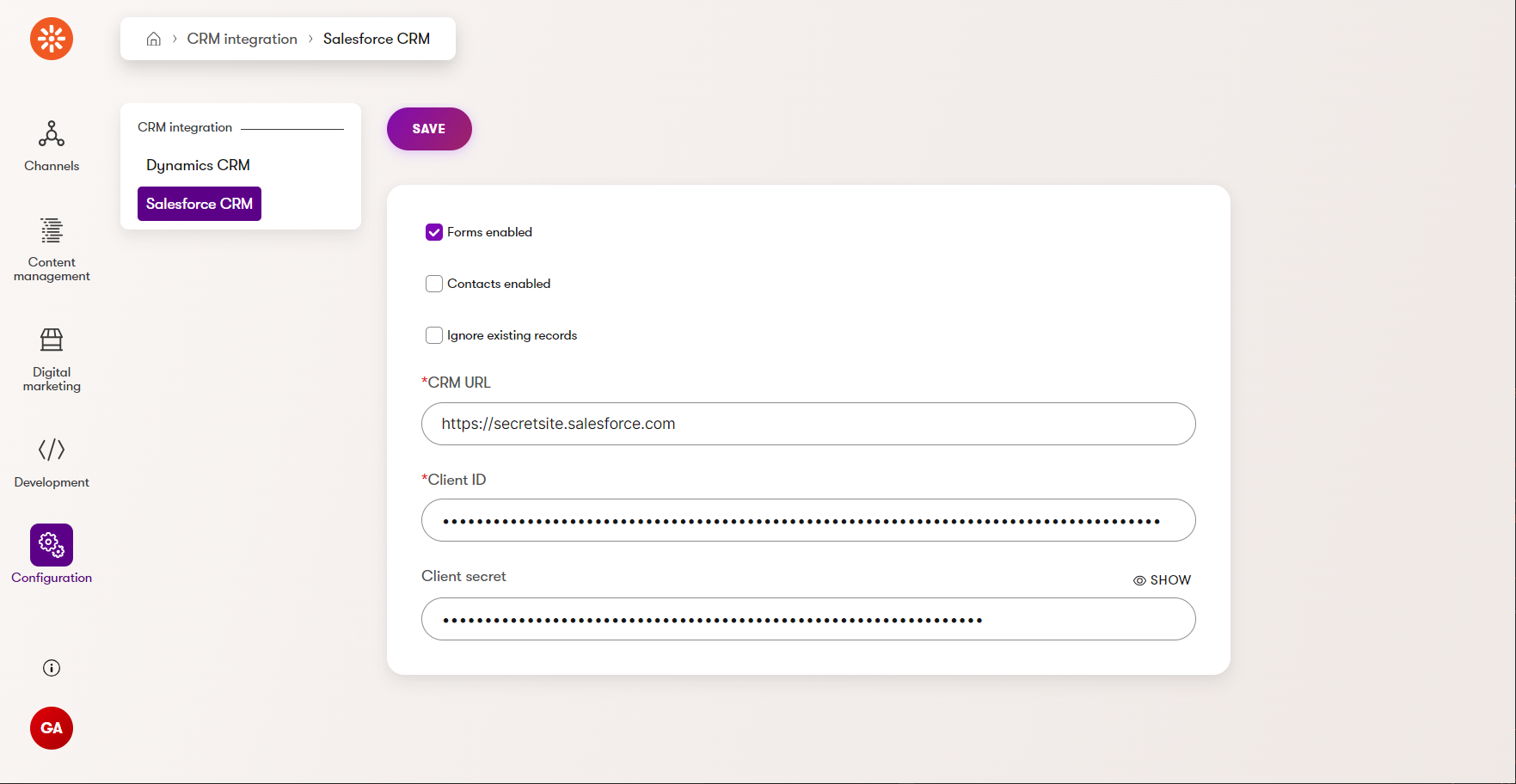
Library Version Matrix
The versions of this library are supported by the following versions of Xperience by Kentico
| Xperience Version | Library Version |
|---|---|
| >= 28.0.0 | >= 1.0.0 |
| >= 28.3.1 | >= 2.0.0 |
Dependencies
Package Installation
Dynamics Sales integration
Add the package to your application using the .NET CLI
dotnet add package Kentico.Xperience.CRM.Dynamics
Salesforce Sales integration
Add the package to your application using the .NET CLI
dotnet add package Kentico.Xperience.CRM.Salesforce
Quick Start
- Fill CRM (Dynamics/Salesforce) settings in appsettings.json
- Register services and setup form-lead mapping
- Start using it
CRM settings
There are 2 options how to fill settings:
- Use application settings: appsettings.json (API config is recommended to have in User Secrets)
- Use CMS settings: CRM integration settings category is created after first run. It is primarily for testing and demo purposes and we do not recommend it due to low security standards. This is primary option when you don't specify IConfiguration section during services registration.
No API keys? Use our Salesforce Quick Start Guide to deliver a quick demo with a free Salesforce developer account.
Forms data - Leads integration
Configure mapping for each form between Kentico Form fields and Dynamics Lead entity fields:
Dynamics Sales
Added form with auto mapping based on Form field mapping to Contacts atttibutes. Uses CMS settings:
// Program.cs
var builder = WebApplication.CreateBuilder(args);
// ...
builder.Services.AddKenticoCRMDynamics(builder =>
builder.AddFormWithContactMapping(DancingGoatContactUsItem.CLASS_NAME));
Example how to add form with own mapping:
// Program.cs
var builder = WebApplication.CreateBuilder(args);
// ...
builder.Services.AddKenticoCRMDynamics(builder =>
builder.AddForm(DancingGoatContactUsItem.CLASS_NAME, //form class name
c => c
.MapField("UserFirstName", "firstname")
.MapField<Lead>("UserLastName", e => e.LastName) //you can map to Lead object or use own generated Lead class
.MapField<DancingGoatContactUsItem, Lead>(c => c.UserEmail, e => e.EMailAddress1) //generated form class used
.MapField<BizFormItem, Lead>(b => b.GetStringValue("UserMessage", ""), e => e.Description) //general BizFormItem used
));
Example how to add form with custom converter. Use this option when you need complex logic and need to use another service via DI:
// Program.cs
var builder = WebApplication.CreateBuilder(args);
// ...
builder.Services.AddKenticoCRMDynamics(builder =>
builder.AddFormWithConverter<SomeCustomConverter>(DancingGoatContactUsItem.CLASS_NAME));
Salesforce
Added form with auto mapping based on Form field mapping to Contacts atttibutes. Uses CMS settings:
// Program.cs
var builder = WebApplication.CreateBuilder(args);
// ...
builder.Services.AddKenticoCRMSalesforce(builder =>
builder.AddFormWithContactMapping(DancingGoatContactUsItem.CLASS_NAME));
Example how to add form with own mapping:
// Program.cs
var builder = WebApplication.CreateBuilder(args);
// ...
builder.Services.AddKenticoCRMSalesforce(builder =>
builder.AddForm(DancingGoatContactUsItem.CLASS_NAME, //form class name
c => c
.MapField("UserFirstName", "FirstName") //option1: mapping based on source and target field names
.MapField("UserLastName", e => e.LastName) //option 2: mapping source name string -> member expression to SObject
.MapField<DancingGoatContactUsItem>(c => c.UserEmail, e => e.Email) //option 3: source mapping function from generated BizForm object -> member expression to SObject
.MapField<BizFormItem>(b => b.GetStringValue("UserMessage", ""), e => e.Description) //option 4: source mapping function general BizFormItem -> member expression to SObject
));
Example how to add form with custom converter. Use this option when you need complex logic and need to use another service via DI:
// Program.cs
var builder = WebApplication.CreateBuilder(args);
// ...
builder.Services.AddKenticoCRMSalesforce(builder =>
builder.AddFormWithConverter<SomeCustomConverter>(DancingGoatContactUsItem.CLASS_NAME));
Contacts integration
You can enable synchronization of online marketing contacts (OM_Contact table). You can choose between Lead and Contact entities in CRM where to sync data (but only one option is supported at any given time).
Dynamics Sales
// Program.cs
var builder = WebApplication.CreateBuilder(args);
// Choose between sync to Leads and Contacts (only one option is supported)!
// Add sync to Leads
builder.Services.AddKenticoCRMDynamicsContactsIntegration(crmType: ContactCRMType.Lead);
// Add sync to Contacts
builder.Services.AddKenticoCRMDynamicsContactsIntegration(crmType: ContactCRMType.Contact);
Salesforce
// Program.cs
var builder = WebApplication.CreateBuilder(args);
// Choose between sync to Leads and Contacts (only one option is supported)!
// Add sync to Leads
builder.Services.AddKenticoCRMSalesforceContactsIntegration(crmType: ContactCRMType.Lead);
// Add sync to Contacts
builder.Services.AddKenticoCRMSalesforceContactsIntegration(crmType: ContactCRMType.Contact);
Full Instructions
View the Usage Guide for more detailed instructions.
Projects
| Project | Description |
|---|---|
| src/Kentico.Xperience.CRM.Dynamics | Xperience by Kentico Dynamics Sales CRM integration library |
| src/Kentico.Xperience.CRM.Salesforce | Xperience by Kentico Salesforce CRM integration library |
| src/Kentico.Xperience.CRM.Common | Xperience by Kentico common integration functionality (used by Dynamics/Salesforce libs) |
| examples/DancingGoat | Example project to showcase CRM integration |
Contributing
To see the guidelines for Contributing to Kentico open source software, please see Kentico's CONTRIBUTING.md for more information and follow the Kentico's CODE_OF_CONDUCT.
Instructions and technical details for contributing to this project can be found in Contributing Setup.
License
Distributed under the MIT License. See LICENSE.md for more information.
Support
This project has Full support by 7-day bug-fix policy.
See SUPPORT.md for more information.
For any security issues see SECURITY.md.
| Product | Versions Compatible and additional computed target framework versions. |
|---|---|
| .NET | net6.0 is compatible. net6.0-android was computed. net6.0-ios was computed. net6.0-maccatalyst was computed. net6.0-macos was computed. net6.0-tvos was computed. net6.0-windows was computed. net7.0 was computed. net7.0-android was computed. net7.0-ios was computed. net7.0-maccatalyst was computed. net7.0-macos was computed. net7.0-tvos was computed. net7.0-windows was computed. net8.0 was computed. net8.0-android was computed. net8.0-browser was computed. net8.0-ios was computed. net8.0-maccatalyst was computed. net8.0-macos was computed. net8.0-tvos was computed. net8.0-windows was computed. |
-
net6.0
- Duende.AccessTokenManagement.OpenIdConnect (>= 2.1.0)
- IdentityModel (>= 6.2.0)
- Kentico.Xperience.Core (>= 28.0.0)
- Kentico.Xperience.CRM.Common (>= 2.0.0)
NuGet packages
This package is not used by any NuGet packages.
GitHub repositories
This package is not used by any popular GitHub repositories.
| Version | Downloads | Last updated |
|---|---|---|
| 2.0.0 | 137 | 3/19/2024 |
| 2.0.0-prerelease1 | 66 | 3/14/2024 |
| 1.0.1 | 506 | 2/1/2024 |
| 1.0.0 | 83 | 1/30/2024 |
| 1.0.0-prerelease-1 | 73 | 1/24/2024 |



