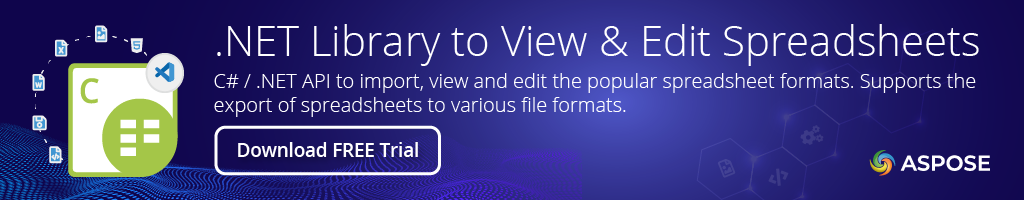Aspose.Cells.GridJs
24.4.0
dotnet add package Aspose.Cells.GridJs --version 24.4.0
NuGet\Install-Package Aspose.Cells.GridJs -Version 24.4.0
<PackageReference Include="Aspose.Cells.GridJs" Version="24.4.0" />
paket add Aspose.Cells.GridJs --version 24.4.0
#r "nuget: Aspose.Cells.GridJs, 24.4.0"
// Install Aspose.Cells.GridJs as a Cake Addin
#addin nuget:?package=Aspose.Cells.GridJs&version=24.4.0
// Install Aspose.Cells.GridJs as a Cake Tool
#tool nuget:?package=Aspose.Cells.GridJs&version=24.4.0
.NET Library to View & Edit Spreadsheets

Product Page | Docs | Demos | API Reference | Examples | Blog | Releases | Free Support | Temporary License
Aspose.Cells.GridJs is a lightweight, scalable, and customizable toolkit that provides cross-platform web applications, enables convenient development for editing or viewing Excel/Spreadsheet files, offers simple deployment, and provides easy-to-use APIs.
Why Use Aspose.Cells.GridJs?
- It enables users to create, edit, format, collaborate on, and securely share spreadsheets with real-time updates, formula support, and rich data visualization tools, similar to traditional desktop applications.
- It supports Data Input and Editing, Formatting, Spreadsheet Navigation, Formula Calculation, Data Manipulation, Charts and Visualizations, Import and Export, Security, Add-ons, and Customization for developers to tailor the editor to specific business needs.
Features
- Import, view and edit the popular spreadsheet formats.
- Export the spreadsheets to various supported file formats.
- Get the image or shape files being used within the spreadsheet.
- Perform Grid design and layout customization.
- Multiple worksheet management.
- Creation and calculation of Excel® formulas.
Supported Import & Export Formats
- Microsoft Excel®: XLS, XLSX, XLSB, XLSM, XLT, XLTX, XLTM, CSV, TSV, TabDelimited, SpreadsheetML
- OpenOffice®: ODS, SXC, FODS
- Text: TXT
- Web: HTML, MHTML
- Apple iWork®: Numbers
Get Started
Are you ready to give Aspose.Cells.GridJs a try? Simply execute Install-Package Aspose.Cells.GridJs from Package Manager Console in Visual Studio to fetch the NuGet package. If you already have Aspose.Cells.GridJs and want to upgrade the version, please execute Update-Package Aspose.Cells.GridJs to get the latest version.
General Usage
Below is the basic process steps to develop a web application of GridJs.
- Implement
GridCacheForStreamto write your own business logic for cache storage. - Set up a controller action to get
jsonfrom the spreadsheet file. You can useGridJsWorkbook.ImportExcelFileandGridJsWorkbook.ExportToJsonAPIs,GridJswill automatically store the spread file in cache. - Set up a controller action to get
jsonfor the update operation.You can useGridJsWorkbook.UpdateCellAPI,GridJswill do update operation in cache and return the updatedjson. - Set up a controller action to get the images/shapes files url in the spreadsheet,
GridJswill automatically zip all the images/shapes in cache .It will useGridCacheForStream.GetFileUrlAPI. - Set up a controller action to get file in cache,thus we can get the images/shapes zip file or the spreadsheet file in cache. It will use
GridCacheForStream.LoadStreamAPI. - Set up a controller action to download the spreadsheet.You can use
GridJsWorkbook.SaveToCacheWithFileNameAPI.
Basic Demo
Below is a basic demo to show the usage of Aspose.Cells.GridJs : https://github.com/aspose-cells/Aspose.Cells-for-.NET/tree/master/Examples_GridJs
Product Page | Docs | Demos | API Reference | Examples | Blog | Releases | Free Support | Temporary License
| Product | Versions Compatible and additional computed target framework versions. |
|---|---|
| .NET | net5.0 was computed. net5.0-windows was computed. net6.0 was computed. net6.0-android was computed. net6.0-ios was computed. net6.0-maccatalyst was computed. net6.0-macos was computed. net6.0-tvos was computed. net6.0-windows was computed. net7.0 was computed. net7.0-android was computed. net7.0-ios was computed. net7.0-maccatalyst was computed. net7.0-macos was computed. net7.0-tvos was computed. net7.0-windows was computed. net8.0 was computed. net8.0-android was computed. net8.0-browser was computed. net8.0-ios was computed. net8.0-maccatalyst was computed. net8.0-macos was computed. net8.0-tvos was computed. net8.0-windows was computed. |
| .NET Core | netcoreapp2.0 was computed. netcoreapp2.1 was computed. netcoreapp2.2 was computed. netcoreapp3.0 was computed. netcoreapp3.1 was computed. |
| .NET Standard | netstandard2.0 is compatible. netstandard2.1 was computed. |
| .NET Framework | net461 was computed. net462 was computed. net463 was computed. net47 was computed. net471 was computed. net472 was computed. net48 was computed. net481 was computed. |
| MonoAndroid | monoandroid was computed. |
| MonoMac | monomac was computed. |
| MonoTouch | monotouch was computed. |
| Tizen | tizen40 was computed. tizen60 was computed. |
| Xamarin.iOS | xamarinios was computed. |
| Xamarin.Mac | xamarinmac was computed. |
| Xamarin.TVOS | xamarintvos was computed. |
| Xamarin.WatchOS | xamarinwatchos was computed. |
-
.NETStandard 2.0
- Aspose.Cells (>= 24.4.0)
- System.Drawing.Common (>= 6.0.0)
- System.Security.Cryptography.Pkcs (>= 5.0.1)
- System.Text.Encoding.CodePages (>= 4.7.0)
NuGet packages
This package is not used by any NuGet packages.
GitHub repositories (1)
Showing the top 1 popular GitHub repositories that depend on Aspose.Cells.GridJs:
| Repository | Stars |
|---|---|
|
aspose-cells/Aspose.Cells-for-.NET
Aspose.Cells for .NET examples, plugins and showcases
|
| Version | Downloads | Last updated |
|---|---|---|
| 24.4.0 | 157 | 4/10/2024 |
| 24.3.0 | 257 | 3/8/2024 |
| 24.2.0 | 202 | 2/5/2024 |
| 24.1.0 | 170 | 1/11/2024 |
| 23.12.0 | 239 | 12/13/2023 |
| 23.11.0 | 435 | 11/9/2023 |
| 23.10.0 | 185 | 10/13/2023 |
| 23.9.0 | 176 | 9/14/2023 |
| 23.8.0 | 378 | 8/10/2023 |
| 23.7.0 | 30,117 | 7/13/2023 |
| 23.6.0 | 1,732 | 6/8/2023 |
| 23.5.0 | 3,322 | 5/10/2023 |
| 23.4.0 | 1,886 | 4/12/2023 |
| 23.3.0 | 435 | 3/8/2023 |
| 23.2.0 | 528 | 2/9/2023 |
| 23.1.0 | 567 | 1/11/2023 |
| 22.12.0 | 1,041 | 12/9/2022 |
| 22.11.0 | 2,565 | 11/10/2022 |
| 22.10.0 | 460 | 10/13/2022 |
| 22.9.0 | 838 | 9/13/2022 |
| 22.8.0 | 1,180 | 8/5/2022 |
| 22.7.0 | 668 | 7/8/2022 |
| 22.6.0 | 687 | 6/10/2022 |
| 22.5.0 | 748 | 5/12/2022 |
| 22.4.0 | 1,750 | 4/13/2022 |
| 22.3.0 | 4,944 | 3/15/2022 |
| 22.2.0 | 1,146 | 2/14/2022 |
| 22.1.0 | 587 | 1/11/2022 |
| 21.12.0 | 356 | 12/8/2021 |
| 21.11.0 | 368 | 11/9/2021 |
| 21.10.0 | 483 | 10/15/2021 |
| 21.9.0 | 427 | 9/16/2021 |
| 21.8.0 | 427 | 8/16/2021 |